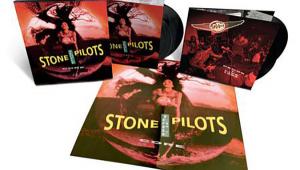Samsung DVD-P421 Progressive-Scan DVD Player

Rather unassuming, the DVD-P421 doesn't sport the flashy exterior that many new players do, save for a small strip of chrome on the drawer. Along the bottom of the front panel, you'll find a headphone jack (of the 0.25-inch variety) with a level control. On the other side of the front panel are the play, stop, and skip buttons, as well as a jog/shuttle dial that activates—you guessed it—the jog/shuttle function. On the back panel are two digital audio outputs: one coax and one optical. One set of analog outputs rounds out the audio connections. For video, there's one composite, S-video (Y/C), and component output. A switch located next to the component connection allows you to switch it between interlaced and progressive. When the progressive mode is enabled, the composite and S-video modes are disabled.

Since they know how expensive coffee-table real estate is these days, Samsung has included two different-sized remotes with the DVD-P421—not bad for such an inexpensive player. The larger remote has all of the buttons you'd expect to find on a DVD-player remote, as well as a joystick. Pressing down on the joystick is the equivalent of pressing the enter button on a standard remote. While I like this function, the joystick is a little wobbly and has an imprecise feel. It's unnerving to feel that each button push is going to lead you awry as you navigate menus. The remote isn't backlit, and many of the important buttons are so small and close together that people with larger fingers may end up pressing several at once. On the other hand (literally, if you want), the smaller remote, called the EZRemote, is excellent. It fit right in my hand. My thumb could reach all of the buttons with ease, and the main controls glow in the dark. Sure, it looks like a Type 1 phaser (which is worse: that I know that or that I said it?), but it's very easy to use.
 I like to start my DVD-player reviews by running a few test patterns through the player to see how it does. The DVD-P421 passes PLUGE on all connections in both the progressive and interlaced mode. The Snell & Wilcox Zone Test Plate on the Video Essentials DVD (title 15, chapter 12) first shows a film-based test (with a 3:2 sequence) and then switches to two types of video sequences. Some line doublers do really well with one test but miserably with the others. Given the choice, most people who use progressive-scan DVD players would rather have a good film mode than a good video mode. The Samsung is a little slow to pick up the 3:2 sequence, but, as soon as it does, it looks pretty good. When it loses the 3:2 sequence, the video processing kicks in. Unlike many other players, the DVD-P421 does not lose any resolution when this occurs. On the third DTS demo disc, the Apollo 13 trailer is flagged incorrectly, which causes many progressive-scan DVD players (and many scalers, for that matter) to tear the image. The Samsung did a commendable job with this material. A barely noticeable tear was visible during the slight lag while the player switched between video and film processing. On a larger TV or projector, this may be more noticeable; however, on a normal-sized TV, it's hardly visible. The last test on the Video Essentials disc is for resolution, and the Samsung reproduced resolution up to the limits of both this disc and the Avia test DVD.
I like to start my DVD-player reviews by running a few test patterns through the player to see how it does. The DVD-P421 passes PLUGE on all connections in both the progressive and interlaced mode. The Snell & Wilcox Zone Test Plate on the Video Essentials DVD (title 15, chapter 12) first shows a film-based test (with a 3:2 sequence) and then switches to two types of video sequences. Some line doublers do really well with one test but miserably with the others. Given the choice, most people who use progressive-scan DVD players would rather have a good film mode than a good video mode. The Samsung is a little slow to pick up the 3:2 sequence, but, as soon as it does, it looks pretty good. When it loses the 3:2 sequence, the video processing kicks in. Unlike many other players, the DVD-P421 does not lose any resolution when this occurs. On the third DTS demo disc, the Apollo 13 trailer is flagged incorrectly, which causes many progressive-scan DVD players (and many scalers, for that matter) to tear the image. The Samsung did a commendable job with this material. A barely noticeable tear was visible during the slight lag while the player switched between video and film processing. On a larger TV or projector, this may be more noticeable; however, on a normal-sized TV, it's hardly visible. The last test on the Video Essentials disc is for resolution, and the Samsung reproduced resolution up to the limits of both this disc and the Avia test DVD.
- Log in or register to post comments