Regarding Media Mogul and its 3 Media Center PC Extenders, they seem like promising options for expanding your media center experience throughout your home. These extenders offer convenient access to your media library from different rooms, enhancing entertainment accessibility. However, before diving in, it's crucial to assess compatibility with your existing setup and consider user reviews for performance and reliability. As for https://pdfguru.com/, it appears to be a handy tool for managing PDF files efficiently. I'll definitely give it a try for organizing and editing my documents. Thanks for sharing these recommendations; they seem like valuable additions to any media setup and document management toolkit.
Media Mogul: 3 Media Center PC Extenders Page 2
Well Connected The Linksys wireless extender fits comfortably into a stack of A/V components and provides most of the outputs you'll need to marry networked-delivered content to your home theater. After I installed its software on the PC, the Linksys extender easily found the Media Center in the other room on my network through its supplied Ethernet cable. I was soon streaming both live and recorded programs from the PC to my remote TV. I'd recorded at the highest-quality setting, and the pictures looked good via Ethernet, but what about wireless? 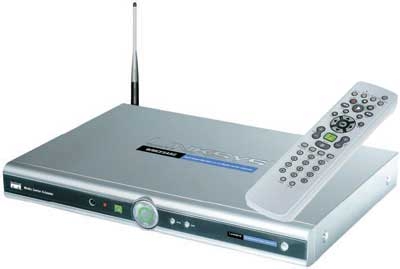
At first, the extender failed to find the Media Center when I switched to its Wi-Fi antenna. After Linksys technical support helped me solve the problem, I marveled at how smooth the video looked even though the extender was about 50 feet and two walls away from the wireless router. According to Linksys, the interior range of 802.11g Wi-Fi is 100 to 150 feet vs. 25 to 75 feet for 802.11a, but a network based on 802.11a is more reliable.
Beyond Game Play You won't need a dedicated Media Center extender like the Linksys if you already have an Xbox ($150) in your remote room. After popping out your Halo 2 game disc, just pop in the Media Center Extender for Xbox DVD. The extender kit also comes with an install CD for the Media Center itself, a WMC-style remote (green button and all), and an infrared (IR) receiver you plug into one of the controller ports on the Xbox. You'll need to attach your own Ethernet cable. (We didn't have the wireless adapter.) 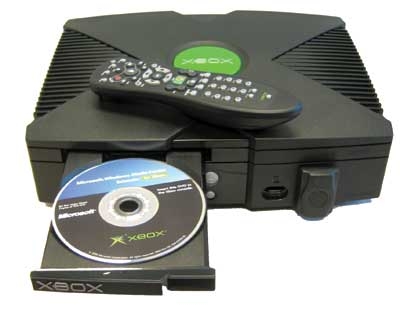
Once the Xbox contacts your PC, you'll see the familiar start menu (My Videos, My Pictures, My TV, and so on) on the TV you're using with the Xbox. Performance was identical to that of the Linksys extender in wired mode. The main drawback: you have to insert the extender DVD every time you want to access your Media Center - you can't copy it to the Xbox's hard drive. The big advantage: the kit also lets you use the Xbox as a DVD player (normally a $30 accessory for software and remote), and its A/V connections can do quintuple duty for games, DVDs, CDs, TV shows, and photos.
- Log in or register to post comments




























































