Toshiba TheaterWide 62HM196 1080p Rear Projection DLP HDTV

But when the subject of size enters the equation, all of a sudden the math changes. At 55" and larger, plasmas and, in particular, flat panel LCDs, start getting very pricey. That may change in the next couple of years. But for now, MD RPTVs—or microdisplay rear projection televisions as they are called in the digital world of LCoS, DLP, and rear projection LCD designs— remain the best value in town for a truly big, big screen HDTV. You still can't hang an RPTV on the wall, but in some respects, particularly black level and shadow detail, it can offer performance superior to all but the best flat panel designs.
The Big Picture
The Toshiba 62HM196 ($2,999.99) offers an impressively large 62" (diag.) screen. And for those absolutely convinced that size matters, there's an even larger set with the same features and 72" of big screen real estate, the 72HM196 ($4,499.99). Even the smaller model reviewed here is bulky, but it's a lot less so than earlier designs of the same size. At 103 lbs. it's much lighter than it looks. The cabinet only extends a few inches below the bottom of the screen and is clearly intended for table or stand mounting. And its matte-finished screen lets you watch the picture without being distracted by room reflections.
The Toshiba has a specified resolution of 1920 x 1080p. As with all 1080p DLP rear projection sets to date, it uses a single Texas Instruments' SmoothPicture Digital Micromirror Device (DMD). This imaging device has a native chip resolution of 960x1080. It produces 1920x1080 pixels on the screen by using an additional mirror that shifts the entire image by a half pixel every 1/120th of a second. If you want to know more, go here and read "The Wobbly Bits."
The set is equipped with adequate inputs and outputs, including two HDMI video connections that can also carry sound to the set's unexceptional, but adequate for casual use, 2-channel audio system. There's a CableCARD slot and an audio output for passing sound from the on-board NTSC/ATSC/QAM tuner to an external AV pre-pro or receiver. But there are no IEEE1394 (FireWire) connections for HD recording to a device such as a D-VHS deck.
Toshiba calls the set's RJ-45 Ethernet connection their THINC port. It's designed to allow the user to link the set to a home network, not only for various types of file sharing but also for e-mail scheduling of recordings using an outboard recording device. We will not review these THINC applications here; they occupy nearly 20 pages of the set's 88-page owner's manual.
The 62HM196 also offers TV Guide On Screen, double window POP (Picture Outside of Picture) and Freeze frame. There is the usual variety of aspect ratio selections, including an uneven stretch mode (TheaterWide 1) to fill the 16:9 screen with a 4:3 source. To avoid this type of distortion, stick to Natural for 4:3 programming, TheaterWide 2 for letterboxed programs, and Full for HDTV and 16:9 DVDs.
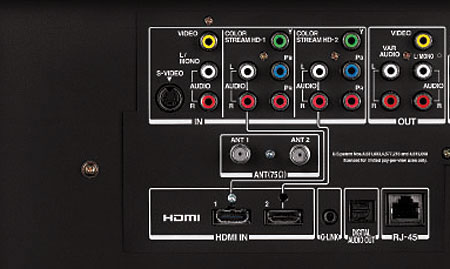
StableSound is a volume compression feature that prevents large jumps in level when using the on-board sound system. And there's a V-Chip and several related features clearly designed to keep little Chip from watching MTV and The Playboy Channel.
The controls are on the side of the set, but you'll rarely need them. Toshiba's remote is a good one. It isn't burdened with dozens of unnecessary buttons, and I never pushed the wrong one by accident. It can be code-programmed to control up to three other components. There is only one downside to the remote and it's a common one: no backlighting.
Navigating the set's on-screen menus is straightforward, and the menus themselves are self-explanatory. You may custom label the inputs in the on-screen menu. And though there is no direct access to individual inputs from the remote, or to any of the video adjustments either, none of the important controls are buried under four layers of menus.
Getting the Image Right
I'll lead off with an answer to the question you're all asking. This Toshiba will not accept a direct 1080p input. The highest resolution it will accept is 1080i. It deinterlaces all 1080i inputs internally to 1080p before passing the signal on to the imaging elements. It's also worth repeating here that although Toshiba's first-gen HD DVD players don't provide a 1080p output, all of the HD DVDs released so far have been mastered at 1080p/24, which the players convert to 1080i/30.
The lack of 1080p input capability may present Toshiba with a marketing problem among enthusiasts, but in the wider market, 1080 is 1080 is 1080, and i/p stands for internet/provider, if it rings any bells at all.
Whether or not the lack of 1080p input capability is a deal-breaker for you is your decision, but I don't believe it should be. While 1080p certainly offers potential improvements for some source material, it isn't as revolutionary as you might think. We'll probably see 1080p broadcasts about the same time that icicles dangle from the devil's nose. And 1080i video from a film source should be identical to 1080p when it hits the screen. The two fields that make up each frame in film-based, interlaced material prior to 3/2 pulldown both come from the same stationary film frame; there is no motion between these two fields to confuse the situation when the fields are finally reassembled (there is such motion in video-originated material not shot on film). If the deinterlacing is done properly (admittedly a big if) a film-based source should look as good when fed into the set at 1080i as at 1080p.
The 62HM196 also offers the usual pre-packaged picture modes, in this case Sports, Standard, and Movie. A fourth mode, Preference, is for the user's personal settings and is the only one the knowledgeable videophile should bother with.
You can enter different video control settings for each input. In addition to the usual Brightness, Contrast, Color, Tint, and Sharpness, there are also a number of Advanced Picture Settings. Dynamic Contrast is said to automatically adjust the video in response to changes in the image. It isn't clear if another feature, Xtreme BLAC (Black Level Aperture Control) is directly related to Dynamic Contrast. Xtreme BLAC is not adjustable, but Dynamic Black, which may be turned on or off, improves both the subjective and measured (peak) contrast. According to Toshiba, the set is equipped with a dynamic iris, which is integral to these two contrast-enhancing features.
There are two types of noise reduction: CableClear and MPEG. Three color temperature options are available: Cool, Medium, and Warm. Our sample badly needed a good calibration, as even the Warm setting measured over 11,000 Kelvins (see "Tests and Calibration").
There are two Lamp Mode settings: Low Power and High Bright. I used Low Power for all my viewing, except as noted. A Game Mode is said to produce shorter frame delays when playing video games, but for my normal movie and television viewing it appeared to have no obvious effect.
The single biggest ergonomic quirk in the Toshiba is one that has been in Toshiba sets since the first one I reviewed over 10 years ago. Suppose you carefully set up the HDMI 1 input with your favorite Preference mode settings. If you or someone else in the house then switches to, say, the Sports mode and makes an adjustment in any picture control while in this mode (even a single step), the picture settings in the Sports mode, modified by that single change, now become your new Preference settings for that input. Your previous, carefully calibrated control settings are erased! The only solution to this is one I have recommended for every Toshiba set, and for all video displays as well: don't count on the set to hold your preferred settings! Write them down for every input and put them away in a safe place.
Tune In, Scale Out
While I did most of my HD broadcast watching over my cable system using a component connection from an outboard cable set-top box, the Toshiba's on-board tuner provided fine performance in my dicey reception area. The direct line-of-site from my rooftop antenna to most of the local transmitting antennas is blocked by a very large hill (or a very small mountain, depending on your perspective). This renders most over-the-air analog stations unwatchable, but with an amplified outdoor antenna I have been able to bring in most of the non-cable HD stations I'm even remotely interested in watching. With the Toshiba, all the major local English language stations broadcasting in HDTV, except channel 5 (The WB, for now, soon to morph into The CW), came in clearly. An on-screen signal strength meter is also provided to check weak stations.
The set also did a good but not excellent job of deinterlacing and scaling 480i sources. It performed best overall with the Cinema Mode set to its default Film mode, not Video. The Cinema Mode selections are only available with a 480i input. The Toshiba will accept 480i over HDMI; some sets will not.
- Log in or register to post comments




























































