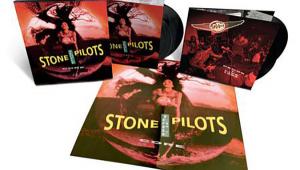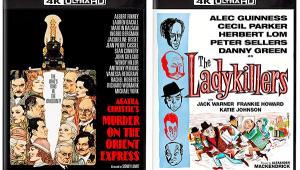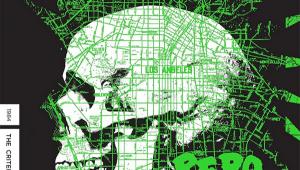You don't explain how you measure light output, of either projectors or flatscreens. For projectors, we need to know the lumens of light output. For flatscreens I guess the footlamberts are the way to go, but I am not sure. Supposedly there is some minimum light output necessary for HDR, but how this all relates is still a mystery. I have seen measurements for nits that seem impossible from projectors of semi- normal lumens output such a 2 to 3000.
HT Measurements Explained: The RGB Triangle of Death - Video Measurements Page 2
 The second way to rank a display's gray scale is to look at how well it tracks. We don't measure the color of gray at just one intensity or shade—we measure it at various levels from dark gray to bright white. Ideally, the color of gray would be the same at every intensity level. In the past, we've plotted each measurement on the same triangle; in those cases, a perfectly tracking gray scale would appear as a small dot in the center of the chart. Each measurement would then land on top of the last. However, most displays, even the better ones, have some drift in the gray scale. The resulting chart looks more like a fat dot or maybe a smudge. If the display doesn't track well at all or is calibrated poorly, the measurement will be a broad line or zigzag. The broader the smudge, the poorer the display tracks and the more the image's color will change as it gets brighter or darker. If our chart were three-dimensional, with intensity being on the X axis, a poor gray scale might spiral or zigzag from front to back as it changes from one color to the next at each intensity level.
The second way to rank a display's gray scale is to look at how well it tracks. We don't measure the color of gray at just one intensity or shade—we measure it at various levels from dark gray to bright white. Ideally, the color of gray would be the same at every intensity level. In the past, we've plotted each measurement on the same triangle; in those cases, a perfectly tracking gray scale would appear as a small dot in the center of the chart. Each measurement would then land on top of the last. However, most displays, even the better ones, have some drift in the gray scale. The resulting chart looks more like a fat dot or maybe a smudge. If the display doesn't track well at all or is calibrated poorly, the measurement will be a broad line or zigzag. The broader the smudge, the poorer the display tracks and the more the image's color will change as it gets brighter or darker. If our chart were three-dimensional, with intensity being on the X axis, a poor gray scale might spiral or zigzag from front to back as it changes from one color to the next at each intensity level.
Starting in this issue of HT, our video measurements will include two charts. The second chart shows the gray-scale tracking relative only to intensity (see Figure C). While this chart is more limited in the information provided, it is more common among consumer publications and industry groups. IRE, listed on the bottom, are units of intensity. Color temperature, in Kelvin units, appears on the vertical dimension. Remember that, sometimes, the gray scale will appear as a color but won't measure as a particular temperature. As the intensity increases, the gray scale should remain stable, appearing as a horizontal line across the 6,500 K mark. If the gray scale drifts, you'll see it in this chart as it wavers up or down. This would correspond to the triangle measurement that smears or is seen as a broad line across the chart.

- Log in or register to post comments