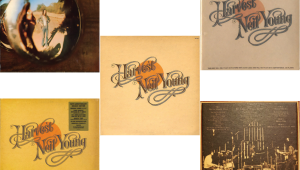Al, your review is encouraging for those of us who are Videophiles enthusiast on a budget.
I won't bite on the ACER, but I surely am hopeful for what's to come in the near future.
Perhaps by 2020 we will have several choices of true 4k projectors with a Laser engine, reference level contrast and black level at less than $5,000.
Yes I know this ACER seems to meet my criteria, but not so fast.
I want JVC DLA black level, and Sony's 5000ES contrast level and 4k Details, all for under $5,000.
I'm dreaming right now, but dreams can indeed come true.
I am projecting my wishes into reality for 2020.
Acer VL7860 DLP Projector Review Page 2
Gamma tracking with the Eco mode and 2.4 Gamma preset selected was mostly accurate, averaging out to 2.3. Using the same settings, the projector’s native contrast ratio measured 508:1 — a weak showing compared with the other 4K-capable DLP projectors Sound & Vision has recently tested, most of which also displayed limited native contrast. But switching on the projector’s Dynamic Black setting literally turbo-charged performance: contrast now measured 14,666:1, a range you typically get with LCOS models. Maximum brightness, meanwhile, measured 325 nits with the Bright display and HDR 1 modes active, although I did most of my viewing in Rec.709 mode with the contrast setting reduced to preserve highlight detail.
Like many DLP projectors, the VL7860 has a Brilliant Color feature. This is used to boost brightness and contrast, though that typically comes at the expense of color saturation. Since Brilliant Color on the VL7860 is an on/off setting as opposed to a variable adjustment, I opted to shut it off for my viewing. The VL7860 also has a 120 Hz display mode that uses Acer’s AcuMotion frame interpolation processing to render video with smooth, judder-free motion. But like other similar processing modes on TVs and projectors, it adds a “soap opera effect” to film-based images, so I also left that setting off as well.

Performance
Since I was most curious to see how the Acer’s Dynamic Black setting would affect its contrast performance, I went straight to the dark side by watching an episode of Twin Peaks, The Return on Blu-ray. In a scene where the Dale Cooper doppelgänger (you’d have to watch the series from the beginning to understand) follows a fellow criminal into a field at night with the intent to kill him, the dark sky behind the pair displayed excellent depth and there was a good amount of shadow detail visible in their clothing. When I first started my testing, dark scenes like this one would cause the Acer to lock up and continue to project a dark image even after the scene’s average picture level changed. Fortunately, that problem was eliminated after I shipped the projector back to the company for a firmware update.
Watching the same Twin Peaks episode post-update, a scene where the band Nine Inch Nails performs at the Roadhouse displayed a rich range of shadows and the image had an impressive level of contrast and “pop.” Watching a brighter scene where an unhinged teenager shows up at his ex-girlfriend’s trailer (the thrills come a mile minute in Twin Peaks-land), the green grass and flowers surrounding the mobile home’s exterior looked natural, and I noted a subtle rendering of light on its surface.
HDR Performance
Switching over to watching 4K Blu-rays with HDR, the first disc I checked out was Passengers. In a scene where the stranded space travelers share a drink at an android-attended bar, colors looked natural, though it required careful calibration of the projector’s picture settings specifically for HDR to make that happen. While all four of the Acer’s HDR display modes reduced highlight detail to a degree, the HDR 1 setting proved the least destructive. Watching a spacewalk scene from Passengers with HDR 1 active, the ship’s exterior lights displayed a powerful glow. The expanse of space in the background also came across as a deep, solid black and the scene revealed a wide range of above-black detail. All in all, it was a powerful HDR showing for a projector.

The Acer continued to impress when I next screened the new 4K Blu-ray release of The Matrix. While this film is not known for its naturalistic look, I noted subtle color shifts between the cool lighting of Neo’s office workplace, his apartment, and the nightclub that he ends up in while “following the rabbit.” Although highlights did look a bit burned out in some scenes, the Acer’s rendering of blacks and shadows were both very solid, and the picture literally bristled with fine detail.
Conclusion
While it’s hard to ignore the appeal of a 4K projector that sells for under $2,000 (and even less than that in a few instances), the tradeoff in picture contrast that some inexpensive new DLP models present makes them hardly worth considering. With its ability to deliver both detailed Ultra HD pictures and impressive contrast, Acer’s VL7860 is in another league altogether. Additional benefits that this projector brings to the table include a laser light engine that guarantees years of maintenance-free operation and HDR10 compatibility. And though it took hours of careful tweaking to get the VL7860 to look good when displaying high dynamic range movies, in the end the struggle was worth it. If you’re looking for an affordable, but not cheap, 4K projector, one that doesn’t come with any serious picture quality compromises, Acer’s VL7860 is easy to recommend.
- Log in or register to post comments