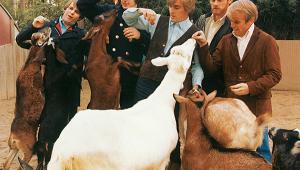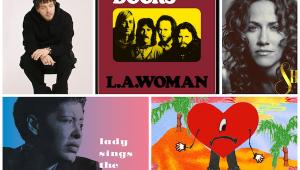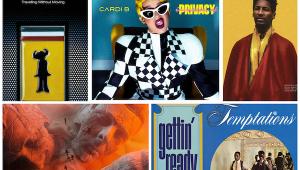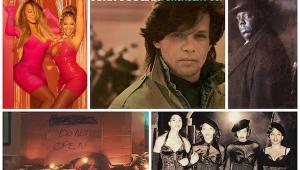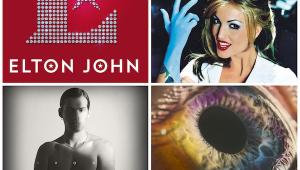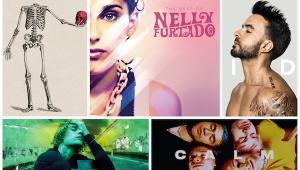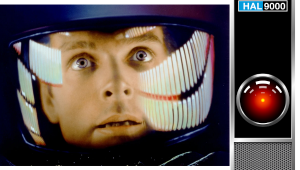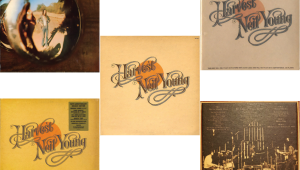Introducing: Spatial Audio File

But beautiful though they are, Deluxe Edition box sets are not the optimal way to spread the word about Atmos music. Fans of the format have been able to access Atmos tracks on the Tidal and Amazon Music services for some years now, but the offerings there have been relatively scarce, as well as difficult to dig up. When Apple Music launched its Spatial Audio offerings back in May 2021, we were excited both by the commitment the company was showing to Atmos music by making it widely available, and by the breadth and quality of its Spatial Audio library, which sees new titles added across a range of genres including rock, pop, rap, jazz, and classical on a weekly basis. With Spatial Audio, Apple is clearly on a mission to take Atmos music acceptance to the next level.
Written by S&V’s music editor Mike Mettler, our new Spatial Audio File column—which debuts on February 4, and will then post every Friday thereafter—will review select Apple Music Spatial Audio releases. We’ll be vetting albums and tracks on our home systems (and headphones) on a weekly basis and will let you know which ones deliver the best in immersive audio magic so you can experience it yourself.
How do you experience Apple Music Spatial Audio? First, you’ll need an Apple Music subscription, which runs $9.99 for an individual and $14.99 for a family sub that gives unlimited access to up to six listeners. (New subscribers get a 3-month free triaI, while owners of specific AirPod, HomePod, and Beats models get 6 months free.) If listening with headphones, you’ll need an iPhone or iPad (running iOS 14.6 or later) or Mac computer (running macOS 11.4 or later). Recent-model Apple AirPods and Beats headphones that feature an H1 or W1 chip play tracks in Spatial Audio automatically. When using headphones from other manufacturers, you’ll need to configure the Apple Music app’s Dolby Atmos Audio settings as “Always On.” (An Android phone can also be used for Spatial Audio playback—if it features Dolby Atmos support.) And for on-the-go listening, albums and tracks can also be downloaded in Atmos format from Apple Music to an iPhone or iPad.
Want to hear Spatial Audio on your home theater system? You’ll need to use Apple’s own $179 Apple TV 4K streaming box. (Smart TVs and other streaming devices like Roku currently don't support Spatial Audio on the Apple Music app, and it can't be streamed wirelessly to external hardware via AirPlay.) Owners of Apple’s HomePod speakers can also play music in Atmos by configuring the Apple Music settings in the Home app.
Click here for the Spatial Audio with Dolby Atmos in Apple Music support page.
Further reading:
- Log in or register to post comments