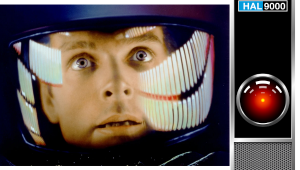I'm impressed by the innovative features of the BenQ HT4550i projector. The utilization of a 4LED light source is certainly a notable advancement, as tunnel rush not only provides bright and vibrant images but also offers a long-lasting lifespan.
BenQ HT4550i Projector Review

AT A GLANCE
Plus
Vertical and horizontal lens shift
Very good pre and post calibration
4LED means no laser speckle
Rich with features
Minus
Disappointing contrast performance
Lackluster sharpness and focus uniformity
Fan noise is loud at full brightness
WCG filter cuts light and disables dynamic contrast
THE VERDICT
The BenQ HT4550i takes a valiant swing at making a home theater but is held back by its limited contrast. Outstanding pre and post calibration performance, 2D lens shift, and an included Android TV streamer make it one of the easiest projectors to set up and use. While not a true home theater projector the BenQ HT4550i makes a strong case for a media room environment.
The home theater projector market is undergoing a major transformation. Lamp-based projectors are being replaced by solid-state projectors. BenQ is a unique company in this market, as it primarily uses 4LED technology instead of the single or multi-laser setups that are becoming more common.
BenQ has recently introduced its first 4LED home theater projector, the BenQ HT4550i. This projector has a rated 3200 ANSI lumens, the new DLP 0.65" DMD from Texas Instruments, HDR10+, and a host of other intriguing features. However, the most intriguing aspect of this projector is its price point: $2,999.
This price point is significant because it is the traditional sweet spot for budget-conscious home theater enthusiasts. This price point has been dominated by bang-for-your-buck titans like the Epson 5000 series and Sony 1080p SXRD models of the past. BenQ clearly believes that its new HT4550i and its 4LED system are up to the task of competing at this level. I was eager to put this projector to the test.
The HT4550i boasts a number of impressive features on paper. BenQ has employed the new, larger 0.65-inch DMD with XPR, which is said to provide improved clarity and contrast over the existing 0.47-inch XPR DMD that most 4K DLP projectors have been based on to date. Like the 0.47-inch XPR DMD, it is a native 1920x1080 chipset that shifts four ways to deliver the required 8.3 million individually addressable pixels on screen for 4K. 4K DLP projectors have long been plagued by low contrast in comparison to the competition so a boost in this metric is a very welcome change.
The 4LED system is a marvel of technology. It features a single LED for each color—red, green, and blue—as well as a white LED to boost brightness. When used with the Wide Color Gamut filter, this system is rated to achieve the full DCI-P3 color gamut
What impresses me most about the system is how it operates. Instead of using a color wheel, each LED is flashed independently up to 240 times per second when outputting 4K at 60Hz. In this mode, the individual color LEDs must flash once per subframe. It is truly amazing to think about the precision and timing involved in the 4LEDs flashing, the micromirror device moving, and the XPR pixel shifting mechanism oscillating.
The HT4550i is sturdily built, yet compact, weighing in at almost 15 pounds in a black case that measures 16.5 x 5.3 x 12.3-inches (WxHxD). On the back, are all the ports you’d need. There’s one HDMI 2.0b jack with eARC, an HDMI 2.1 input with 4K 120Hz support (downscaled to 1080p 120Hz), a mini-stereo audio out port, optical out, one USB-A for service and another for a media reader. There’s also a RS-232, LAN and 12v jack. Hidden under a cover is a third HDMI port that is used for the included Android TV stick.
BenQ surprisingly included a speaker on the HT4550i - a single 5W driver. It won’t blow anyone away by the fidelity or output but it is there if you need it in a pinch. 3D is also supported – not always a guarantee nowadays. Input lag is advertised at 17.9ms for 4K 60Hz and 5ms for 1080p 240Hz which is low enough for all but the most serious of gamers.

Setup
To evaluate the HT4550i, I set it up in two environments: my dedicated dark room theater on a 110” 0.8 gain screen and my living room with a 110” Elite CineGrey 4D AT screen.
I attempted to use the high shelf in my theater, but the HT4550i has a 0% offset with the centerline at the bottom of the screen when shelf mounted. This means that when mounting high on a shelf, it wants to project upward. If you have a low, mid level shelf or will ceiling mount it, then the 2D lens shift will work well to align the projector without any digital correction. I settled for a temporary shelf behind my theater seats for the evaluation.
The focus and zoom ring atop the case behind the lens are solid yet rotate smoothly. The lens shift dials on the other hand spin rather loosely while the image shifts in a slightly diagonal direction when adjusting, not strictly on the horizontal or vertical planes. The front two feet spin and extend for any small pitch or roll adjustments needed. I did have issues getting a good uniform focus on my unit. Only the left portion of the screen could achieve a sharp focus resulting in the middle and right to be soft.
I did my best to make the screen uniform but this meant the whole screen wasn’t as sharp as I’ve come to expect from a 4K DLP. There was also a bit of smearing up and to the left around bright objects, slightly noticeable from seating distances.
I do wish BenQ had included an automatic motorized focus feature on this projector. Their GP500 has it at nearly half the price and it works very well. Possibly even better than I can do when manually spinning a dial 10 feet away.
My short theater was a good match for the 1.15-1.5x zoom on the HT4550i. This ratio is great for smaller theaters but is on the short side and lacks the range we’re used to seeing on more premium home theater projectors.
The included remote is not my favorite projector remote I’ve used. BenQ made a remote that is half projector remote and half Android TV stick remote. For the Android TV portion of the remote you have everything you need apart from streaming app shortcuts. It’s the projector side of the remote that is lacking. There’s no shortcuts to display settings like gamma, brightness, or BenQ’s hidden CinemaMaster menu. These shortcuts were on many of BenQ’s previous remotes and made setup much faster. I found myself clicking a lot to go in and out of menus.
Booting up the projector led me to the now pretty standard Android TV setup process. This time though I had to sync the remote to the Android TV dongle, which worked and I had no issues controlling both devices, which is a bit odd to say since this is a review for a single device. The Android TV stick does perform reasonably well. It’s not the snappiest of streaming devices with a lag here and there but overall, I didn’t have issues popping in and out of streaming apps.
BenQ offers a few choices for Light Source Mode: Normal, Custom, Eco, and SmartEco. For my evaluation, I primarily utilized SmartEco. There were two reasons for this. First, SmartEco is the only way to activate dynamic contrast, which is a must-have for this projector. Second, the fan noise. Setting the HT4550i to Normal or Custom increased the cooling fan speed, which was too loud for my liking. SmartEco still allows the projector to max out its brightness but it will only do it when called on. This doesn’t always result in the fans spinning to full speed, so fan noise is more limited.
HD/SDR Performance
Out of the box the HT4550i’s Cinema picture mode was incredibly well balanced. BenQ advertises each projector is independently calibrated at the factory and I can believe it. I’ll get into the details in the Test Bench but it is worth calling out that the measured gamma was right on target of 2.2 and a 11-point grayscale sweep averaged only 1.5 dE2000, skewing just a smidge blue. My screen is a touch blue as well so to me, this projector is darn near calibrated out of the box. A CMS saturation sweep averaged 1.5dE as well, with everything shifting a bit toward blue, as well. These results are fantastic for any projector of any class and I congratulate BenQ on a job well done here.
Due to the phenomenal out of the box performance users should not fret about splurging for professional calibration. What about drift? You may ask. Well, BenQ has you covered there as well with built in automatic color calibration that adjusts the LEDs as they age. I tested this out a bit myself. I turned the feature off and performed my calibration. I then turned it on and reran my tests which were nearly an exact match. This gave me confidence in the built in sensors being up to the task of maintaining the calibration.
Putting this calibration to the test in the subwoofer test of a movie The Edge of Tomorrow I found skin tones to be rich and well balanced; shadow detail was rendered very well as well. In dark scenes I noticed the image being a bit washed out but throughout most of the movie I was pleased with the presentation. Here I first started to play with the Local Contrast Enhancer and enjoyed the effect. It did give the appearance of a higher contrast projector and I couldn’t detect any details being clipped, dark or light. I proceeded the rest of my testing with it set to Medium.

The washed-out appearance in dark scenes was a common occurrence. The HT4550i's native contrast ratio of 1200:1 and dynamic contrast ratio of 2600:1 made my favorite movie, Gravity, appear flat and muddy. When there were bright objects on screen, such as the spacecraft or space station, the HT4550i was able to render good detail with a healthy amount of depth. However, when the screen was mostly black, such as when astronaut Stone is cast into space, the black of space appeared more like a mid to dark gray. I also noticed the LEDs dimming in this scene, which was surprising given their limited impact on dynamic contrast. The dimming would likely go unnoticed by most viewers, but it is worth noting.
Sports on the HT4550i are a different story, they look great. Watching NFL football, NBA basketball and golf present rich colors and smooth motion. I measured about 1800 lumens in Cinema mode which is bright enough to light up a decent screen with some extra in the tank for battling ambient light. Using the HT4550i on the 110” Elite screen, I had quite a fun time in my living room watching my favorite teams so long as the lights weren’t full blast.
One note about the HT4550i’s rated ANSI lumens of 3200. While I did measure this output in the Bright picture mode it was only when displaying a 100% window with a full white pattern, and no menus being shown. In this state the projector boosted the fans and dramatically increased fan speed. As soon as anything else was displayed the projector dropped light output by 15% and leaned very green. I’m disappointed that BenQ rates their projector in this mode as it is impossible for a user to actually ever watch content with the projector outputting 3200 lumens, unless they just want to watch a white screen.
4K HDR
Choosing the best settings to watch HDR content in was a bit of a challenge at first. Choosing either of the two HDR10 picture modes available, HDR10 and Filmmaker Mode, then enabling the Wide Color Gamut (WCG) filter made it so SmartEco wasn’t available. The WCG filter also cuts light output by 44% to where I was only getting 1000 lumens. While I did measure 100% DCI-P3 coverage in this setup, reducing contrast and light output was the opposite of what I wanted for HDR. Instead I elected to go with the 89% DCI-P3 coverage with the filter disengaged, preserving dynamic contrast and the 1800 lumens available.
Despite not using the filter, the HT4550i produced rich and vibrant colors in HDR. The BenQ had no trouble captivating my children with these vibrant colors on screen while watching Angry Birds 2 and Encanto. The WCG filter really only helps with extending green so the blues, reds, and magentas in both of these films were accurate and impressive. Engaging the filter only rarely helped with green reproduction in my watching. But to be honest, it was hard to tell when losing almost 45% of the light output. The extra light easily trumps the slight boost in green reproduction.
My woes with dark scenes carried over to HDR as all. A go- to movie of mine for not only black level evaluation but also HDR tone mapping is 1917. Halfway through the film, Lance Corporal Schofield awakes in a dark stairwell lit by moonlight and nothing else. It is a scene with lots of subtle shadow detail and little highlights. Poor HDR tone mapping will compress this scene even though it doesn’t need to, crushing all shadow detail resulting in a murky mess. The BenQ HT4550i escapes this scene without creating a murky mess due to it’s solid tone mapping abilities. Leaving the HDR Brightness setting at 0, it’s default, rendered most of the detail visible. If the HT4550i had better contrast, I believe the processing onboard would render this scene incredibly well.
When not challenged by dark scenes, the HT4550i performs admirably. The majority of 1917 is shot in somber-feeling, overcast light in which the BenQ reproduces well. Moving over to Top Gun: Maverick the HT4550i in most part outright excels at handling this great blockbuster. It’s default tone mapping settings and the Local Contrast Enhancer give the movie depth and the accuracy of the BenQ reproduces natural skin tones.
When the content isn’t overly challenging for a limited contrast display the HT4550i makes it shine. For HDR, this isn’t always as easy as it may seem. After tweaking a few settings I rarely found myself reaching for the remote to fix something. I appreciated BenQ’s new Local Contrast Enhancer feature which was able to make some scenes pop more than they otherwise would on a display such as this. It may not follow the director's intent but my eyes enjoyed the effect.
Media/Living Room
BenQ pitches the HT4550i as a home theater projector. Thus far, I am not sold due to its limited contrast performance. Not all is lost, though. Using the HT4550i in my living room on the aforementioned Elite screen was rather impressive with the lights off. I had little to no ambient light to combat and my walls are a very light gray. In this environment my eyes are no longer anchored to the deep blacks of the ultra-dark decor of my theater. It is here that I saw BenQ present its most appealing use case for the HT4550i. The gray tones previously trying to pass as black now looked, well…like dark gray! This positive impact on contrast made almost all content look better, richer, and more 3-dimensional.
For a real media room, or living room projector I’d like to see a brighter usable mode to combat ambient light when needed. BenQ doesn’t offer a mode for this. The Bright picture mode was way too green and all other modes peak at 1800 lumens. Still, this is where the HT4550i shines. Pair it with a reasonably sized not-too-loo gain ALR screen and enjoy movie night.
Conclusion
The BenQ HT4550i device embodies a blend of innovation and compromise. The projector's strengths are evident in its technological advancements, notably the 4LED light source offering bright, vibrant images and a long-lasting lifespan, a boon for any projector enthusiast. Its color accuracy, pre and post-calibration, is impressive, rendering a spectrum of colors that are vivid yet natural, bringing to life both SDR and HDR content.

However, these positives are balanced by notable drawbacks. The limited contrast ratio, especially in darker scenes, is a significant disappointment. This shortfall results in less than optimal black levels, affecting the overall depth and immersion of the viewing experience. For the sci-fi aficionados, the HT4550i will struggle to reproduce convincing content to keep you immersed. The issues with sharpness and focus uniformity, further mar the viewing experience, especially for those at large field-of-view seating distance who need the full 4K experience.
Fan noise, and a WCG filter that will most likely go unused reduce its appeal. But, the performance in media, or living room environments with good light control flip the appeal equation in the other direction.
Overall, the BenQ HT4550i positions itself as a mixed bag. As a dedicated home theater projector, and even with its stellar calibration capabilities, it is a miss. I recommend looking elsewhere for a higher contrast projector. As a media room projector with low ambient light, apart from its sharpness limitations, it offers a compelling solution.
Test Bench
Measurements and calibration were performed using Portrait Displays Calman color calibration software, an Xrite i1Pro 2, and Calibrite ColorChecker Pro.
For contrast measurements I used the Bright Cinema picture mode which resulted in the best out of the box contrast in a usable picture mode. The projector was also set up at maximum throw distance. Cinema, which I used for the review, measured just a bit lower at 1100:1 post calibration. HDR10 measured very similarly to Bright Cinema. In its closest throw distance, full on/full off contrast was reduced by ~19%, which is typical.
.jpg)
The HT4550i did hit its rated lumen output, coming in just shy of 3200 at 3176 ANSI lumens. This number is quite misleading, though. To hit it you must put the projector in the Bright color mode, set the Light Source Mode to Normal, display a 100% window and a white pattern, and make sure no menus are open. After doing this the projector flashes, turns the fans way up and boosts light output by almost 15%. This means true peak lumens in Bright mode are only around 2700 and it is very green, which is to be expected.
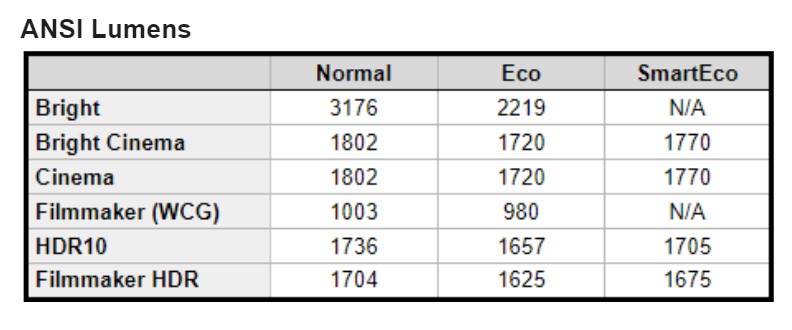
I measured each picture mode in its default settings. Cinema is very near 6500 kelvin out of the box. Calibrating for my screen reduced lumen output by only a couple percent and contrast was reduced a smidge bit still close to 1200:1.
CMS calibration was easy. Pre-calibration average for 25% sweeps was an average of 1.5 dE2000, and a max of 3.3dE. Post calibration had an average of 0.6dE and a max of 1.8dE. ColorChecker post calibration average was 0.7dE and a max of 2.3dE. All max dE values came from 100% saturations, primarily blue and red.
- Log in or register to post comments


Impressive technological advancements with the 4LED system and color accuracy but the limitations in contrast and sharpness might deter dedicated home theater enthusiasts.
Taxi Services to Quebec City Airport