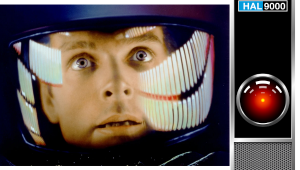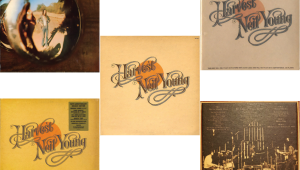As much as I like to see the price of decent quality projectors come down, I think they should have done it years ago. Too much greed for what was offered. Now, the flat panel display is going to take over the industry. Outside of a fine glass lensed, 50K projector, I really can't see one that can look anywhere near as good as a 600 dollar Walmart 70 inch 4K direct view TV. I can see a day in the near future where a 120 inch flat panel sells for a few grand (85 inches are already a third of that on sale). Except for areas where a flat panel will not fit in the door, the projector is dead in the water. Why are projectors sooo much more expensive than a flat panel? It is not like there is any more tech in them vs a big box store TV. I have had a full bore home theater with two levels of seating and a 130 inch screen since the dawn of the century. Let me tell ya kiddos, cost me plenty. Today I rarely walk down the stairs to the basement as the cheap LG in my den looks so much better in all ways than my top flight Sony projector. Maybe if 20 years ago the projector people had gotten off their high horse and stopped trying to sell for huge profits and had come out with affordable stuff, they would be mainstream today. Time has passed them by. Just another victim of corporate greed aimed at short term profits.
Epson LS12000 4K Pro-UHD Laser LCD Projector Review Page 2
As I mentioned above, Epson offers 16 adjustment steps for fine-tuning the projector's onboard HDR tone mapping. While that's a useful tool, I was hoping to see Epson progress to a true scene-by-scene or frame-by-frame adaptive tone map for HDR processing with this model. This would take a lot of the burden off the viewer to constantly fiddle with HDR settings to maximize the projector's dynamic range depending on content, or even on a scene-by-scene basis. The LS12000 does support the HDR10+ format, which is dynamic in nature (the content provides metadata to the display that determines the adjustments), but HDR10+ on streaming and disc is currently limited. The far more prevalent Dolby Vision HDR format offers similar dynamic advantages (more so, in fact) but is not available on any front projectors at the moment.

Calibration
Even with the Epson's menu system getting in the way a bit, I was still able to get my calibration job done with great results. The Epson has numerous picture modes to choose from, all of which push the color space or grayscale in different ways to accommodate different viewing environments and tastes. I chose to start my work from Cinema mode. The grayscale in Cinema was a bit heavy on blue and colors were slightly oversaturated, but it appeared to be the most accurate preset of the bunch.
To calibrate for best HDR results, you would need to create different image modes for different content brightness levels since there is a large variance in peak brightness information with HDR. The Spears & Munsil UHD HDR Benchmark disc provides a wide variety of patterns mastered at different clipping points along with great demonstration montages; those patterns would be useful for setting up custom modes, while the montages could be used to fine-tune them to taste. Keep in mind, though, that the montages on the Benchmark disc are mastered at very high average picture levels—much higher than what's seen on most films and TV programs. They represent a bit more of a "worst case scenario" for video playback at different nit levels. So, if you use them to adjust the Epson's HDR settings, you can probably get away with allowing a little bit of highlight clipping since that's not likely to be seen in more typical video content.
Performance
Before I started in on measurements or calibration, I made a point of just viewing with the Epson using its out-of-box settings on a 110-inch 16x9 Stewart StudioTek 130 G4 screen (the 16x9 masked-in portion of my larger 140-inch diagonal scope setup). I did some cursory laser output adjustments to dial in a brightness level I liked, and then made a few cursory adjustments to some of the enhancement settings.
The Epson impressed me in nearly every image quality parameter right off the bat. Sharpness was excellent, with incredible fine image detail and depth. LCD tends to have a slightly lower fill factor compared to other display technologies including the LCOS projector I use as my reference, but the lower fill factor and slightly higher pixel gap can also create a slightly more "digital" look that comes across as sharper at times. Colors showed strong saturation and images overall looked natural and not overcooked.
I was very curious to see how the new Epson would fare when it came to dynamic range. I have become accustomed to the typically higher contrast ratios of LCOS designs, and it had been a while since I've had an LCD-based projector in my bat cave to evaluate. Overall, the dynamic range with most content was exceptional; it was only when I started looking at the darkest of clips that the limitations of LCD's overall contrast performance would show up. For instance, full blackouts had a more grayish appearance, and some of the content I use to stress-test black performance looked a bit washed out.

The LS12000 offers a dynamic contrast system with Normal and Fast modes that modulates the laser output to help with black-level perception. In my recent review of JVC's new DLA-NZ9 projector, I had a lot of misgivings about the laser dimming: gamma modulation was far too aggressive, doing little to help black levels while revealing obvious clipping artifacts on highlights. The effect of this was to reduce the subjective contrast of most content I viewed.
Epson takes a much more subtle approach with the LS12000. The Normal dimming mode is very slow to lower the laser level and is limited to about a 4x multiplier when lowering the black floor. Native contrast measured offscreen in my calibrated viewing modes was about 4,500-5,000:1. Normal dimming mode moved that to about 11,000:1 quickly and then on prolonged blackouts would slowly improve to about 20,000:1 peak. This basically means the Epson will likely never reproduce the lowest black level in content, but it also means you won't see any "pumping" artifacts. I viewed some clips that transition in and out of black frequently (the opening credits of the film Lucy is great for this) and with the slower fade in Normal mode, there was almost no visual benefit, even when the image went to full black.
Switching to Fast mode, peak contrast was still limited to around 20,000:1. Viewing the same opening sequence from Lucy, I saw pumping artifacts that were a bit jarring in the rapid jumps from full black. (See Test Bench for peak contrast measurements and more related info.)
Epson does offer more aggressive laser dimming if you chose the Dynamic picture preset. As mentioned before, this is the projector's brightest mode, but also the most inaccurate. With laser dimming enabled in Dynamic, you can get the laser to fully shut off. Based on all the testing I did looking for improvements in black performance while remaining sensitive to transition artifacts, I would recommend just using one of the more accurate picture modes like Cinema along with the Normal dynamic dimming mode.
Overall, most images looked fantastic on the Epson. I use the opening sequences from the Ultra HD Blu-ray of the animated Farmaggedon to evaluate mixed contrast with a darker overall average picture level (APL). The movie starts with some panning through space and then ends up with nighttime photography in an English town and forest. Here, image depth and detail, along with black levels, held up nicely. After the darker opening, the film transitions to a daylight sequence on a farm with amazing detail and plenty of color eye candy. This looked fantastic as well, even when using the Epson's default HDR settings. The image reminded me a lot of what I've seen from higher-quality DLP projector offerings, but with slightly better blacks.

The Epson does struggle with higher APL and lower APL HDR images. Two great examples of the former are The Meg and Starship Troopers on Ultra HD Blu-ray, and when I adjusted the HDR level to reduce clipping artifacts on both, the resulting gamma balance robbed the image of its visual punch. This was pretty obvious even without a reference to compare against, but really bad when I compared it to some of the dynamic frame-by-frame HDR tone mapping solutions I have on hand. Lower-nit level HDR content like Blade Runner 2049 also looked a bit drab unless I rode the HDR settings. As I said earlier, you will likely need to adjust on a per-content basis or rely on multiple custom picture memory modes with the Epson. The HDR Optimizer technology in Panasonic's Ultra HD Blu-ray players would help here, but that will only apply to disc playback.
My only other gripe with the LS12000 was noticeable banding artifacts, especially with HDR. This was apparent in some of the montages on the Spears & Munsil UHD HDR Benchmark disc. (There is a whole sequence on this disc designed to reveal bit-depth issues that may result in banding.) Epson lists HDR processing as 10-bit and video processing as 12-bit, so I was surprised to see the banding, an artifact I've also noted on the last few Sony SXRD projectors I reviewed. I didn't see this again during the rest of my time with the Epson, so it's unlikely it will pop up much during normal viewing.
Conclusion
Epson's LS12000 4K Pro-UHD laser projector delivers fantastic-looking images. You will be hard-pressed to find another model that offers the same level of performance and features at its price point. And while I would like to see Epson move to a native 4K LCD panel, resolution was completely satisfactory on the content I viewed. I would also like to see more manufacturers start to offer true dynamic tone mapping to increase performance with the more common HDR formats. Outside of that, I was fully impressed by the bright and vibrant images the LS12000 put out and enjoyed my time with it.
Note: The Where to Buy link below is an affiliate link. If you purchase through the link, we may earn a small commission at no extra cost to you. Thank you for your support!
- Log in or register to post comments


Epson's LS12000 projector delivers impressive image punch, clarity, and contrast, enhancing most content viewing experiences. However, its HDR performance falls short due to the absence of dynamic tone mapping. Despite this drawback, the projector remains a compelling option for those seeking high-quality visual experiences. With its advanced features and reliable performance, the Epson LS12000 is a solid choice for home entertainment setups and professional presentations. For those needing assistance with literature assignments or any academic tasks, consider seeking help from reputable sources. Professional services can provide valuable support and guidance to ensure success in your studies. Don't hesitate to explore options like Literature Assignment Help" to access reliable assistance and achieve your academic goals with confidence.