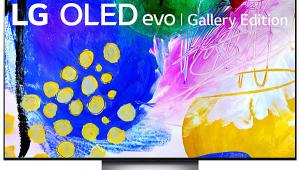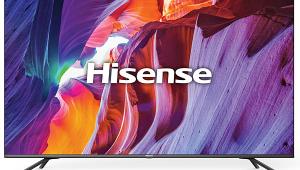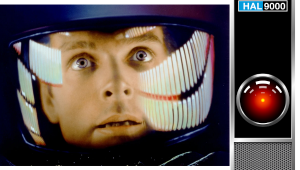Still, for the price, it appears to offer excellent value, making it a strong contender in the market.
Hisense 65" 65U8K mini-LED 4K TV Review: The Price is Right

AT A GLANCE
Plus
Wide range of features
Affordable price
Impressive picture quality for the money
Comprehensive connectivity
High refresh rate for gaming
Minus
Limited off-center viewing angles
Calibration and ergonomic challenges
Intrusive pop-up ads on smart platform
THE VERDICT
I wouldn't choose the U8K for a video mastering suite. But for the consumer looking for a TV that punches far above its price, the Hisense generated more OMG moments from me on the best source material than I can recall from any TV I've previously reviewed. The only thing keeping it from earning an even higher performance rating is its limited off-center viewing—an issue with most LCD-based televisions.
Hisense is a major supplier of all types of appliances but is known here in the USA and in much of the world for its video products, including short-throw projectors and flat-screen televisions. The Hisense 65-inch, 65U8K, under review here, offers a wide range of features, but perhaps the most jaw-dropping is the price for Hisense's top-of-the-line 65-incher.
While Samsung (Korea), LG (Korea), and Sony (Japan) remain the worldwide television sales leaders, two Chinese companies, Hisense and TCL, are charging hard and hold the four and five spots, respectively. Hisense first came to our attention as a leading supplier of short-throw home projectors and for their company name, a curious collision of English words (High + Sense).
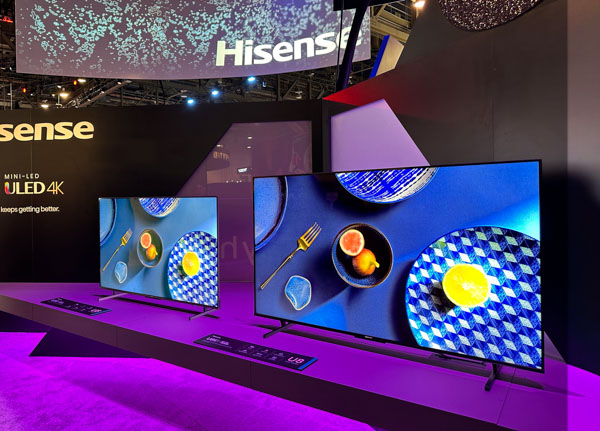
Hisense U8K TVs were first shown at CES 2023. Photo by Mark Henninger.
All of Hisense's flat-screen TVs are LCD or LED-LCD designs. The company doesn't offer OLEDs. Nevertheless, nothing appears to have been left out of Hisense’s top-of-the-line, U8K-Series. Their mini-LED local dimming offers enough zones (Hisense doesn't specify exactly how many) to almost make you forget about OLED's leadership in the deep-black-levels club. And at the opposite end there was enough brightness on hand to prompt me to dial it back a bit even on SDR material. Is it the absolutely brightest 65-inch LCD set you can buy? Perhaps not, but do you need brighter, even for HDR? I doubt it, unless you plan on watching the big game on the sun porch by the pool in Florida at noon on a cloudless day in July!
Setup and Features
You can't miss the Hisense's features even before unpacking it; they're printed right on the box: 2-year warranty, Wi-Fi, Filmmaker Picture Mode, Google TV, Dolby Vision Atmos (sic: actually Dolby Vision and Dolby Atmos; they're separate features that are often but not always found together on a given source, but are often conflated, as Hisense does here), Quantum Dot Color, Peak Brightness 1500 nits (I measured higher on HDR even in the least bright modes), Game Mode Pro up to 144Hz, Mini LED with Hi-View Local Dimming, Hey Google Voice Remote or Hands-Free Voice Control, Alexa, Chromecast, HBO Max, Disney+, Prime Video, YouTube, Netflix, mini LED, Apple TV, and Apple Home. There's also IMAX Enhanced, which is a certification program for home audio and video equipment. Somehow, that sounds vaguely familiar (THX 2.0?). But it's also one of the many optional picture modes on the U8K.
You can set up the Hisense on virtually any table; the included stand has two separate feet, attachable either at the far ends of the screen or closer together. The set can also be wall-mounted using a suitable wall bracket (not included). As with most LCD-LED sets, the 65U8K's 3-inch depth won't sit quite as flush to a wall as a similarly sized OLED. Mini-LED TV designs are now offered under various names as premium models from most of today's leading TV-makers. But mini-LEDs are totally unrelated to OLEDs. (Samsung refers to its mini-LED designs as QLEDs, which could, and likely has, misled uninformed TV shoppers.) A mini-LED display begins with a layer of LCDs that actually produce the images. But those LCD images need backlighting to generate a visually recognizable, full-color result. Here, as in most mini-LED designs, the backlighting is a mixture of mini-LEDs and quantum dots. When electromagnetic energy strikes microscopic man-made particles called quantum dots, they emit light. The color emitted depends on the size of the dot and the wavelength of the light that strikes it. The light to energize the quantum dots typically comes from LEDs, with the associated quantum dots offering a wider, deeper range of color than LEDs alone can manage.
But don't confuse mini-LEDs displays with micro-LEDs. The latter is a totally different technology that's available today only by a special (likely prepaid) order, and only in large sizes. Their prices are also eye-watering. It's a promising technology, but the operative word remains "promising." The only place I've actually seen micro-LED displays (marketed under several different names) has been at trade shows such as CES and CEDIA. (I also understand that a few years back Samsung configured a movie theater in LA with micro-LEDs, but whether or not it remains in operation I don't know.)
Mini-LEDs are small enough for Hisense to employ thousands of them, arranged into multiple zones for superior local dimming. Hisense doesn't specify the number of zones used here (each zone can employ more than one mini-LED, and the number of zones may vary with the screen size). But the zones were close enough together here to defeat my attempt to accurately count them via a local-dimming test pattern. But as with the roughly comparable 85-inch TCL set I reviewed in a recent issue, the Hisense's Full-array Local Dimming, set to High, was exceptionally effective in offering solid blacks and virtually invisible black bars on widescreen movies, even when viewed in a totally darkened room where errant black levels tend to be most visible. When local dimming is turned off, however, those black bars change to deep gray and could be clearly seen.

As with most of today's HDR-capable TVs, the Hisense 65U8K is compatible with most HDR sources, including HDR10, HDR10+, Dolby Vision, and HLG. In the U.S. Hisense uses Google's smart TV platform. In contrast to some recent smart TV platforms I've experienced it didn't result in an overly cluttered screen. But in YouTube it was prone to obnoxiously frequent pop-up ads, including messages urging me to sign up for a Google account. As always, I declined to do so. The Hisense also offers voice control via the remote control, though I avoided that as well (past experience suggests that my vocalizing is rarely simpatico with such devices).
There are four HDMI inputs, two of them HDMI 2.1 (annotated as 144 kHz). Input 3 is eARC-capable. The set's video gaming features include VRR (Variable Refresh Rate, Game Mode Pro (reduction of image lag), and up to that maximum refresh rate of 144 kHz. Using the Bodnar 1080P image lag meter I measured 107ms in Filmmaker mode and 9.7ms in Game mode.
The ergonomics of Hisense's picture adjustments were a little confusing at first. There are separate settings for SDR and HDR--not only for HDR in general but for various flavors of HDR such as HDR10 and Dolby Vision. Motion Enhancement was engaged by default out-of-the-box in all of the modes I tried. I turned it off manually, though in Low it was mildly tolerable. There are also separate settings for Blur and Judder, plus a Motion Clearness setting that adds dark frame insertion. The latter is less prone to the soap opera effect that typically plagues other forms of motion compensation, but dark frame insertion dramatically dims the picture.
Apart from sampling these motion features I left them off for all of my viewing. The Hisense's motion handling was otherwise nothing unusual—a comment I could make about any other TV I've reviewed recently.
The Hisense shares one common limitation of most LCD-LED TVs. Once you move well off center (say much beyond 20-30 degrees) the image begins to fade with increasingly muted colors. That's endemic to the species, and most buyers learn to deal with it. OLEDs, however, can do far better for a big family or that super-bowl party. Another issue that can sometimes turn up on a flat screen TV is a lack of screen uniformity, a blotchiness most clearly visible on a full-screen, dark gray test pattern and often referred to as the "dirty screen effect” or DSE. I saw no sign of this on the Hisense.
Audio employs several loudspeakers that fire out from the rear and bottom of the cabinet. There's also a "subwoofer" on the back. As I've often commented in other reviews, you can't effectively generate the height effects of Dolby Atmos from speakers confined to the inside of the TV cabinet. But with some sources the Hisense did provide a sense of spaciousness extending beyond the confines of the TV itself. The audible result was noticeably better than routine TV sound. There's also a feature that attempts to automatically optimize the sound to the room, which didn't do much in my situation (all rooms are different). There are also several audio settings offering various sonic flavors, but the only one that worked for me was Music, complemented by appropriate adjustments to the TV's available graphic equalization controls (boosting the bass and cutting the treble).
Following those adjustments the Hisense's audio, while certainly no match for a full, separate audio system or even a premium soundbar, was easy on the ears, well balanced and offered clear and relatively natural dialogue.
The remote control was adequate though a bit small, with direct access buttons for Netflix, Prime Video, Disney+, Tubi, and YouTube. While it's not backlit, most of the controls were easy enough to find in the dark after I gained some familiarity with it. But I did occasionally hit the wrong button, ending up out somewhere in left field and forcing me to backtrack and start again. You can always use voice control, of course, but as noted earlier I choose not to go that route.
HDR and SDR
The Hisense 65U8K has its share of ergonomic shortcomings. Most of them were related to the layout of the adjustment menus that occupy half or more of the screen's space while you're trying to judge what's going on. Ultimately, for reasons discussed extensively above, I ultimately settled on using subjectively derived "calibration" settings, a decision that might make techy users uncomfortable. It does for me as well, but only marginally considering that at its price, not many buyers will pop for a pricey calibration.
My guess is that most buyers would be reluctant to pay roughly $400 for a professional calibration on a $900 TV. So in my initial dry run, using the main picture controls but not the dedicated calibration settings (White Balance, Color Tuner, etc.), I set all of the standard controls manually for SDR, HDR10, and Dolby Vision and achieved what I judged to be both a visually pleasing and (I hoped) relatively accurate result. This was neither a fast nor casual exercise; it took several sessions to achieve the best result. I'll begin with HDR first, both HDR10 and Dolby Vision. The latter required somewhat different settings than HDR10.
I immediately had one serious reservation about Hisense's picture adjustment menu. When you call it up to make a visual change, the menu occupies the entire left half of the screen leaving visible only the right side of the program's image. But it gets worse; when you then select the control you wish to alter, a smaller but still annoyingly intrusive window opens in the lower right corner. Both of these obstructions together obscured more than half of the image you're attempting to judge and adjust visually. To get a better look you then have to close the menus to see the result of your efforts on a full screen, then repeat this back-and-forth dance as many times as necessary until you get the desired outcome. This proved to be an even more annoying issue when doing formal calibrations, where the calibration windows themselves sometimes even blocked the meter used for the calibration, resulting in unpredictable and often erroneous results. I managed to work through all of this in both my eyeball changes and later formal calibrations, but it was irritating and time-consuming.
The subjective settings that worked best for me were highly pleasing, though not identical to the out of the box default settings. Oblivion (HDR10) is a title I've used often in evaluations of televisions under review. But it's one title that in the past has typically looked better to me in its SDR version rather than in HDR. But not here. With crisp but not overdone detail, believable colors, particularly in its flesh tones (with rare exceptions this movie's colors are mostly subdued shades of gray and brown) and HDR highlights that enhanced the film rather than dominating it, this title has never looked better than it did on the Hisense with my visually derived but not yet totally calibrated settings.
The results were much the same on Blade Runner 2049 and Oppenheimer (both of them also HDR10. It was hard to stop watching. In fact, this was my first non-theatrical viewing of Oppenheimer and I watched it from beginning to end, finishing up at about 1:30 AM!
The new 4K release of Titanic (Dolby Vision HDR) was also a treat on Hisense, though sometimes in negative ways. The 2000 film employs heavy doses of CGI, and while it was well done, the clarity of the new, fully remastered HDR version sometimes made the presence of CGI clearer than before. Fortunately, however, as seen on the Hisense these reveals weren't visible enough to spoil the video experience.
SDR titles drew me in as well. The brilliant colors in Victoria & Abdul's banquet scene, with its riot of reds and crisp detail were impossible to miss. A Knight's Tale, with its brilliant jousting sequences, was just as impressive. Both titles made it quite clear that while 4K HDR is a major advance, well-done older SDR 1080p titles can make for compelling viewing experiences as well. The only reservation I had here was that the colors in A Knight's Tale were just a little too warm, though that might have been intentional to give the film a medieval look.
Calibration Irritation
A formal calibration of the Hisense proved to be problematic. The issues appeared to be a combination of the TV itself (including the configuration of the adjustment menus that, as noted earlier, sometimes got in the way of the measurements) and problems with my test gear. I won't bore you with the gory details, but they involved issues in getting my meters and the on-screen menus to play well together. I spent days trying to do better, amply demonstrated in the 43 pages of my densely filled notes (or sparsely filled, depending on my varying level of frustration).
Most of my measurement headaches resulted from the test meters breaking lock for no obvious reason, requiring that they be re-initialized, the program re-booted, and all of my test data re-inserted into the menus. This can't of course be blamed on the Hisense. And just when I thought I had it all solved with better-seeming numbers, the resulting visuals, particularly in HDR, simply looked wrong. Reds and greens were obviously overblown. Odd artifacts were also visible on the HDR demo sequences from the Spears and Munsil Ultra HD Benchmark test disc. The issues appeared to involve, at least in part, Hisense's color calibration menus and how their on-screen placement made reliable calibration a catch-as-catch-can exercise. It wouldn't be fair to completely blame the Hisense for all of the problems I encountered, but the layout of the calibration menus didn't help.
But when I returned to my subjective settings rather than continuing to fight in the calibration game, the magic returned. All of the sources I tried again, and more including SDR (A Knight's Tale, Tangled, Victoria and Abdul), HDR10 (Tangled, Spears & Munsil's UHD HDR Benchmark for its demo material) and Dolby Vision (Titanic) looked as good or better than they ever did on any TV I've previously reviewed.

Conclusion
the Hisense 65U8K offers a blend of affordability, advanced technology, and impressive performance that challenges the dominance of more established brands in the high-end TV market. Despite its ergonomic and calibration challenges, which may deter some enthusiasts seeking the ultimate precision in picture quality, this TV delivers where it matters most: in providing a visually stunning viewing experience across a wide range of content. Its array of smart features, comprehensive HDR support, and gaming capabilities make it an attractive option for a broad audience, from movie buffs to gamers.
Specs
DIMENSIONS: (W x H x D, inches): 57.2 x 33.1 x 3.0 (without stand); 57.2 x 35.5 x 12.6 (with stand)
WEIGHT: (pounds): 56.4 (without stand); 58.26 (with stand)
VIDEO INPUTS: HDMI 4 (2 x HDMI 2.0, 2 x HDMI 2.1, eARC on HDMI 3) AV (L/R composite audio/video)
AUDIO: Headphone out, optical digital audio out (TosLink)
Hisense 65U8K Series Subjective Settings
Note that these settings may vary depending on possible sample-to-sample consistency.
| General | SDR | HDR10 | Dolby Vision |
|---|---|---|---|
| Picture Mode | Filmmaker | HDR Standard | Dolby Vision Custom |
| Apply Picture Settings | All Sources | All Sources | All Sources |
| Intelligent Scene | Off | Off | Off |
| Automatic Light Sensor | Off | Off | Off |
| Content Type Auto Detection | Off | Off | Off |
| Local Dimming | High | High | High |
| Brightness | 30-50 | 100 | 95 |
| Contrast | 20 | 50 | 50 |
| Black Level | 0 | 0 | 0 |
| Dark Detail | Off | Off | Off |
| Gamma | BT1886 | ST2084 | 2.2 |
| Active Contrast | Low or Off | Medium | Medium |
| Dynamic Tone Mapping | N/A | Fixed | Off |
| HDMI Dynamic Range | Auto | Auto | Auto |
| Low Blue Light | Off | Off | Off |
| Color | 50 | 50 | 50 |
| Hue | 0 | 0 | 0 |
| Color Temperature | Warm2 | Warm2 | Warm2 |
| Color Space | Auto | Auto | Auto |
- Log in or register to post comments


In the world of cutting-edge technology, the Hisense 65U8K mini-LED 4K TV stands out for delivering exceptional value for its price, captivating users with its stunning visuals and smart features. As consumers navigate this competitive landscape, tools like Priceva's Competitor Price Tracking and monitoring software become invaluable. By offering automated tracking with instant price change notifications and a unified interface for all metrics, it simplifies market analysis. The integration of comprehensive analytics and an AI-based repricing tool empowers businesses to identify market opportunities and craft unbeatable pricing strategies. Discover more about how this software can revolutionize your approach at https://priceva.com/blog/price-point. This isn't just about staying ahead; it's about redefining the game.

I heard good reviews about this brand. Great shared item here. construction painting