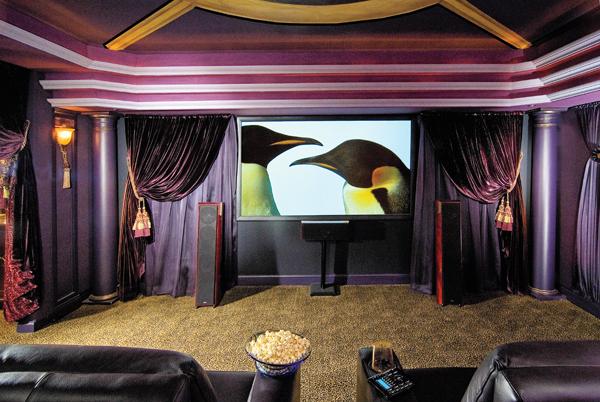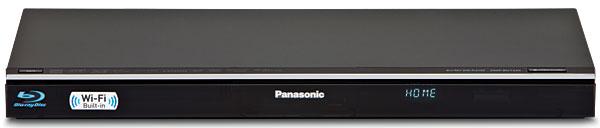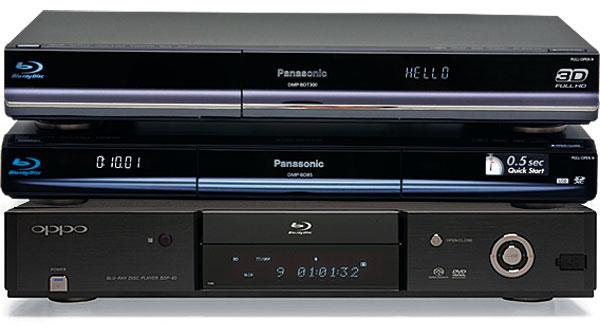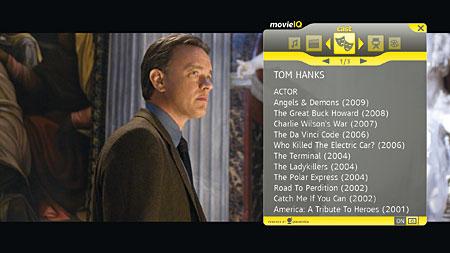Blu-ray Player Buying Tips
Sort By: Post Date TitlePublish Date
|
Apr 06, 2016 |
|
Nov 06, 2012 |