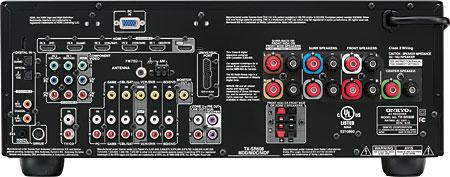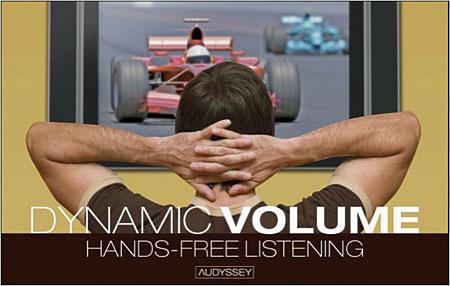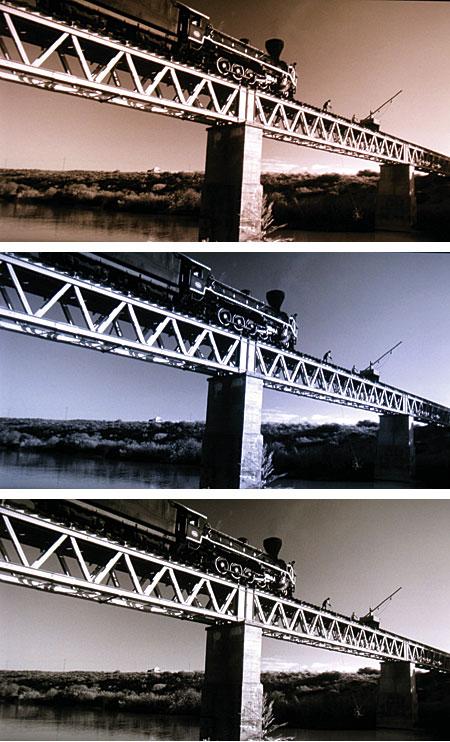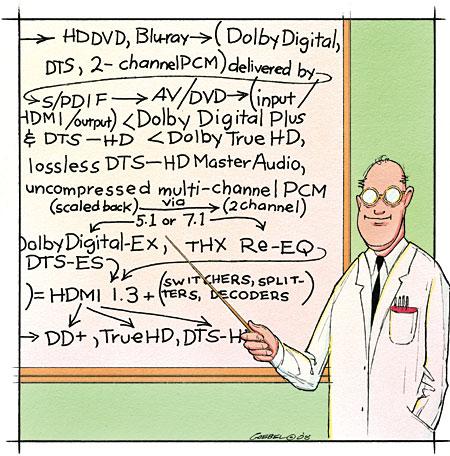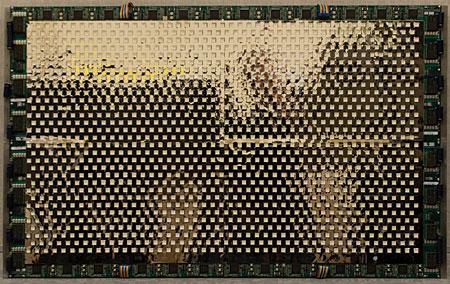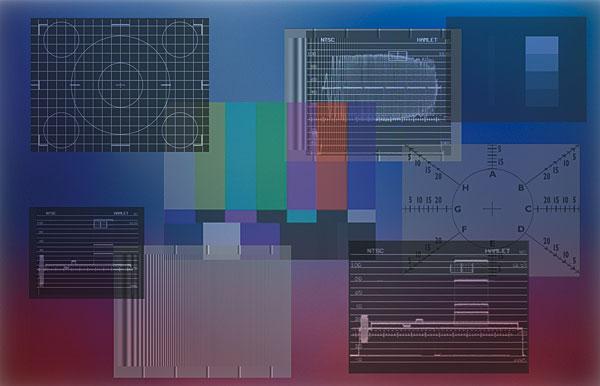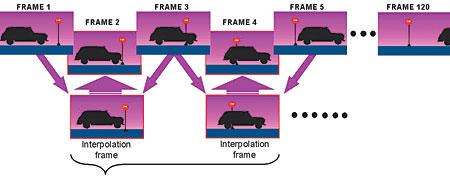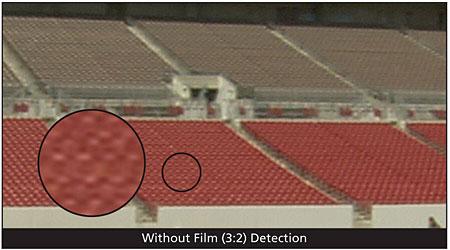AV Glossary
Sort By: Post Date TitlePublish Date
|
Feb 26, 2008 |
First Published: Jan 26, 2008 |
|
Aug 13, 2007 |
First Published: Jul 13, 2007 |