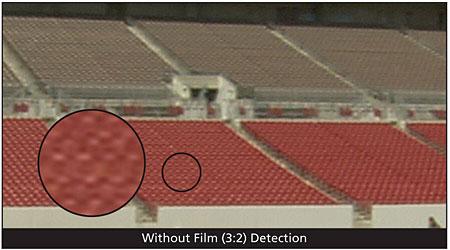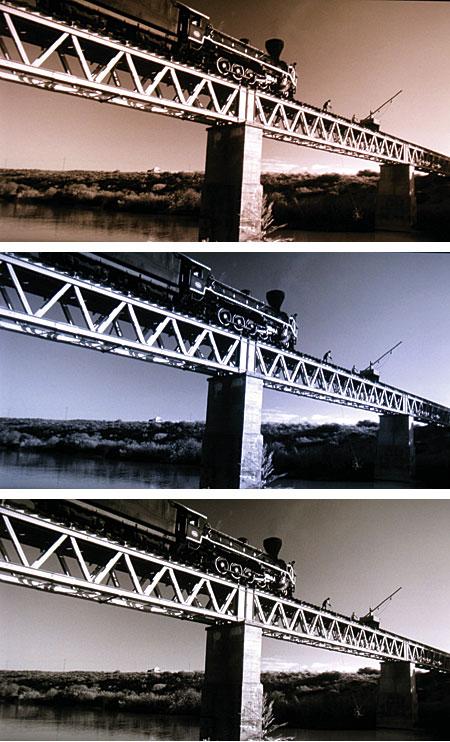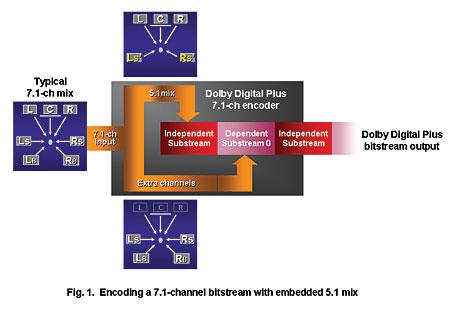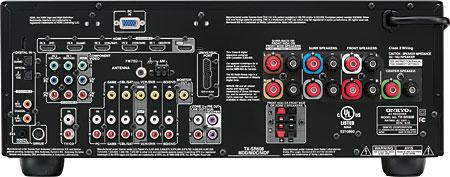AV Glossary
Sort By: Post DateTitle Publish Date
|
Nov 21, 2006 |
First Published: Nov 22, 2006 |
|
Jul 05, 2006 |
|
Aug 21, 2005 |
|
May 21, 2007 |
First Published: Apr 21, 2007 |