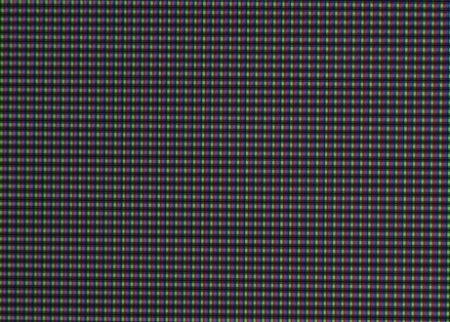HDTV Setup
Sort By: Post Date TitlePublish Date
|
Oct 28, 2005 |
First Published: Aug 28, 2005 |
|
Jan 08, 2005 |
First Published: Sep 08, 2006 |
|
Jul 14, 2003 |
First Published: Jul 15, 2003 |
|
May 12, 2003 |
First Published: May 13, 2003 |
|
Sep 30, 2001 |
First Published: Oct 01, 2001 |
|
Sep 04, 2001 |
First Published: Sep 05, 2001 |