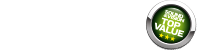Streaming Device Reviews
Sort By: Post Date TitlePublish Date
|
Aug 07, 2019 |
|
Jul 30, 2019 |
|
Mar 06, 2019 |
|
Mar 01, 2017 |
|
Feb 17, 2017 |
|
Nov 04, 2015 |
|
Aug 07, 2015 |
|
Jun 01, 2015 |
|
Jan 23, 2015 |
|
Oct 16, 2014 |
|
Aug 29, 2014 |
First Published: Aug 28, 2014 |