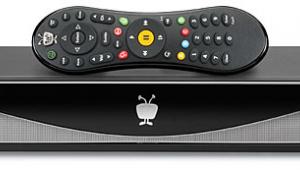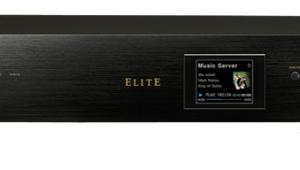Denon HEOS Wireless Multiroom Sound System

AT A GLANCE
Plus
Stellar audio performance
Simple, intuitive app
Minus
No desktop controller
Fewer streaming services than Sonos
THE VERDICT
It’s not the first wireless multiroom sound system, but it certainly ranks among the best.
When I asked the folks at Denon why they felt the need to develop a multiroom, streaming music system, this was the answer they gave: “Probably for similar reasons why we developed the LP turntable and didn’t continue to manufacture gramophones.” That wasn’t quite the answer I was looking for, but it was an interesting way of putting a tangible perspective on the past 100-plus years that Denon has been involved in the audio industry.
In this day and age, it’s the rare person who sits at home enjoying selections from his or her collection of bulky spinning cylinders; streaming songs is what’s popular now. In fact, our collective propensity for listening to audio from the Internet or music stored on NAS drives and computers has resulted in wireless speakers of various kinds becoming the product du jour of nearly every audio manufacturer on the planet. So the question I really should have asked was how Denon thought they could build a system that would rise above the flood of streaming music speakers and systems on the market—and, specifically, how in the world Denon thought they could compete head to head with the Goliath of streaming music systems, Sonos.
Denon and Goliath
Certainly, Denon has a 100-year leg up on a lot of other companies. But sometimes, a decades-long legacy can be a hindrance rather than a help—especially when it comes to digital technology. Since I didn’t get an answer to the question I should have asked, the only thing I can do is turn to the product itself for explanation. In the case of the new HEOS wireless multiroom sound system, it’s obvious that Denon decided to take on Goliath not by slinging stones but by following Sonos’ well-trodden and highly successful path.
The HEOS ecosystem consists of five products. You can start a system with any single one of them. Three of them—the HEOS 3 ($300), HEOS 5 ($400), and HEOS 7 ($600)—are all-in-one, powered speaker systems. The HEOS Link ($349) is a small stereo preamp that’s designed to connect a dedicated multichannel A/V or two-channel music system to the network. The HEOS Amp ($499) is essentially a stereo (100 watts x 2) integrated amplifier (with HEOS connectivity) that can be used with most any passive speakers. Anyone familiar with the Sonos product line will immediately notice the similarities. While some people might think the model assortment is a blatant ripoff, it’s actually an incredibly logical collection of products—as Sonos has proven very well over the years. (There’s also a sixth HEOS product, the $100 HEOS Extend, a Wi-Fi repeater that extends the range of your wireless network. Since it’s not technically an audio product, I didn’t ask to test one out.)


Quite a number of basic aspects are common to all of the audio products in the HEOS ecosystem. For starters, despite the fact that the Denon folks refer to the system as a “wireless multiroom sound system,” all of the HEOS components can be hooked up to your home network non-wirelessly using Ethernet connections. Furthermore, there are no specific requirements or proprietary protocols when it comes to connectivity. HEOS uses your home’s standard Wi-Fi (dual-band 802.11n) or Ethernet network and can stream music files from DLNA-compliant devices, such as NAS drives or computers. It does not support Apple’s AirPlay or DTS’s Play-Fi wireless protocols; nor are any of the HEOS models Bluetooth enabled. A USB port on the back of each component allows for playback of files stored on portable drives, which then become available to any component in the system.


Each HEOS component has at least one Aux input—so you can take a Bluetooth, AirPlay, or Play-Fi receiver (or even one of them newfangled Denon DP-300F turntables with a built-in phono preamp) and add it to any HEOS device—and audio from that input can be streamed to any other HEOS model. Systems can range from a single HEOS component up to as many as 32 devices. All the speaker systems have up/down volume controls and mute buttons for when your smart device isn’t handy, and according to Denon, HEOS will be ready for full integration with a variety of third-party controllers (most likely to include models from URC, Control4, and Crestron) by the end of 2014.
The App’s the Thing
Regardless of which HEOS product you add to your system or how many, everything is controlled via the free HEOS app (available in both Android and iOS versions). I’ve said many times before that the remote or app used to control a system—audio or home automation—has to be intuitive and convenient to operate, or people won’t use the system. The absolutely stellar nature of the Sonos app is a huge reason for that company’s ongoing success. Fortunately, the Denon folks recognized this; the HEOS app is, if not great, about as good as it can get.
It’s built on a foundation of three main pages or “tabs”—Rooms, Music, and Now Playing—which are selected from an always-visible menu bar across the bottom of the screen. Unsurprisingly, Rooms is where you select the room(s) in which you want music to play. You can group rooms on this page simply by dragging and dropping the icon for one room onto another room or group of rooms. Likewise, to remove a room, you drag it out of the group’s rectangle and drop it in its own place on the screen. Similar to the Sonos app, room volumes can be changed globally as a group or individually within the group. The listings on the main screen also indicate each room’s music source and playback status (playing, paused, or stopped).

After selecting a room or rooms, you navigate to the Music page to choose what you want to listen to. During my evaluation, HEOS was offering access to Pandora, TuneIn, Spotify (via Spotify Connect), and Rhapsody. They’ve since added Napster and Deezer (worldwide, but coming soon to the U.S.). At press time, they were said to be launching with Sirius XM and iHeart Radio, and two more unnamed services were expected to be on board by the time you read this. If my math is correct, that makes for a grand total of eight services. The last time I counted, Sonos offered access to 37 music services (some subscription free, some requiring a premium subscription, and some available only as part of the Sonos Beta program). Denon told me that, to close the gap, they intend to add two more streaming services per quarter over the next few years “based on popularity and fit with our HEOS customer.” For now, they feel they’ve got most people covered with the bigger services they do offer.
The Now Playing screen tells you what’s playing in the room or grouping listed at the top of the page. You can change the volume and track, see cover art, check the playlist, and create favorites from this page—unless you’re listening to Spotify, in which case, thanks to the HEOS app’s Spotify Connect integration, you’ll be switched to the Spotify app on your phone or tablet.