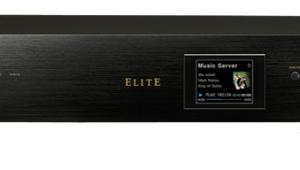TiVo Roamio Pro DVR

AT A GLANCE
Plus
Slick, speedy interface
3-TB hard disk for seemingly limitless recording
TiVo iOS app streams content in or away from home
Minus
Primitive Amazon Instant Video app
THE VERDICT
TiVo’s next-generation DVR makes TV watching a truly connected experience.
Last summer, after a nearly nine-year relationship, I showed my cable company–supplied DVR the door. Our life together had become increasingly untenable. My main gripe was that its limited-capacity hard drive put me in the constant position of having to delete old recordings to make room for new ones. It also had no connection options to link to a wired or wireless home network. These days, any component that can’t link to the Internet and communicate with computers, phones, and tablets is as good as junk. (We’ll give turntables a pass—for now.) Furthermore, my old DVR whirred and wheezed like the geezer it was, often emitting its loudest groans during music-listening sessions where I had no choice but to pull the plug.
Why didn’t I ditch my DVR sooner? Apathy, distraction—the very characteristics that cable companies depend on to retain longtime customers, even while jacking up rates. But enough about me. TiVo, a company that cable viewers who take a more active role in steering their lives have turned to for years for an improved DVR experience, recently rolled out its Roamio line of DVRs. The top model is the Roamio Pro.
The Pro has a 3-terabyte hard disk—enough to store 450 hours of high def. That’s almost three weeks’ worth of programs. (Not enough for you? There’s an eSATA port on the back to connect to an external drive.) It has wired Ethernet, MOCA (Multimedia over Coax Alliance), and built-in Wi-Fi options for connecting to a home network for guide updates and streaming additional content via Netflix, Hulu Plus, and Amazon Instant Video. A total of six tuners will let you max out your simultaneous viewing/recording options to an almost ridiculous degree.

Wait, there’s more: TiVo’s iOS/Android app lets you control the DVR, browse programming guides, set up recordings, and watch both live TV and recorded content on your tablet or phone. You can even use the app (via iOS only for now) outside the home to watch programs while traveling, without any need for Slingbox-type add-on hardware—a feature exclusive to the Roamio Pro and Premium models.
TiVo Basics and Setup
If, like me, you’re new to the whole TiVo thing, here’s how it works. Along with the initial cost of the DVR, you shell out $14.99/month for a service subscription (with a one-year commitment) or $500 for a lifetime subscription (which applies to a single DVR and is therefore nontransferable to other units). You also need to score (from your cable provider) a CableCARD, a credit card–size device that plugs into a slot on the Roamio’s back. While setup isn’t difficult, it does require an outing to your local cable office to pick up the CableCARD. Depending on your provider, you might also need a Switched Digital Video tuning adapter, a paperback-size box that inserts between the cable line and the DVR.
The next step is to connect an HDMI cable from the back of the Roamio to your A/V receiver, pre/pro, or TV. In my case, I ran HDMI directly to my set and an optical digital audio cable to my pre/pro. Once you’ve taken care of all the hardware stuff, the Roamio’s setup menu steps you through the process of getting the box up and running. You enter your location/service-provider info, and the onscreen guide fills with program data. You’ll also need to enter account info for Netflix, Hulu Plus, and other streaming services. When you use a phone or tablet to extend the TiVo experience—something I’d strongly suggest—the final step is to enter an ID number from the TiVo’s setup menu to activate TiVo’s app on your device.
A Guided Tour
After years of using my cable company’s primitive onscreen guide to find things to watch, switching to TiVo’s was like diving into a wormhole to the future. The default mode of its crisp, high-def GUI is called Live Guide. This divides the screen into two main panels, with eight adjacent channel listings at left and a list of upcoming shows for a particular channel at right. By pressing the Guide key on the remote, you can sort the channels by category (News, Sports, Movies, etc.), date, and preference (All Channels, Favorites, etc.). You can also switch to a traditional-looking Grid Guide. What remains constant no matter which display mode you use is an info box at the top detailing the currently selected program along with a window displaying video from that channel or recording.

TiVo’s use of faster processors in the Roamio makes navigating its GUI notably speedy: Press and hold the arrow keys on the remote control, and you can quickly skim through hundreds of channel listings or time blocks spanning out days into the future. The remote is a compact, peanut-shaped wand with transport controls in the center and cursor controls just above, all of which you can access easily with your thumb. It communicates via RF tech, which doesn’t require a line of sight. A few important buttons like info and enter are small and positioned such that they’re hard to locate in the dark, but other keys—including the critical record button and the thumbs-up/down keys used to rate programs (important for “teaching” TiVo your viewing preferences so it can make recommendations)—are offset by color and easy to find.
Beyond Browsing
When you scroll through shows on TiVo’s guide, a press of the info key gives you a number of options. You can record the selected show, check out other days and times when it will screen again (useful if you happened upon it halfway through), or select Explore This Show to see specific info on the show and cast, along with related programs that TiVo thinks you’ll also be interested in, based on that selection.