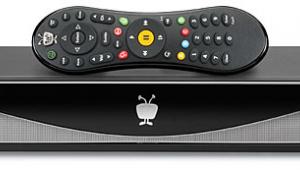TiVo Roamio Pro DVR Page 2
TiVo Central
Pressing a big smiley-face TV button at the top of the TiVo remote calls up the TiVo Central screen. Options here include My Shows, which lets you scan and select from a list of all recordings; What to Watch Now, a scrollable, graphics-driven grid that displays currently airing movies, popular TV shows, sports, and kids programs; Find TV, Movies & Videos, a search portal that also lets you jump directly to video apps like Netflix; and Music & Photos, a list of music and photo-browsing apps that includes Picasa and Photobucket.

Other app options located in TiVo Central include both YouTube and Vimeo, along with Spotify, Pandora, and Rhapsody for music listening. Users of Vimeo, a more streamlined—and interesting—version of YouTube, can set up a Fling Queue for “flinging” video from the Vimeo Website to the Web Video Hotlist in the Roamio’s GUI. More fun with flinging: With the YouTube or Netflix app running on your portable device, you can “throw” content from the app to the Roamio, and it will display instantly on your TV’s screen.
TiVo in Action
A highlight of my time with the Roamio Pro was using TiVo’s app for iOS/Android. It’s among the best examples I’ve seen of “second screen” in action, making most other TV control/browsing apps look primitive. Almost all features found in the regular TiVo GUI are mirrored in the app; some, such as What to Watch Now, actually extend your browsing capabilities with content culled from your Favorite Channels list and your library of stored recordings.
Along with being able to browse listings via TiVo’s app, you can view them by genre or Collections (a curated list of content grouped into topics like 4-Star Movies, Academy Award Winners, Best Indie Movies, and Best Documentaries). You also can explore programs and set up recordings just as you do with the Roamio’s remote control, as well as watch live or recorded programs on your phone or tablet. I found TiVo’s app to be so engaging that I typically fired it up to browse content and queue up shows to watch before heading over to the big screen.

Another highlight: After having to live with the limited hard-disk space of my old-school cable DVR, I found that the Roamio Pro’s seemingly endless recording capacity gave me the freedom to record programs with abandon. And after a few weeks of use, I was surprised to see that I had filled up less than 10 percent of the Roamio’s hard disk—something indicated by a progress bar on the My Shows screen.
Having both Netflix and Hulu Plus integrated with the Roamio as part of its search function was a big benefit. The Netflix app is the company’s latest version, with screen-filling artwork and plenty of listings identified as Recommended for You. My main disappointment with the Roamio—perhaps my only disappointment—came when I launched Amazon Instant Video. Instead of the full app, the TiVo integration is a low-resolution version with limited browsing options. It’s both ugly and completely out of step. (According to TiVo, they’re working on an update, though they gave no specific time frame.)

A welcome surprise to come out of this review was my discovery of Spotify’s music-streaming app for TVs. Previously, I had used this app on my computer and found its interface and functionality wanting, but Spotify on a TV is awesome! Like Netflix, it has a pleasing interface that makes the most of the 16:9 screen area on high-def sets. When listening to tracks, you can browse artist info along with lists of related artists. What’s more, you can search Spotify’s massive library, access the playlists you’ve created with the desktop app, and “Star” albums and tracks (which saves them to your Starred playlist). Overall, it’s a great way to discover new music.
Conclusion
OK, so TiVo’s been around for a long time, and everybody seems to love it. You can now add me to that list of admirers. Between the Roamio Pro’s graphically rich GUI and the TiVo app, I found myself more actively engaged than ever before in TV viewing; it got to the point where I was scheduling recordings weeks in advance. The Pro’s massive hard disk enabled me to collect more interesting content than I could ever possibly consume. (That’s the point, isn’t it?) Above all, I liked having both my TV and my streaming services bundled in one device with an integrated search function. I’m pretty excited about my new companion, and I’m sure you’ll feel the same if you dump your old DVR for a Roamio.