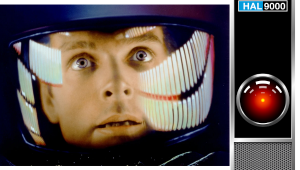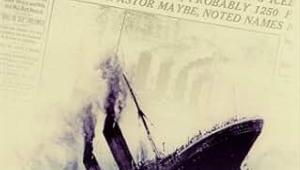Should You Calibrate Your TV?
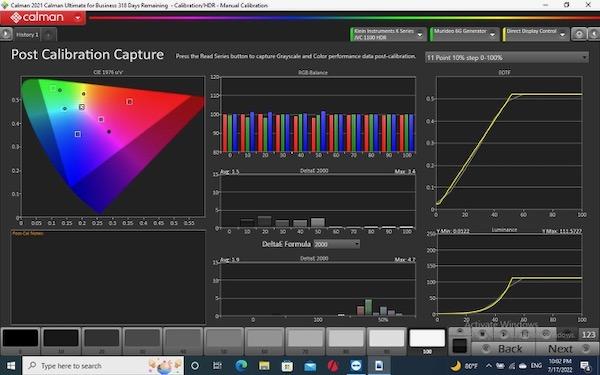
Today's televisions often arrive out of the box in a power saving picture mode and/or with a separate power saving control engaged. Sometimes the image is watchable but it's often less than pleasing. These modes or controls are intended to satisfy government mandated or recommended energy saving requirements such as the long-running Energy Star certification. But for many viewers they also produce a picture that is too dim. Either way, in searching for a way to brighten things up, viewers will often select a picture mode labeled Standard or Vivid, the latter of which is likely to produce an image that overcompensates and becomes too bright. And while choosing the innocent sounding Standard mode can get you closer to where you want to be, you should still peruse the menus to see if a separate power saving control is engaged and, if it is, turn it off.
Now, as comforting as going with the Standard mode might be, it's usually not the best choice. Look instead for picture modes labeled Filmmaker, Movie, Cinema, or ISF. Yes, these modes will still appear too dim in a bright room for some viewers, but they tend to be a good first step in getting the best picture, especially if you’re watching movies in a low-light environment. In other words, you’ll want to make additional adjustments. My best advice here is to proceed with caution as other TV controls can also be confusing and counterintuitive.
The Brightness control has long been a culprit, especially on older TVs, where turning up Brightness would alter dark areas of the picture and produce a washed-out picture with low contrast — the opposite of what you would expect. Fortunately, TV makers are working to correct that situation by adding a separate Black Level control. If your set has such a control, as many do, you can be reasonably certain that the Brightness control will, indeed, raise or lower the overall brightness of the picture, leaving adjustments to black or dark areas for that Black Level control.
Many recent TVs offer another useful control: Color Temperature. The adjustment usually offers a choice between Warm or Cool, and sometimes allows for a choice between these two extremes. Warm tends toward red, and cool toward blue. For years, most TVs defaulted toward a bluish tint, not so blue as to make human skin tones look terminal, but just enough to make the picture appear subjectively brighter. Shift the setting toward Warm, and flesh tones, in particular, begin to look too rosy or even orange. Asian-made sets (and today most sets are made in Asia or are assembled elsewhere from Asian-made subassemblies) have long favored a tilt toward blue. I recently calibrated a Japanese TV with several factory-set color-temp options, all of which had a blue leaning — even the one labeled Warm! Fortunately, this and other anomalies can be corrected via calibration.
Calibration Calling
You can, of course, choose to join that wily group of videophiles that routinely experiment with TV controls in search of perfection, and you may well get a more pleasing picture. But without the right experience, tools, and training what you see on screen is likely to fall short of ideal.
That's where a professional TV calibration comes into play.
Calibration is vital in the world of professional video where content produced for broadcast, streaming, home viewing, and movie theaters must satisfy the critical eyes of the filmmakers and others involved in video production. To pass muster, video monitors used in the production chain must be carefully calibrated and rechecked frequently.
Twenty-some years ago professional video calibration became available to the consumer market, and today there is a fairly large cohort of home calibrators in most areas of the country (and overseas as well). They're trained primarily by two organizations — the Imaging Science Foundation (ISF) or THX — and equipped with the necessary experience and tools to dial in your set, if not to perfection then at least as near to it as anything outside of a research facility. They'll perform the calibration in as dark a room as possible, though given the fact that they usually work in the daytime that might not be total darkness unless we're talking about a closed-off home theater space (where they can also calibrate projectors). Professional calibrators will bring along a satchel full of tools and a computer-based program that guides them through the process (the most popular of the latter is Calman from Portrait Displays).
Though there are automated processes to speed things up, a good manual calibration will often take hours to complete, including time for setup. TV performance tends to drift somewhat over time, so it’s best to let a new TV settle in for a few weeks before performing a calibration. Even after a calibration, a TV's components will continue to drift to the point where the settings may no longer be spot-on after a few months. That’s why the monitors used in professional mastering suites are checked regularly. In the world of pro video, you never want to use a misaligned studio monitor to create a master file that is then used to produce thousands (or even millions) of consumer video discs! A home calibrator, of course, has thousands of dollars tied up in training, test gear, and software that needs to be paid for, so he or she would love to recheck your set every few months to make sure it's still in tip-top shape. My experience suggests, however, that you needn't be paranoid about re-doing a calibration that often; the human eye easily adjusts to small shifts.
Calibration can also be pricey. I haven't checked recently, but it was seldom less than $300 a few years ago, prior to the emergence of high dynamic range (HDR) sources (and inflation!). The price will certainly vary in different parts of the country (and the world as well). After a calibration has been performed for standard dynamic range, some (not all) of today's TVs automatically readjust the settings for HDR (the changes are typically done internally, not by adjusting user controls). But for sets that don’t auto adjust for HDR, the calibrator will need to perform a separate calibration for HDR, which, of course, means more money.
Before we wrap up, here’s another bit of advice. After a calibration is performed, be sure to write down every setting for every source mode (SDR, HDR10, and, if needed, Dolby Vision). Then make a second copy and put both copies in a safe place so you can re-enter the settings if someone happens to fiddle with the set's controls (and if that someone is under 10 years old, they certainly will!).