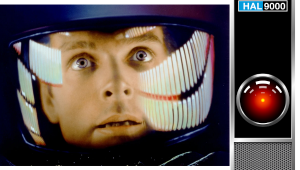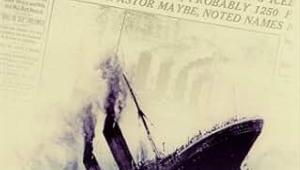HDMI 2.1a: What You Need to Know

We can't fully understand HDMI 2.1a without a little history. When HDMI 1.0 was launched in the early aughts it revolutionized the way we connect our displays to our sources. The multiple separate connections previously needed (red, green and blue for component video plus a separate link for audio) were replaced by a single cable. HDMI 1.4 came later, then HDMI 2.0. (Not sure what happened to 1.1 through 1.3, or 1.5 through 1.9.)
Each HDMI level that reached the market offered more. HDMI 2.1, (the latest version pre-2.1a) offered refresh rates of 4K/120Hz, 8K/60Hz, and resolutions of up to 10K (the latter is currently useful mainly in the pro video world). Its bandwidth of 48Gbps (gigabits per second) requires Ultra High Speed HDMI cables for all but very short runs. HDMI 2.1 on some of the first HDMI 2.1-capable sets was limited to 40Gbps since the chips needed for the full 48Gbps weren't yet available. But that was sufficient for consumer applications.
Other features possible with HDMI 2.1 include VRR (Variable Refresh Rate), ALLM (Auto Low Latency Mode), and QFT (Quick Frame Transport). The latter reduces latency, and all three of these benefits are significant mainly for gamers. QMS (Quick Media Switching), which you may not have heard of (I hadn't) eliminates any delay that might occur when the source changes from one frame rate to another. Finally, HDMI 2.1 enables eARC (enhanced Audio Return Channel).
Not all of these features made their way into all early sets specified as HDMI 2.1. That limitation remains in current products and will become significant to this discussion a bit further on. An HDMI spec of 2.1 simply tells you that the device might offer a certain range of features should the manufacturer choose to include them. It does not mean that every television (or other video device) rated for HDMI 2.1) actually has all HDMI 2.1 features. Think of an HDMI 2.1 rating as a basket big enough to hold everything that HDMI 2.1 offers. Even if a product includes that basket, the HDMI 2.1 label doesn't guarantee that the basket is full.
None of this is new, but HDMI 2.1a has shone a spotlight on it. HDMI 2.1a isn't a major upgrade to the HDMI 2.1 spec (otherwise it would be HDMI 2.2), but does add a potentially significant feature: Source Based Tone Mapping.
An HDR (high dynamic range) source, for much of its content, doesn't go above the peak white capabilities of most HDR sets (which today typically ranges from under 600 up to 2,000 nits). But peak white levels on HDR sources can be as high as 10,000 nits (though 4,000 nits or less is more common). Tone mapping is a way for the display to "fold" those highlights down to the level that a specific video display can handle without visible clipping.
How this tone mapping is done is the responsibility of the display maker. Due to wide variations in display capabilities there's no industry "standard" for how to tone map. Source Based Tone Mapping, or SBTM, divides the tone mapping chores between the display and the program source. The source can be a disc player, a game console, or a streaming source, the latter either built into the display or via an outboard streaming "dongle." There are two potential benefits to this division of chores. First, it could simplify HDR display calibration. Second, it could eliminate possible artifacts in an image that contains both HD and SDR elements. I've never seen such mixed elements in a movie source, and as a non-gamer can't attest to any benefits this feature might offer in that application.
Still, one has to wonder if SBTM is a solution in search of a problem. But there's some commercial history with it. In the early days of HDR, Sony sets could only display Dolby Vision HDR by using a special Ultra HD (Sony) source; the configuration was known as source-led rather than display-led. Sony later abandoned this limitation.
SBTM is designed to work with all forms of HDR, not just Dolby Vision. But it requires that both the source and the display include SBTM. As of January 2022 that includes precisely zero products. We also don't know at present how common it might be in any of the upcoming 2022 displays and sources. And might firmware updates to SBTM be offered for recent products? That's up to each manufacturer.
But if you start seeing HDMI 2.1a labels on 2022 products when they begin arriving (likely this spring, though with our current supply chain issues no one can say for certain), don't get too excited. There's another fly in the soup involving HDMI 2.1a, and it's a loo-loo. Recall how we mentioned earlier, in regard to HDMI 2.1 (without the "a" appendix), that the 2.1 designation on a display or other product does not guarantee that it includes all of HDMI 2.1's features? That also applies to HDMI 2.1a, meaning that every HDMI port can be labelled HDMI 2.1a, regardless of how many HDMI 2.1a capabilities it offers (or doesn't offer)!
But a set or source manufacturer is required to list, in the specs, each HDMI features the product includes. That leaves the legwork up to the buyer. If you must have a specific HDMI feature or features, it's up to you to know which ones you want and/or need, and look for them in the specs. And at this stage, don't count on the say-so of the "sales associate." He or she will likely be as confused as you are, even if visions of a sales commission aren't dancing in his head.