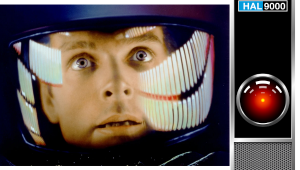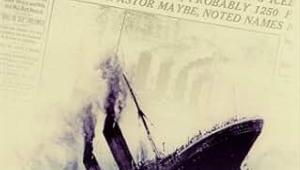Nits and Bits: HDR and Color

Many characteristics of a video image depend on its brightness or, more accurately, luminance. For example, the quality of the color might vary between an image that’s 20% of a set’s peak brightness capability and one that’s 90%. But the color sensitivity to varying brightness levels have generally been given little attention in the consumer HD/SDR world. In fact, the standard for peak HD/SDR luminance is 29 foot-lamberts or about 100 nits. (Foot-lamberts and nits are merely different scales for describing luminance.) And while most viewers watch their televisions at somewhat higher brightness levels than that, the luminance range in HD/SDR is small enough that its effect on the color, in the consumer world, was generally considered negligible.
In HD we often refer to the range of available colors as a color gamut. Such a color gamut is typically plotted on a two-dimensional diagram, called a CIE chart, as shown in at the top of this blog. Each color is characterized by its x/y coordinates.
Good enough for government work, perhaps. But for HDR, with its higher luminance levels and wider color, the gamut becomes three-dimensional. It always was, but the third dimension was a complication rarely discussed for the reasons given above.
For HDR the color gamut therefore becomes a characteristic we now call the color volume. It isn’t easy to show color volume on a two-dimensional medium like the printed page or a computer screen, but one method is shown below. As the luminance becomes higher, the picture eventually turns to white. As it becomes darker, it fades to black. The traditional color gamut shown on the CIE chart is simply a slice through this color volume at a selected luminance level, such as 50%.

The color volume of a given set is defined by that set’s capabilities. Three different color volumes—we still refer to them as color gamuts though their third dimension is important—are currently the most significant. The first is BT.709 (sometimes referred to as Rec.709), the color gamut used for pre-UHD/HDR formats, including standard HD. The largest is known as BT.2020; it encompasses (roughly) the range of colors visible to the human eye (though ET might find it insufficient!).
Between these two is the color gamut used in digital cinema, known as DCI-P3. While the home video version of DCI-P3 has a gamut identical to the format used for digital cinema, the home video version uses a different white point: the same D65 white point used in BT.709. To be totally accurate the home video P3 gamut should be referred to as DCI-P3 D65. But it has almost universally come to be known simply as P3, and we’ll continue to call it that here.
In any case, most current UHD displays, and UHD sources, are limited to P3 or slightly less. You’ll often see manufacturers refer to their sets as achieving a certain percentage of P3, or even of BT.2020. The latter alone is almost useless, since virtually all UHD sources are currently being mastered in P3 and no consumer displays can yet reach BT.2020. But what then does such stated percentage mean? Does it mean that all of the primary colors meet or exceed that level, or is it perhaps an average, meaning that some of them are higher and some lower? And it almost certainly refers to the gamut coverage in the two-dimensional sense, sampled at the luminance level offering the most favorable number and ignoring the three-dimensional color volume.
In addition, as the color volume increases, more bits are needed to reproduce it without artifacts. HD/SDR consumer video uses 8 bits per primary color (RGB). UHD HDR requires a minimum of 10 bits per color, and in some cases 12. So far, most UHD/HDR10 sources are 10-bits. (UHD Blu-ray players often upconvert them to 12-bits for various reasons, but the extra bits are interpolated, not real). Our understanding is that Dolby Vision, currently limited to a few offerings on streaming sites, employs 12 bits per color.
We’ve only just scratched the surface here. Color is an extremely complex subject, but you don’t need a PhD to see how the enhanced color of UHD in HDR can improve the home theater experience.