PlayTo Streaming App: Like AirPlay for Android
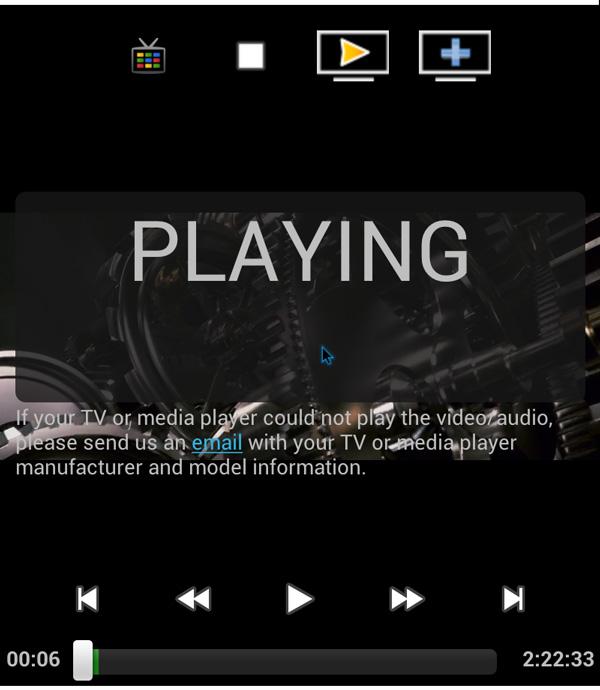
To use PlayTo, open the app on an Android smartphone or tablet. Choose to stream online content, content from the mobile device, or stream home content from computers, media servers, or network attached storage (NAS) drives. Once you find the video you want, play it immediately in the Android PlayTo app, or tap the yellow arrow to stream to a player on your home network. Once the video begins playing on the TV or device, playback is controlled by the TV or device. This is in contrast to other streaming media apps that send a video to a player but playback is still controlled by the app.
The Roku Box requires that PlayTo be downloaded as a channel in order to receive a video stream. Others devices, like the Xbox 360, Sony Bravia TVs, and Samsung TVs, simply appear in the list of available players without requiring any special downloads. PlayTo is compatible with AirPlay and can be played on an Apple TV or other AirPlay devices. Google TVs, Roku Boxes, and AirPlay devices that aren't found automatically by PlayTo can be be added by entering the device's IP address. The IP address is a series of numbers (typically 192.168.1.x) that the router assigns to each device on your home network to signify its location on your home network. To find the IP address of a device, go into its settings>network>network status.
The other content option is to stream video from a number of websites. NBC, ABC, TBS, and OWN are just a few of the websites available, along with sports websites ESPN, and most pro sports leagues. Streaming from the list of websites is a hit-and-miss affair. Many videos display an error message or won't play, particularly when streaming to a Google TV.
On the other hand, PlayTo streams home content almost flawlessly. Once a video is chosen, and the play to button is tapped, it instantaneously starts playing in a resolution that matches the video file. The picture quality of a 1080p video of "Hunger Games" that we had downloaded to our NETGEAR ReadyNAS, was near Blu-ray quality. There was no buffering. Videos from both online and your home libraries can be added to the PlayTo video que for easy access. This is convenient when you haven't finished watching a video and want to go back to it. Unfortunately, it does not have a resume feature, so you must fast forward to the point where you left off.
Anyone who has an Android device should have the PlayTo app. Particularly those people who have made the switch away from an iPhone to a Galaxy 3 but still want to stream video to their Apple TV. There is a free PlayTo lite version of the app that oddly plays only the first five videos in a folder. The upgrade, PlayTo Universal, costs $4.99 but is well worth it.





























































