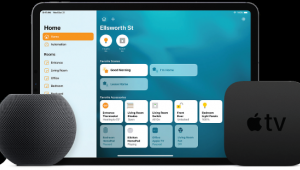Voice Control: The Good and The Bad, Part 2

But what if your home uses an advanced automation controller from a company like Control4, Crestron, or Savant? As you might expect, these systems have all embraced voice control to some extent, and while they allow for powerful possibilities, many installers (myself included) are still a bit wary of fully embracing voice control solutions. Why? One of the benefits of purchasing a professionally installed automation system is reliability, and voice control doesn’t quite offer that yet.
The good news for voice control is that professionally installed systems make it pretty easy for the homeowner to add the feature on a basic level. Once the appropriate “skill” is enabled in the Alexa or Google app, you link it to your home system (this requires entry of your system’s user name and password for security), then run a “device discovery” that finds controllable devices like lights — including any customized lighting scenes that have been created — shades, locks, and thermostats. Once these have been discovered, you can start controlling your home with your voice, all without a single visit from your integrator.
An area where voice control sometimes struggles is in comprehending what you are saying. For example, the other day my four-year-old daughter said, “Hey, Google, make an announcement,” to which our Google Assistant replied, “You want to make your own mattress?” And the further you get from your microphone — or the noisier your environment — the greater the comprehension limitations become.
Another frustration is the inexplicable occasion where the voice assistant’s lights spin and nothing happens, or it responds, “That device is unavailable/doesn’t exist/is not responding.” Launching automation-related events also requires speaking the correct name. For example, something as simple as turning on the lights in the bedroom can become a guessing game where you tell Alexa or Google Assistant to turn on bedroom lights, bed lights, bed cans, master bed lights, master lights, etc. until you remember the exact phrase the system requires. This can quickly become exasperating in a large home with many similarly named devices. You can leave “cheat sheets” around to remind you of the correct phrases, but that defeats the natural way people want to interact with their systems.
Google vs. Alexa
Between Google and Alexa, I have found Google to be the superior voice control option. (I haven’t mentioned Apple’s Siri-controlled HomePod because it doesn’t currently integrate with any of the major automation systems and is limited to controlling HomeKit products.)
With Alexa, you must say the device name exactly right or you’ll get the maddening, “I’m sorry, I don’t see a device named XXX in John’s account.” Google always seems more forgiving, letting me turn on the lights in the master, master bed, or master bedroom by intuiting that these are all the same room. Also, Google Assistant can be “paired” to a room, so when you talk to the device in that space, you can just say, “Turn on/off the lights” and it will know you are talking about that specific room. Google is also better at handling “chained” commands, so you can say, “Turn the lights off in the kitchen and dining room” and it will perform both tasks.
Using voice to control an integrated audio system is also a bit clunky as it requires programming for each specific voice “scene.” While you can directly ask an Alexa or Google speaker to play jazz or classic rock, an automation system has to be programmed to indicate which room to turn on, what volume level to set, and what streamed music or radio station to play. In an eight-zone system, basic commands like play jazz, play pop, and play rock would require programming of 24 separate voice scenes.
Where professionally integrated systems work great with voice is to activate whole-house scenes like “Turn on Party Mode,” “Turn on Movie Time,” and “Turn on Sleep Time” that trigger a variety of systems. With simple commands like these, your voice can control literally anything in the home that is controllable. For example, “Movie Time” in my home turns off all lights in the house, lowers all the shades in my family room, turns off the TV (if it is on), lowers the projection screen, and fires up the A/V system for watching movies with my Kaleidescape server.
Control4 has put some of this programming power into the hands of end-users through its Web-based When/Then feature. With this, homeowners can create voice scene programming on their own instead of paying an installer to do it for them.
Along with integrating Amazon and Google, Savant added Siri integration with Apple TV in its new X2 voice remote. This feature lets users press the remote’s mic button to search for programming using Siri when in Apple TV mode just as if they were using the Apple voice remote. Savant users can also capture home scenes (lights, music, shades, HVAC, etc.) and then easily recall them via the voice remote without requiring an installer visit.
Voice control clearly has great potential and the technology will no doubt continue to improve. But for now, a good old-fashioned remote control or app is essential for executing most home automation tasks.
The Author
For the past 20 years, John Sciacca has worked as a custom installer in South Carolina. In his free time, he enjoys drinking craft beer and watching movies on his 7.2.6 surround system.