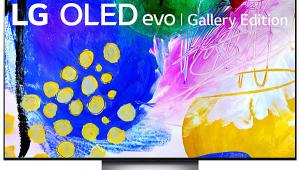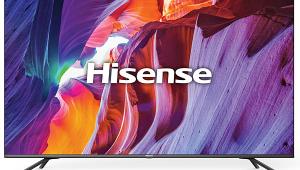Sony XBR-55X900B LCD/LED Ultra HDTV

AT A GLANCE
Plus
Exceptional blacks and shadow detail
Excellent color and
resolution
Impressive sound with optional subwoofer
Minus
Price
Small screen for 4K
THE VERDICT
Short of sitting very close, you’ll need a screen bigger than 55 inches to see the full benefits of 4K resolution. But the XBR-55X900B is, nevertheless, a champion in all respects, including one we didn’t anticipate: state-of-the-art edge-lit local dimming.
The XBR-55X900B is the smallest set in Sony’s X900B series, which also includes the 65-inch XBR-65X900B ($5,000) and the 79-inch XBR-79X900B ($9,000). Fifty-five inches is a relatively small size for achieving the maximum benefits of 4K resolution. But it’s also perhaps today’s most popular size for the principal home HDTV, so there’s no denying its market importance for Ultra HD as well.
Inside
The XBR-55X900B is wider, deeper, and heavier than most other 55-
inch designs. The added width accommodates optimum positioning for the set’s speakers. A 0.7-inch tweeter and two 3.1-inch cone drivers, designated as woofer and “subwoofer” by Sony, are located on each side of the screen. The speakers blend in with the surrounding baffle, but the cones are unprotected and might be targets for small, curious fingers. The TV’s stand amounts to a pair of widely spaced feet rather than the usual centered pedestal mount, but they are adjustable for wide or narrow positioning to better accommodate furniture of different widths.
The set offers a bushel of special features, most of which are best left off or in Auto mode if you want the most accurate picture. The usual suspects include Motionflow, Sony’s motion-smoothing feature. Since I’m not a fan (to say the least) of what motion smoothing does to movies, I left Motionflow off. However, some of its settings are less aggressive than others in how closely they make film resemble video—the infamous soap-opera effect.

White Balance controls offer the usual high (Gain) and low (Bias) adjustments for color calibration. There’s no color management system (CMS) for dialing in the color gamut, but this wasn’t missed. The set’s inherent color gamut was acceptably accurate (provided you leave Live Color off).
The Pro Picture Setup menu includes a Video Color Space (x.v.Color) control, offering an expansion of the HD color standard for source material mastered with x.v.Color. I left this control in Auto, which turns x.v.Color on only if it senses the rare source encoded with this format.
The set’s HDMI 2.0 inputs can accept Ultra HD at up to 60p (though at present there are no consumer 4K sources higher than 30p), and they offer both HDCP 2.2 (copy protection) and HEVC (the video compression scheme anticipated for future Ultra HD source material). A response from Sony suggested (indirectly—manufacturers don’t like to dwell on a product’s limitations!) that this is a “light” form of HDMI 2.0. That is, it will support a data rate that accommodates 60p (requiring 10.2 gigabits/second) but not all of the other enhancements that might eventually appear with full implementation of the Ultra HD roadmap (a wider color gamut standard, deeper bit depth, less color compression, and more—which will require at least 18 Gbps). The same limitation exists on Sony’s $28,000 VPL-VW1100ES projector. Future-proofing is dicey at best in today’s fast-moving tech climate.
The XBR-55X900B employs Sony’s Triluminos LED edge lighting with local dimming, the latter selectable via the LED Dynamic Control…um…control. A separate feature called X-tended Dynamic Range is said to enhance brightness and contrast; it’s on by default in most picture modes and is not user adjustable. A more advanced version, X-tended Dynamic Range PRO, is available on Sony’s flagship X950B 4K sets.
The TV comes with two remote controls—a standard IR version and a Touchpad remote that connects to the set via Bluetooth. The touchpad includes an onscreen tutorial to help you through its operation. Neither remote is backlit.
You can connect the Sony to the Internet either wired or wirelessly. Using the Home menu, you can update the set’s firmware, view or listen to material available on your home network, and access popular social, news, and streaming sites—Vudu being the only obvious omission. A built-in camera is provided for “Social Viewing” and Skype communication. You can also pair the set’s screen with a mobile device (such as a smartphone or tablet) and call up a TV guide search function to peruse available pro-gramming from either the set’s own onboard tuner or (with the supplied IR blaster) an outboard cable or satellite box.
The 2K HD Internet material I viewed through a wireless link looked exceptionally good, even to this videophile who dreams of a 4K Blu-ray format. (Indications are that this is being worked on at an undisclosed location by Top…Men!)
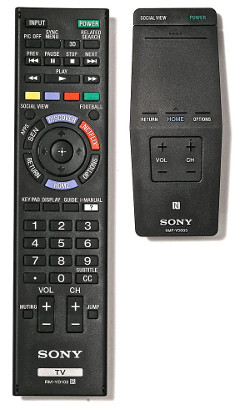
2K Sources: Four Times the Pixels, Four Times the Fun?
The Sony passed most of our standard video tests, failing only
the SD MA. But I saw no artifacts on SD program material that might be attributable to the set’s video processing.
I calibrated the Sony in the Cinema 1 Picture Mode. This is the only mode in which the X-tended Dynamic Range feature is not automatically engaged. When I entered the same settings into both Cinema 1 and Cinema 2 (different from the default settings for those modes), Cinema 2 was significantly brighter, but for me it was too bright for comfortable movie viewing in a dim or darkened room. It could be turned down with further tweaking of the Backlight and/or Picture controls, but I left the set in Cinema 1 for the remainder of the review. A calibrated Cinema 2 could, however, be beneficial for daytime viewing in a bright room.
The Sony’s upconversion to 4K from the lower-resolution sources that still dominate the market was impossible to fault. In fact, I had trouble finding anything to complain about in the Sony’s performance, either before or after calibration, apart from the off-center issues typical of LCD sets. Sit much beyond 25 degrees to either side, and the image begins to progressively lighten and lose contrast—though less dramatically than on some competing sets.
The Sony’s color, in the Warm2 Color Temperature setting, was extremely accurate even before a full calibration. The vivid hues in Rio 2, from the brightly colored birds to the deep greens of the jungle, leapt off the screen. In Oz the Great and Powerful, both the opening black-and-white scenes and the later transition to glorious widescreen color were beautiful. But on less flashy material (such as Life of Pi and Prometheus on Blu-ray, not to mention a wide range of cable programming and material wirelessly streamed from the Internet), the set’s colors were pristinely natural—neither under-saturated nor over-the-top.
The revealing nature of the Sony’s resolution was clearly evident in two classic films on Blu-ray, both of them painstakingly restored. Richard III, from 1955, was originally shot in VistaVision. The color and the lack of age-related noise were impressive, but the image looked just a tad soft. On the other hand, 1962’s Lawrence of Arabia, originally shot in 70mm, looked absolutely stunning in all respects, confirming that the set was merely telling it like it is.