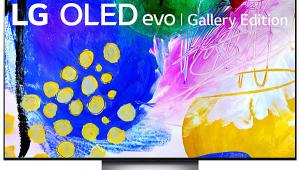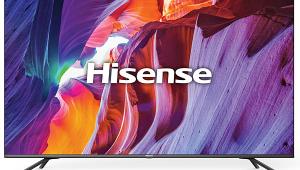Sony XBR-65X930D LCD Ultra HDTV Review Page 2
The vertical resolution on a 1080p sharpness pattern, viewed inches from the screen, exhibited visible softening and some white-line edge enhancement. Increasing the Sharp- ness control to minimize the softness made the edge enhancement worse. Nothing eliminated the latter entirely. But when I set Reality Creation to Manual and its Resolution sub-control to 65, a side-by-side compar- ison with an HDR-equipped 2015 Samsung UN65JS9500FXZA LCD Ultra HDTV, delivering 1080p sources, resulted in virtually identical sub- jective resolution on both sets, with no visible edge enhancement at a normal viewing dis- tance. When I used a native 4K test pattern (from a DVDO AVLab TPG pattern generator), both the horizontal and the vertical reso- lution on the Sony were tack sharp, with no edge enhancement at all.
 For real-world non-UHD material, I watched a variety of programming via Blu-ray, internet streaming, and cable. It included Captain America: The Winter Soldier, Baraka, Oblivion, Casanova, Outlander, Guardians of the Galaxy, War Horse, and Cranford (all on Blu-ray), as well as Band of Brothers (Blu-ray and streaming), Game of Thrones (cable and Blu-ray), and several episodes of Star Trek: Voyager (480i DVD).
For real-world non-UHD material, I watched a variety of programming via Blu-ray, internet streaming, and cable. It included Captain America: The Winter Soldier, Baraka, Oblivion, Casanova, Outlander, Guardians of the Galaxy, War Horse, and Cranford (all on Blu-ray), as well as Band of Brothers (Blu-ray and streaming), Game of Thrones (cable and Blu-ray), and several episodes of Star Trek: Voyager (480i DVD).
Setting the picture-adjustment controls for best results was a challenge, but I ultimately arrived at a combination that worked exceptionally well with most of the sources. Those settings will be published when the review appears on soundandvision.com, though they might not be optimum for all samples of the XBR-65X930D. Ditto the exceptional color performance out of the box; a color calibration on our sample required only small tweaks in the Advanced color temperature controls.
In a side-by-side comparison between this edge-lit Sony and the aforementioned Samsung full-array local dimmer, the Sony came very, very close to the Samsung in black level and shadow detail—a result that truly surprised me, considering our previous experience with edge-lit sets. But the face-off wasn’t always a toss-up. In chapter 9 (at 32:41) of Harry Potter and the Deathly Hallows: Part 2, Neville is leading Harry and friends through a dark tunnel. At one point, the camera pulls back, revealing the dimly lit group in the center, surrounded by total black—and it looked less absolutely black on the Sony. Most of the time, however, on other difficult scenes both there and in other movies, the Sony’s blacks (and black bars on wide- screen films) were strikingly good and ran neck-and-neck with the Samsung’s. There was some visible haloing around bright details set against black backgrounds on the edge-lit Sony, but it wasn’t distracting and, arguably, was little different from that of the full-array Samsung.
I had no issues with the Sony’s pre-calibration color, though on vivid material such as the Blu-ray of Casanova, I had to turn the Color control down a few notches. The lush hills of England in Cranford and War Horse—and of Westeros in Game of Thrones—looked believable, with no trace of fluorescent, Crayola green. Fleshtones also looked right in the Expert 1 Color temperature setting.
The Sony’s off-axis viewing was actually better than that of most other LCD sets we’ve tested. This TV is no OLED or plasma in that regard, but from a distance of 10 to 12 feet, it can easily satisfy three seated viewers (or four very close friends) on a large sofa. Yes, I know, expert opinion says that to see the benefits of 4K over 2K on a set of this size (65 inches), you must sit 6 feet or less from the screen. But how many folks will do that? And sitting too close to most LCDs in an attempt to see 4K’s resolution benefits will also shrink the width of the optimum viewing area. (To understand this, visualize a triangle with its base covering the seating area and its opposing peak at the screen.)

3D
Interest in 3D at home has decreased to the point where the feature has been dropped from many sets, even pricey ones. The XBR-65X930D does offer 3D, but no glasses are included; they’re optional at $50 each.
The Sony’s inherent brightness produced some of the punchiest 3D images I’ve ever seen, particularly from a set that employs active glasses. But the Cinema pro mode was too dim; I preferred the Standard Picture mode for 3D. With tweaks to some of the picture controls, it wasn’t difficult to get compelling 3D images. The only downside I noticed was a bit more ghosting than I’m used to from the best 3D I’ve seen, though this was mostly visible only in background details. The glasses’ brightness control adjustment made little difference in this, but while ghosting was a bit more evident with it on High, the extra brightness afforded by the High setting was a more than worthwhile trade-off.
4K in High Dynamic Range
All of my 4K viewing here was from HDR-enabled Ultra HD Blu-rays auditioned on the Samsung player. Because there is, as I write this, a lack of practical HDR calibration tools, I used the Sony’s HDR Video Picture mode and adjusted the controls for the best subjective results. You’ll notice that some of our settings supplied with the online version of this review give ranges rather than specific values. I found that the optimum settings varied with both the HDR program material and the viewing environment. Still, the XBR-65X930D is the brightest HDR set I’ve tested so far. As noted earlier, the optimum settings for your sample may differ from ours.
Not all high-speed HDMI cables produced good results in sending UHD/HDR from the Samsung player to the Sony. The first one I tried, a 3-meter Amazon Basics cable that had worked perfectly on the Samsung TV, failed on the Sony. It produced a few seconds of flickering, snowy pictures, followed by a Cyan Screen of Death. The second cable I tried, a (roughly) 16-foot discontinued model from Dayton Audio, worked immediately and consistently. Both of these cables were very cheap (under $10 each). Caveat emptor if you’re browsing in your local Video Shoppe’s pricey, name-brand cable aisle.
The Sony’s massive onscreen/internet Help Guide emphasized changing the input used for 4K/HDR to Enhanced HDMI (Home > Settings > External inputs > HDMI signal format > Enhanced). Once done, it stayed in that mode. I didn’t need to switch manually when going from normal 1080p (and lower) sources to UHD/HDR.
The Sony produced excellent UHD/HDR images. Its punchy highlights were impressive enough to sell even an HDR-denier on the format. The Martian is only intermittently super bright, but I still needed to reduce the Brightness (backlight) and Contrast controls a little from their defaults (Maximum). San Andreas and The Smurfs 2, on the other hand, are both loaded with bright, sunny scenes, and for them (in my preferred dark-room movie environment), I toned down some of the controls even further. While these controls were primarily Brightness (backlight) and Contrast, at times some changes to the Black level and/or Gamma controls helped as well.
I found little or nothing to criticize in the Sony’s UHD/HDR color or resolution. As noted earlier, at a normal and livable viewing distance, you won’t see much if any resolution difference between 1080p HD and 4K UHD. And while the Sony’s UHD color was certainly excellent, it will depend very much on the program material as to whether you find 4K UHD (10-bit color and a wider gamut) any better than what you’re accustomed to from 2K. The only obvious difference I’ve seen, so far, is in wide-gamut UHD’s often deeper, richer reds.

The only downside I saw in the Sony’s HDR performance was a slight compromise in the depth of its blacks in the most difficult scenes. This was particularly evident in grayer-looking black bars on some material. Perhaps the higher peak brightness that HDR delivers makes it more difficult for Sony’s light diffuser to produce fully effective zone dimming. While the TV’s black level and shadow detail remain impressive in HDR, they’re notice- ably more effective with standard dynamic range sources.
Conclusions
The edge-lit Sony proved to be a worthy competitor to the best full-
array local dimming set I’ve tested recently, the Samsung 2015 model UN65JS9500FXZA, which originally carried a recommended price considerably higher than the Sony’s. With the XBR-65X930D, however, the company has developed edge-lit local dimming that approaches the quality
of a full-array set like the Samsung, something I once assumed to be impossible. This TV doesn’t offer compatibility with Dolby Vision, but it is compatible with HDR10—the format used on all current UHD Blu-rays with HDR. At $3,000, it’s well below the price for any of LG’s 2016 OLEDs of comparable
size. It’s definitely worth a serious look.