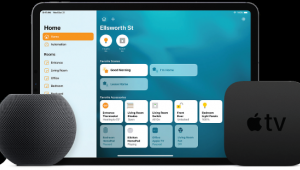Home Theater Tips: Smart Shades, Smart Lights

Other real benefits of a dedicated home theater room include a single point of entry and no windows. This allows for total control over ambient lighting — a factor that elevates a good movie-viewing room to a great one. As any projector owner can tell you, the absolute best way to improve the contrast ratio of a projected image is to make the viewing environment as dark as possible. (Another contrast boosting tip: paint the front wall where the screen is located as dark a color as you or, more likely, significant other can stand.)
Even if creating a dedicated room isn’t possible due to either budget restrictions or your home’s layout, it will still be possible to create a great movie-viewing space. My media room is located in the center of my open floor plan home, and I’ve been involved in the design and installation of many similar spaces during my years working as a custom installer. The good news here is that you can use technology to improve the A/V potential of almost any room.
Divide and Conquer
If your movie-watching space connects with the rest of the house in a way that prevents it from being closed off, a room divider might be the perfect solution for blocking out unwanted light. You’ve probably seen something similar if you’ve ever been in hotel conference centers where collapsible panels are used to sub-divide rooms. While those would be a bit industrial-looking in a home, something like a drape that mounts to the ceiling and closes to shut off an area will provide a more practical and aesthetically appealing alternative.
Drapes won’t do much to improve audio isolation or the acoustics in the viewing area, but they can help enormously with light control, allowing you to enjoy movies any time of day. For an enhanced experience, you can automate the divider using something like a Somfy motorized curtain system that provides app-based control.

Throwing Shade
Of all the technology present in my home, it’s my motorized window shades that automatically lower at sunset and raise up at 8 a.m. that seem to get the most attention from guests. “Are those going down…by themselves?!?” Beyond the cool factor, motorized shades that connect with your home
control system make setting the perfect movie-watching mood a breeze. (They can also help you save on HVAC expenses.)
In the past, motorized shades meant running power to each window — something far easier said than done. But companies like Lutron and Hunter Douglas now offer motorized shades in a large array of styles, fabrics, and sizes that are powered with user-replaceable AA and D batteries to simplify installation on practically any window. At CEDIA 2019, a company named PowerShades showed a new line of shades that support PoE (Power-over-Ethernet), a technology that carries both power and control signals over a single Ethernet cable. PowerShades also offers models that can be powered via built-in solar chargers.
Of course, these “smart” shades can all be controlled via their own apps, tie into home automation systems, and interface with Amazon and Google voice control. Just add a “close all shades” command to your Watch Movie control macro and watch the magic happen!
Smart Light, Dark Room
Smart lighting control has been around for years, but recent tech improvements have really expanded the category. A smart lighting system is easily DIY-retrofittable and one of the biggest, “wow! that’s cool!” upgrades you can make to a room. There are two types of systems: ones that control the light at the wall switch, and ones that control the actual bulbs.
Switch-based systems like those offered by Lutron, Wemo, and Brilliant are by far the most common, and there’s also a host of Z-Wave- and Zigbee-capable devices. What’s good about these is that they don’t require a smartphone app to get your lights to turn on, and installation is as simple as removing your old switch and installing the new one. Another cool smart lighting solution is the iDevices Instinct, a switch with Alexa voice control.
Smart bulbs such as Philips Hue, Sylvania Smart, LIFX, and GE Link Connected install like regular bulbs and link with your Wi-Fi network through a smart hub like Wink, Samsung’s SmartThings, or Philips’ Hue Bridge. You’ll need to do research to make sure the solution you’re considering works with your preferred control system or supports protocols like IFTTT, Alexa, Google Home, or Apple HomeKit. But once all that is confirmed, you’ll be tripping the light fantastic.
The Author
For the past 20 years, John Sciacca has worked as a custom installer in South Carolina. In his free time, he enjoys drinking craft beer and watching movies on his 7.2.6 surround system.