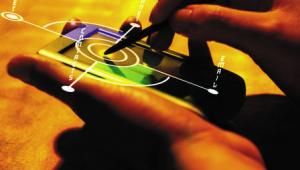DVDO AVLab TPG 4K Pattern Generator Review Page 2
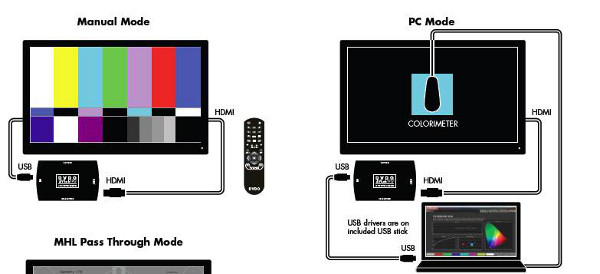
Responsiveness was outstanding when mated directly with my calibration software; the latest version of CalMan (Calman 5) from Spectracal. I used the TPG as a pattern generator for my review of the Sony VW1100ES also for my 729-point 3D LUT cube calibration of my personal JVC X700. The pattern generator was just as fast as my AVFoundry VideoForge pattern generator which I’ve been using for a few years now, and it delivered all the patterns needed in my Calman workflows. So far I see no reason at all that I couldn’t replace my VideoForge with the AVLab TPG, especially since my VideoForge doesn’t support UHD and true 4K pattern generation.
Conclusion
While I realize that test pattern generators aren’t a glamorous or even popular item for most people, they are absolutely essential to calibrators, AV reviewers, and those looking to get the absolute most out of their calibration software capabilities. The DVDO AVLab TPG does a tremendous job, both as a standalone pattern generator, or as a fully automated generator for complex calibrations. Since it's fully software upgradeable I hope to see DVDO continue to add more patterns as time goes on and refine any issues that may creep up. I will definitely continue to use the AVLabs TPG in my reviews going forward, and it has become an essential piece of testing gear now that UHD and 4K have hit the market. If you’re someone who uses pattern generators already or has an itch to try one out, this one comes highly recommended.
Editor’s Note: DVDO continues to evolve and add features to the AVLab TPG via new firmware updates. Since this review was written, the company has added a unique “Color Checker” function that allows users to check the color accuracy of the video signal coming from any source component—at any given pixel. For example, you could plug the output of your Blu-ray player to the AVLab TPG’s HDMI input and play a color bars test pattern from a test disc. Once the TPG is placed in Color Checker mode (by turning test patterns to Off and selecting the Pass-Through function), you can move an onscreen cursor to any point on the pattern and get a readout that describes, for whatever pixel it rests on, the bit depth (8, 10, or 12 bits), the signal type (RGB or YcrCb), and the red, green, and blue video-level values for that pixel.
In the example shown below, a green pixel from a color bar pattern designated as 100 IRE (100% brightness) is shown as being 8-bit, RGB color with a triplet of 0 red, 255 green, and 0 blue. (The “d” designates decimal values for the levels vs. hexadecimal.) The ability to check values this way allows you to fine-tune some better source components that have calibration controls (such as the Oppo BDP-103 and BDP-105 series Blu-ray players or the output of an AVR with onboard video processing) in that event they don’t deliver the expected color levels. — Rob Sabin