HP PL5060N Plasma HDTV Measurements
The HP's color temperature ranged from just below 6000K in the Warm setting to over 10,000K in Cool. Even the Standard setting measured over 8000K. The post calibration results shown in the chart were much better. From 30 IRE to 100 IRE the x/y coordinates of the white points deviated from the D6500 standard by +/- 0.004 at only one point (-0.005 in both x and y at 35 IRE).
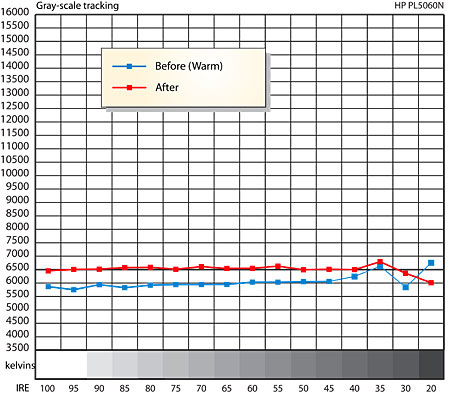
The overscan in 480i/p averaged just under 3% with component and just over 2% with HDMI. At 720p and 1080i it was under 2% in both component and HDMI.
The HP's luma (black and white) resolution was fine in both 480i and 480p and in both component and HDMI at the maximum burst frequencies (6.75MHz for 480i, 13.5MHz for 480p). The component response at the maximum burst frequency was visible if a bit uneven at 720p, but AWOL at 1080i. The HDMI response at 720p was visible at the top frequency, but also uneven. HDMI at 1080i showed visible resolution lines at the maximum frequency, but as with most non-1080i displays I've seen they were two pixels wide rather than one.
The HP's Sharpness control operates only in the horizontal plane; in other words, it adds white "sharpening" lines to the left and right of vertical image elements. It also operated in a stairstep fashion. That is, it has no visible effect up to a setting of about 4 (the transition points mentioned here varied only slightly with different inputs and resolutions), then with one additional step those white sharpening lines pop into view. This remains unchanged again up to a setting of about 14, and at 15 there's another jump in the prominence of the white lines. This continues at several other steps up to the maximum setting. For best results, I recommend keeping the Sharpness below 14. With some material you can get away with a setting under 3, but I found that this resulted in too soft an image on many programs and films.
The sharpness control has no effect in the vertical direction. But the set does add non-defeatable edge enhancement in the vertical to material at all resolutions except 1080i in HDMI. Horizontal lines in a sharpness pattern have those telltale white "sharpening" lines above and below them. They are relatively subtle with real images (which don't have the sharp transitions of the black on white lines in a test pattern), but they're there, and you can't turn them off. They should not be there at all. The ideal solution is, of course, adequate resolution in all directions so that the designer feels no need to add artificial enhancement, particularly enhancement that you can't defeat.
Finally, the peak contrast ratio for the HP, using a 100 IRE white window, measured 580:1 (40.05 foot-Lamberts peak white/0.069fL video black). Using a full white screen for peak white, it measured 283:1 (19.51fL peak white/0.069fL video black). The window value is more representative of a scene with average brightness.













































