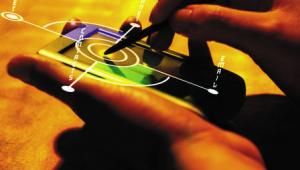IE-33 Audio Analyzer Page 3
Along with a sophisticated RTA, the IE-33 offers several other useful functions. You can turn the entire display into an SPL meter with a big numerical readout and a bar-graph indicator that turns yellow and red at user-specified levels. The Weighting button also lets you isolate 1-octave bands centered at certain frequencies and measure the SPL in that octave only. For example, at 2kHz, you can see the level in the dialog-intelligibility range; at 4kHz, you can look at the high-frequency coverage at the edges of the room.
 The Seat To Seat function presents a large numeric display and bar-graph indicator that ranges +/-12dB from 0 (see Fig.6). Tapping the Reset button defines the "0" point as the SPL at that moment. Variations in the level are then indicated as above or below the 0 point. In addition to the bar graph, the maximum positive and negative values are indicated in two small windows in the upper right of the display, along with the real-time SPL. As with the SPL meter, you can apply different weightings and isolate 1-octave bands.
The Seat To Seat function presents a large numeric display and bar-graph indicator that ranges +/-12dB from 0 (see Fig.6). Tapping the Reset button defines the "0" point as the SPL at that moment. Variations in the level are then indicated as above or below the 0 point. In addition to the bar graph, the maximum positive and negative values are indicated in two small windows in the upper right of the display, along with the real-time SPL. As with the SPL meter, you can apply different weightings and isolate 1-octave bands.
In a home theater, you can play pink noise, tap the Reset button, then walk around the listening area to see how even the coverage is from seat to seat. For example, you might look at 2 or 4kHz at different seats to see if you need to re-aim your tweeters. In my room, which is very small, there was virtually no difference between the two seats.
 The Strip Chart simulates a pen-on-paper strip chart, plotting level over time. On the right side of the display is a triangle representing a "pen"; when you tap the Start button, the pen moves up and down, "drawing" a line on the strip of "paper," which "moves" horizontally (see Fig.7); the up-and-down motion indicates the SPL as it changes over time.
The Strip Chart simulates a pen-on-paper strip chart, plotting level over time. On the right side of the display is a triangle representing a "pen"; when you tap the Start button, the pen moves up and down, "drawing" a line on the strip of "paper," which "moves" horizontally (see Fig.7); the up-and-down motion indicates the SPL as it changes over time.
The time scale encompassed by the Strip Chart display can be set to any interval from one minute to eight hours, or to Continuous. Once the specified time period has elapsed, a Save As screen appears, letting you name and store the curve. In Continuous mode, you must stop it manually and tap the Save Chart button to do the same thing. The highest and lowest levels in a saved chart are marked; the level at any point can be read by placing the cursor at that point.
The Polarity function is way cool; it mea-sures the polarity of the speakers in the system by sending a pulse signal from the headphone output of the iPAQ to an input on the sound system. Put the mike in the nearfield vicinity of each speaker, and the display indicates the polarity with a big "+" or "–". Obviously, you want all speakers to be the same; mine were.
The Scope function turns the IE-33 into an oscilloscope. Onscreen buttons include Volts/Division (vertical resolution) and Time/ Division (horizontal resolution). You can select the inputs to the Scope, including the microphone or Input 1 and/or Input 2. If you select Inputs 1 and 2, the Scope monitors both, and you can choose a dual-trace (both horizontal) or XY (one horizontal, the other vertical) display.
The Signal Generator function generates a sine, square, or triangle waveform as well as white or pink noise, and the signal comes out of the headphone jack or internal speaker. The frequency of the waveform is set with an onscreen slider and indicated in the SPL window. (If the frequency is set below 200Hz or so, you won't hear it from the PDA's tiny internal speaker.) You can start the Signal Generator and then switch to another function while it continues to play the selected signal, which is very handy.
 The IE-33 can even function as a voltmeter that displays an "analog" needle meter as well as a numeric indicator (see Fig.8). The Voltmeter is designed only for audio levels, not AC power levels; anything up to +19dBu (about 7.5V RMS) is fine. To measure the voltage at any point in a circuit, all you need is a pair of leads with RCAs on one end and alligator clips on the other.
The IE-33 can even function as a voltmeter that displays an "analog" needle meter as well as a numeric indicator (see Fig.8). The Voltmeter is designed only for audio levels, not AC power levels; anything up to +19dBu (about 7.5V RMS) is fine. To measure the voltage at any point in a circuit, all you need is a pair of leads with RCAs on one end and alligator clips on the other.
In the End
The Ivie Technologies IE-33 combines several instruments into one convenient unit that, when it's not analyzing audio signals, also acts as a normal PDA. It's much more efficient and cost-effective than having to lug around and set up several separate devices.
Even better, being a software-based product, new capabilities can be added to existing units. Ivie is working on three new software modules ($200–$250 each) that should be available by the end of the year. The first will calculate RT-60 (a measure of reverb time in a room), and the second will measure Lmax (the maximum SPL reached during each user-defined time period within a longer measurement) and all variations of Leq (the average SPL reached in each time period and how often it exceeded a given threshold). The third module will measure speech intelligibility by calculating the speech transmission index (STI) and other values related to this important factor in all home and commercial theaters.
I do have one wish in the hardware department: that the back of the IE-33's jacket had a threaded tripod mount, which would facilitate greater accuracy by avoiding handling noise. This wouldn't necessarily impede the battery extender, which could have a tripod mount as well to stand in for the one on the jacket that would be covered by the extra battery.
The IE-33 is a powerful tool for any custom installer or serious enthusiast. Once you start playing with it, you'll wonder how you ever got along without it.
Ivie Technologies
(801) 766-7600
www.ivie.com