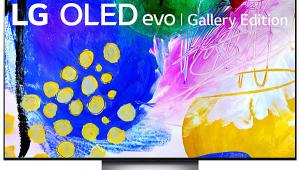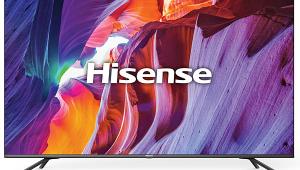- REVIEWS
Displays Electronics 
Speakers Sources 
Other Gear Software - TOP PICKS
- HOW TO
How To Buy 
How To Use 
Tech 101 - BLOGS
- NEWS
- FEATURES
- INSTALLS
Custom Installation - SUBSCRIBE
Panasonic TC-65CX400U LCD Ultra HDTV Review Settings
Settings
| Post Cal Settings, Cinema: | ||
| Brightness: | 53 | |
| Contrast: | 60 | |
| Color: | 43 | |
| Sharpness: | 12 | |
| Tint: | 50 | |
| Color Temp: | Warm | |
| Format: | Just scan | |
| Color Space: | Custom | |
| Red Hue: | 90 | |
| Red Saturartion : | 2 | |
| Red Brightness : | 32 | |
| Green Hue: | 90 | |
| Green Saturation: | 2 | |
| Green Brightness: | 32 | |
| Blue Hue: | 63 | |
| Blue Saturation: | 3 | |
| Blue Brightness: | 48 | |
| Cyan Hue: | 0 | |
| Cyan Saturation: | 3 | |
| Cyan Brightness: | 32 | |
| Magenta Hue: | 73 | |
| Magenta Saturation: | 1 | |
| Magenta Brightness: | 30 | |
| Yellow Hue: | 3 | |
| Yello Saturation: | 2 | |
| Yellow Brightness: | 32 | |
| White Balance | ||
| Red Gain: | 50 | |
| Green Gain | 46 | |
| Blue Gain: | 39 | |
| Red Offset: | 51 | |
| Green Offset: | 51 | |
| Blue offset: | 50 | |
| MEMC: | Off | |
| Dynamic Luminance: | On (as needed) | |
| Noise Reduction: | Strong |
|
| ||||||||||
| Displays Electronics Speakers | Sources Other Gear Software | Top Picks of the Year Top Picks | Custom Install How To Buy How To Use |
Tech 101
|
Latest News Features Blogs | Resources Subscriptions |
WHERE TECHNOLOGY BECOMES ENTERTAINMENT
 © 2025 Sound&Vision
© 2025 Sound&VisionAVTech Media Americas Inc., USA
All rights reserved