Samsung LN52A750 LCD TV Measurements
Settings
Keep in mind that unit-to-unit variations, viewing environment, source, and screen (in the case of front projectors) might render the settings I used less than optimum on some samples of this display. If you try these settings, I strongly recommend that you do so as a starting point, following up with one of the several display-setup DVDs on the market to make certain that the basic picture settings are correct for your situation. Confirmation of the grayscale settings requires a full professional calibration.
Picture Menu
Mode: Movie
Backlight: 1
Contrast: 100
Brightness: 44
Sharpness: 20
Color: 52
Tint: G50/R50
Detailed Settings
Black Adjust: Off
Dynamic Contrast: Off
Gamma: +2
Color Space: Auto
White Balance
- R-Offset: 23
- G-Offset: 24
- B-Offset: 24
- R-Gain: 27
- G-Gain: 24
- B-Gain:15
Edge Enhancement: Off
xvYCC: Off
Picture Options
Color Tone: Warm2
Size: Just Scan (1080i/p)
Digital NR: Auto
DNIe: N/A w/HDMI
HDMI Black Level: Normal
Film Mode: Auto
Blue Only Mode: Off
Auto Motion Plus 120Hz: Medium
Contrast & Resolution
Peak white level
- Full screen: 25.3fL
- 100 IRE window: 26.0fL
Peak contrast ratio: 2889:1
Overscan
- 480i/p: 3%
- 720p: 2% (sides), 2.5% (top, bottom)
- 1080i/p: 0%
- HDMI/DVI: 37.1MHz
- Component: 37.1MHz
As usual with Samsung displays, the contrast could be maxed out without clipping. I set the backlight to achieve a comfortable peak-white level in a dark room, which resulted in an excellent black level. At only 10% of its maximum value, the backlight can be turned up considerably to compensate for lots of room light if necessary.
White-field uniformity was not great; the top and bottom of the screen were slightly darker than the center. Black-field uniformity was a bit better; the upper corners and lower right side were ever-so-slightly brighter than the center. Apparent black level rises off axis, but not as much as some other LCD TVs I've seen.
Grayscale & Color Temperature

With Color Tone set to Warm2, the grayscale tracked pretty close to D65 except the lowest brightness level, which skewed quite blue.
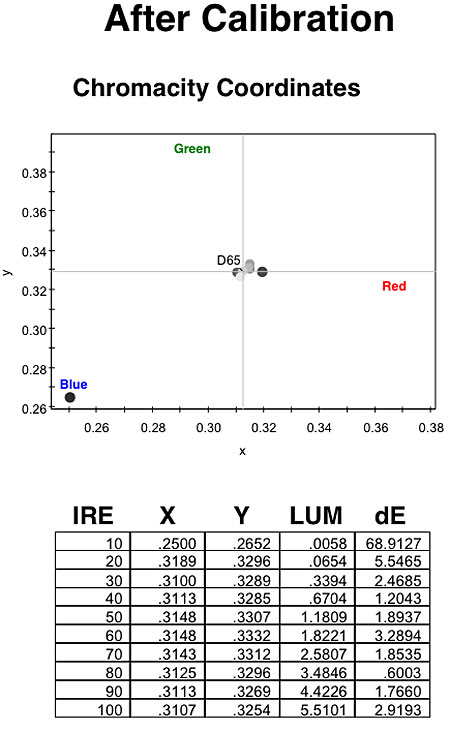
Calibration brought most of the brightness range closer to D65. though the lowest level went even farther toward blue. Fortunately, this didn't seem to be apparent on real-world material.
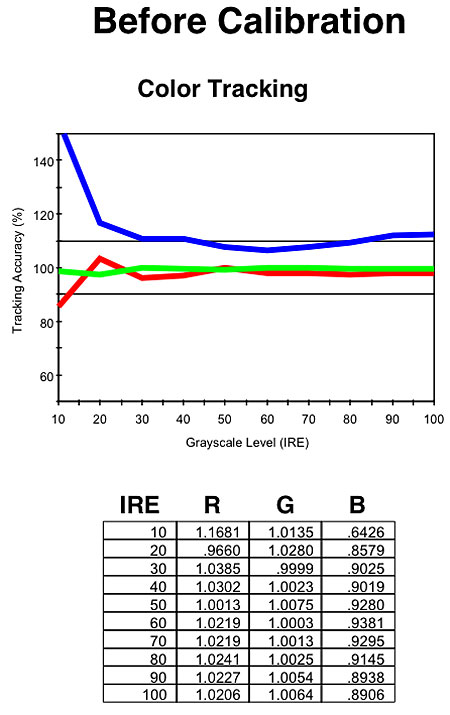
Pre-cal, blue was predominant throughout the brightness range, clearly spiking at the bottom.
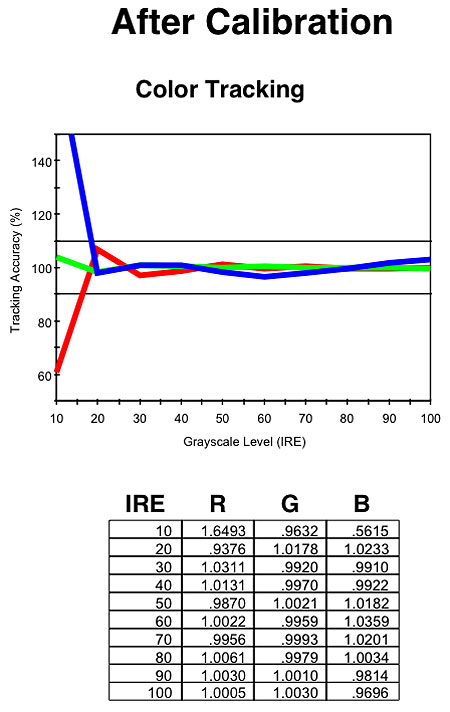
After calibration, all three colors tracked very well across the brightness range except, again, at the bottom. This is fairly common with LCD TVs.
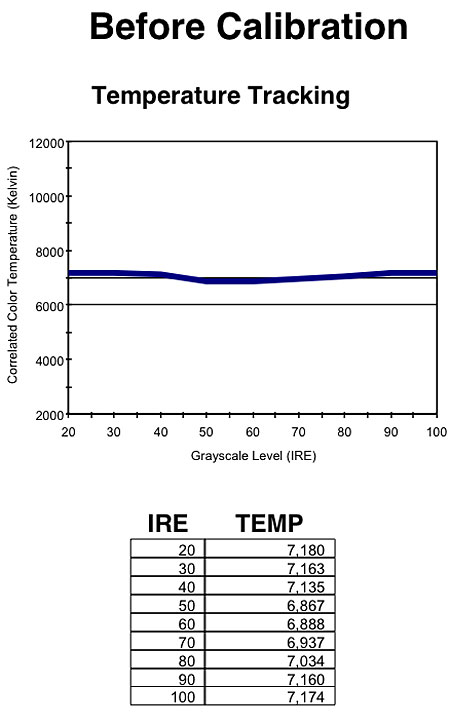
As expected, the color temperature ran high (blue) before calibration.
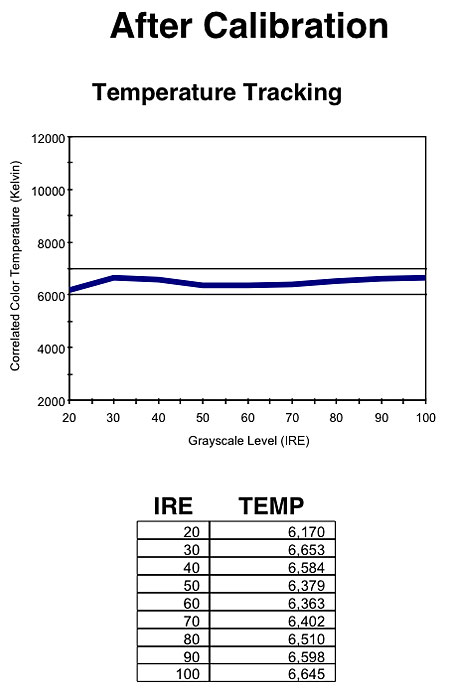
Post-cal, the color temp was a bit low at the bottom but fairly close to 6500K in most of the brightness range.
Color Accuracy
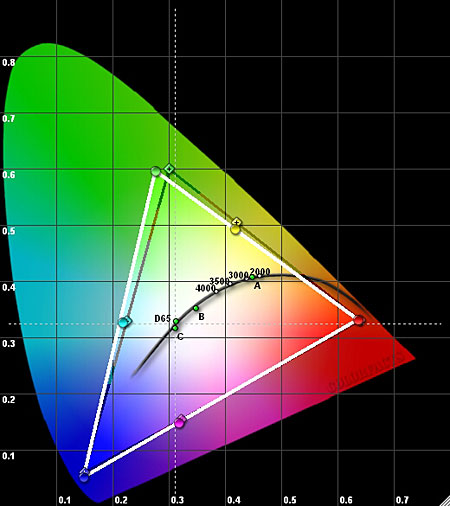
With Color Space set to Auto, the primaries and secondaries were quite close to correct. Only green was slightly off.
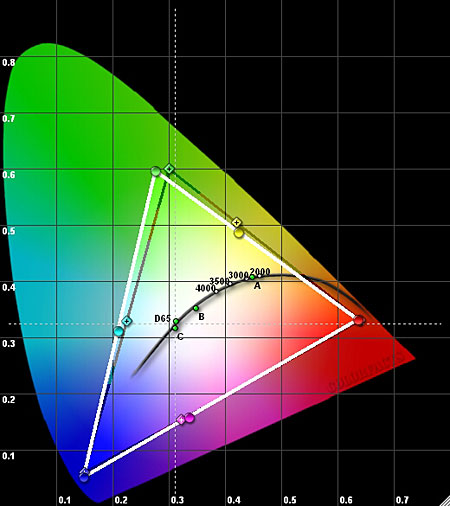
With Color Space set to Native, the primaries were about the same as Auto, but the secondaries were farther off. A Custom setting lets you adjust the amount of red, green, and blue in each primary and secondary, but I was unable to get green much closer to correct using this approach. As a result, I used the Auto setting for my evaluation.




























































