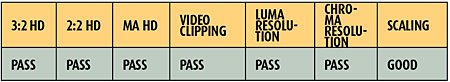Sharp LC-60E77UN LCD HDTV HT Labs Measures
Black: 0.010 White: 29.6
Full-On/Full-Off
Contrast Ratio: 2,960:1
All the measurements here were taken through an HDMI input with the set adjusted for the most accurate picture in a darkened room.
As usual with LCD HDTVs, the default backlight setting, even in Movie mode, resulted in a peak -white measurement that was way too high for comfortable viewing in a dark room, so I decreased the backlight level until peak white was within the THX guidelines. Then I measured the black level, which was quite respectable and slightly less than half of the result I obtained with the Sharp LC-52D85U I reviewed last year.
The Mid-Low color-temperature preset proved to be the closest to correct. It was a bit biased toward blue, but the Low setting was distinctly red. The LC-60E77UN provides two sets of RGB calibration controls in the user menu (last year’s D85 series provided only one set), and the calibration process was quite easy and stable. I calibrated 80 IRE, then 30, then I checked 80 again, and it was right on the money. However, as you can see in the color-tracking charts below, blue wandered over and under where it should be at other brightness levels. It was too high at 20 IRE, too low at 40, too high at 70, and too low at 100.
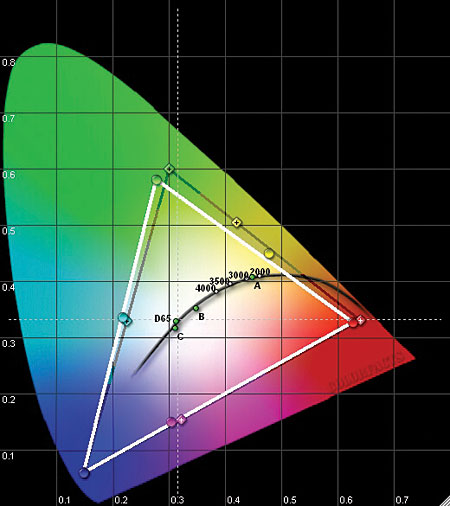
As you can see in the CIE chart above, most of the color points were fairly close to where they’re supposed to be, though the red-green axis was slightly undersaturated, and the yellow point was way off. I tried to improve things with the set’s color management system (CMS), and I got yellow much closer to its target, but there was nothing I could do about green. After I watched some real-world content with and without my CMS settings, I decided that I preferred the picture with the CMS at its default settings. It looked more natural.
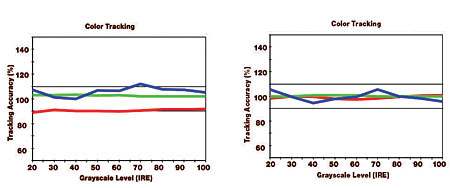
Just for grins, I checked the gray scale after I tweaked the CMS, and I found that blue wandered around even more than before in the midrange (40 to 70 IRE), but overall, it wasn’t that different from the pre-CMS result.—SW