Sony BRAVIA KDL-46XBR2 LCD Digital Color TV Tests and Calibration
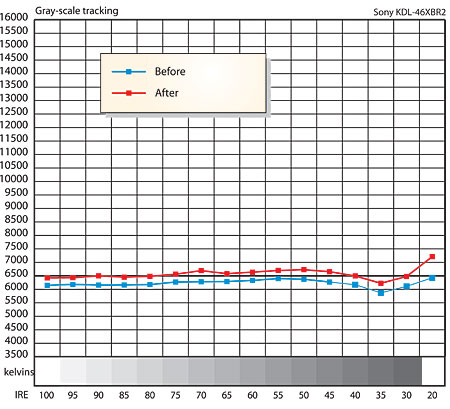
Using my Accupel HDG-3000 test pattern generator as a source, the multiburst luminance response of the XBR2 was superb up the 1080i luminance response maximum of 37.1MHz. There was some noise was visible in the highest burst with 1080i component, while the 1080i HDMI burst was pristine. At 720p the set also responded to this frequency, but the burst was a little less clean. The color bandwidth here was also more than adequate to contribute to the set's superb resolution.
The component response was also good out to the maximum frequencies required for 480i (6.75MHz) and 480p (13.5MHz). But with an HDMI link there was no response at these respective frequencies at 480i or 480p with HDMI. While this was disappointing, most users are unlikely to use the HDMI inputs for 480i/p sources.
The RGB color points on the Sony, with the Color Space control set to Normal, were as close to ideal as I have ever measured. This was particularly notable with respect to green, which was very accurate. Oversaturated greens are all too common in digital displays.
The XBR2's pre-calibration grayscale, set to Warm 2 and measured with our Photo Research PR-650 colorimeter, is shown in the accompanying chart. It isn't bad, but is a bit on the low side, or too red. The other settings were far worse. Warm 1 wasn't very warm, ranging from 7150K on the low end to 7650K on the high end. Cool measured over 11,000K. And Natural was anything but, averaging 9000K.
The set calibrated nicely using the White Balance controls in the User menu, as shown in the After curve. The calibrated result deviated from the x/y coordinates of the target D6500 white point by a maximum of 0.004 from 30IRE to 100IRE except at 35IRE, where the error was 0.005 in the x coordinate (slightly too red).
While the light output of any video display should increase with each increase in signal brightness, on the XBR2 it actually decreased from 65IRE to 70IRE and didn't begin a clearly positive progression again until 80IRE! That's a peculiarity I have never seen before. Fortunately, it never resulted in any visible problems on normal program material.
How do you measure peak contrast on a display that can run all the way up to the maximum setting of its Picture (contrast) control without clipping the white levels? You can do it on the Sony if you enjoy a peak light output of over 100 foot-lamberts. In this situation, run flat out in the Vivid setting (which provides none of the advanced settings designed to enhance the black level) I obtained a peak contrast level of 1073 (112.7fL peak white / 0.105 video black).
But to get this contrast you'll have to watch that 112 fL in a completely darkened room, which would be very uncomfortable. I do all of my critical viewing in a dark room, not only because it allows any display to look its best, but because it's the only environment that can be more or less duplicated by a reader. (It's the video equivalent of an audio review conducted in a room identical to every readers' space—a parallel obviously impossible to achieve.) In a completely darkened room, with the Sony optimized for movie watching, I achieved a peak contrast level of 596 (42.93fL peak white / 0.072 video black).




























































