Toshiba REGZA 52HL167 LCD 1080p Television Page 2
There's a variety of aspect ratios, including an effective Auto selection that can be overridden if needed. It worked on most sources I tried, but I found what with 4:3 letterbox DVDs I had to change the source to an output resolution of 480i or 480p and switch the display manually to TheaterWide 2 to get a properly proportioned image that filled the screen from left to right.

Most of these aspect ratio settings, however, including the "Natural" setting that is triggered when you use the Auto mode, add overscan. And overscan reduces image resolution—not only on this set, but many sets we have tested previously. The loss here is obvious on 1080i test patterns, less so on 720p. Its visibility on real program material will vary with the quality of the source.
The one (and only) aspect ratio that eliminates overscan and preserves full resolution is "Native." To get the best resolution from this set, turn Auto mode Off and select Native (not Natural) from the aspect ratio menu. This option is available only with HD (1080i/p or 720p) sources; you can't select Native with a 480i or 480p input. So while I could not see the resolution loss due to overscan with a 480i/p input, I would not be concerned about this given the limited resolution of such standard definition sources to begin with.
The set is also compatible with Toshiba's THINC and CE-LINK. The THINC menu provides access to CE-LINK Player control, the Channel Browser, and the Favorites Browser. CE-LINK provides flexible control features when the set is used with other CE-LINK Toshiba components connected via HDMI. It was not tested for this review.
The Toshiba does not offer direct input selection, either from the controls on the set or the remote. You select from a list of nine options after calling up the Input Selection menu.
You do have the option to re-label the source inputs, but only from a preset list of options. "DVD" is one of them. "HD DVD" is another. Is it a surprise that there isn't a choice labeled "Blu-ray?"
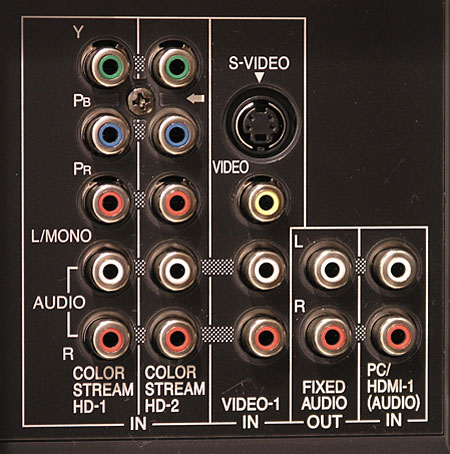
Apart from the fact that it isn't backlit, I didn't have any major issues with the layout of the Toshiba remote. The buttons are mostly large and well spaced for stubby American fingers. It's a little busy, as is always the case with remotes that can control other devices (three in this case) as well as the television.
But I did find that the remote—or at least my sample—was balky in some of its operations, particularly in adjusting the various video parameters. Sometimes it would simply refuse to work, at least initially. Persistence usually resulted in success, but with more than a little frustration along the way.
Performance
I haven't been a big fan of flat panel LCDs in the past, but manufacturers are making giant leaps in improving the breed. Classic issues like motion lag, poor black level, limited contrast, and color uniformity are becoming far less significant. There's room for further improvement, but readers who have avoided these displays in the past now have good reasons to have another look.
The Toshiba impressed me out of the box. The Warm color setting didn't look to be far off the mark, the image was bright (but not too bright) and very detailed, particularly in the Native aspect ratio. And the blacks, while less impressive than the best I've seen in a flat panel (that prize still goes to the best plasmas), were more than acceptable. Its full-screen color uniformity was good.
However, any set, including this one, needs at minimum to be adjusted with its user controls to achieve the sort of performance I describe above. I recommend using the Preference mode and one of the many DVDs available for just this purpose. I wasn't crazy about any of the fixed modes—even less so because they can't be individually tweaked without that attempted tweak corrupting any Preference mode settings you might have already dialed in.
Neither of the two noise reduction adjustments was very effective, even set to High. I rarely felt the need for them anyway, but set the CableClear on Auto and left the MPEG Noise Reduction off.
While I was happy with the Toshiba before calibration, I enjoyed it even more afterwards. While the improvements made by a full color calibration were less dramatic than I've seen on some sets, they still paid off. The observations that follow, unless otherwise noted, were made post-calibration, using the HDMI inputs. Apart from color, the performance was equivalent before and after calibration once the user controls were properly set.
I'll only comment briefly on the Toshiba's performance with my cable system's standard definition offerings (all of them upconverted to 1080i by my set-top box/DVR). Standard definition digital broadcasts were solid, though you'd never confuse them with HD. But if you move over to analog cable channels like CNN, ESPN, Sci-Fi, the History Channel, etc., you'll see a lot more noise. It was tolerable, if the programming is important to you, but a definite step down from even standard definition digital cable. That's inevitable, and not the fault of the Toshiba—though I must add that it was not helped perceptibly by the set's noise reduction controls.
High-definition on my cable system was a big step up. HBO's recent broadcast of Little Miss Sunshine looked terrific. You wouldn't think a basic dramedy like this would have much to offer in the image detail department, but it did. Patterns on shirts, facial textures, and other details were spot on. The color was outstanding, including believable green foliage and flesh tones. I saw no image artifacts.
But that film is almost entirely well lit. House, on Fox in 720p, has no really dark scenes, but is a bit lower in brightness overall. It's a very well photographed series, with excellent HDTV production values. It looked great on the Toshiba, with plenty of detail.
I did see some false contouring. Watching In Enemy Hands (a submarine movie that makes U-571 look like a classic) on HBO, the water in more than a few underwater shots had that posterized, "paint-by-numbers" look. I occasionally noticed contouring on other material as well, along with some noise.




























































