Westinghouse TX-52F480S LCD HDTV Measurements
Settings
Keep in mind that unit-to-unit variations, viewing environment, source, and screen (in the case of front projectors) might render the settings I used less than optimum on some samples of this display. If you try these settings, I strongly recommend that you do so as a starting point, following up with one of the several display-setup DVDs on the market to make certain that the basic picture settings are correct for your situation. Confirmation of the grayscale settings requires a full professional calibration.
Video Menu
Mode: User
Brightness: 53
Contrast: 67
Saturation: 54
Hue: 50
Sharpness: 0
Backlight: 20
Color Temp: Warm
Calibration Menu
Deinterlace: On
3D Comb Filter: On
Skin Tone: 65
Color Temp: Warm
- R: 128
- G: 130
- B: 129
Turning the backlight down to 20 out of 100 achieved a very good black level and comfortable peak white level for a dark room. Of course, if you have this set in a bright room, you can turn up the backlight quite a bit from there as necessary.
The Skin Tone control increases and decreases red and orange, but its effect is very subtle—in fact, I couldn't see much difference at all, so I left it at its default value.
Contrast & Resolution
Peak white level
- Full screen: 24.0fL
- 100 IRE window: 27.1fL
Peak contrast ratio: 1355:1
Overscan
- 480i/p: 3% (Full aspect ratio)
- 720p: 0% (Standard aspect ratio)
- 1080i/p: 0% (Standard aspect ratio; see notes)
- HDMI/DVI: 37.1MHz
- Component: 18.75MHz
Surprisingly, enabling Dynamic Contrast actually decreased the peak contrast ratio to 1086:1 by raising the black level and lowering the peak white level. Full black and white fields revealed that black and white uniformity was pretty good.
With the aspect ratio set to Standard (which is supposedly 1:1 pixel mapping), there were three pixels missing from the top and five missing from the bottom at 1080i; all pixels were visible on the sides. The Pixel Phase pattern on Digital Video Essentials did not exhibit any banding, indicating that pixels were being mapped in a 1:1 relationship, but other 1-on/1-off patterns from other test discs did exhibit broad banding. This did not occur with a 1080p signal.
Grayscale & Color Temperature

Before calibration, the Warm setting of the Color Temp control produced a grayscale clustered very tightly around D65, which is as it should be.

Calibration couldn't improve the pre-cal results much at all.
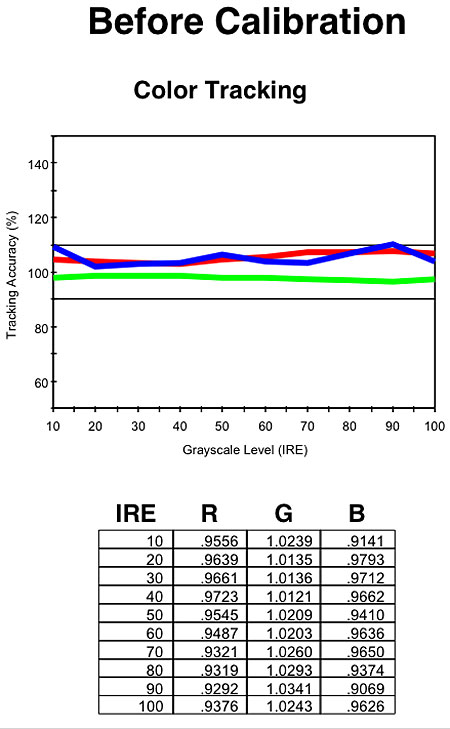
The more the three colored lines overlap, the closer the white point is to D65 at different brightness levels. Pre-cal, green was somewhat deficient throughout the brightness range.
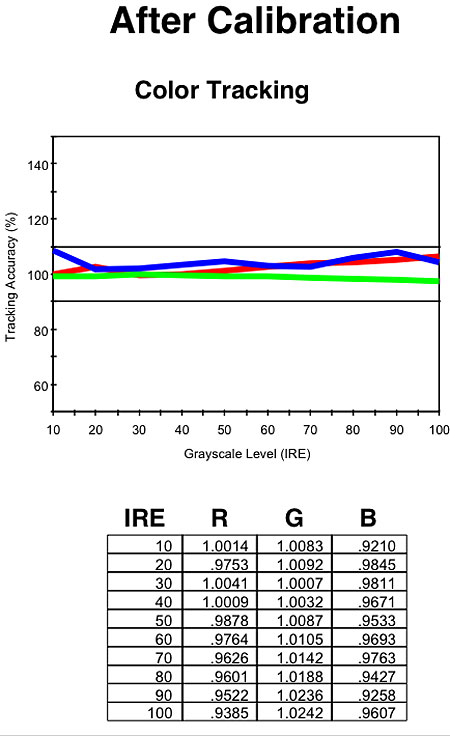
With only one set of RGB calibration controls, I was able to bring either the low end or the high end closer to the ideal; I chose to concentrate on the low end, which got closer than the pre-cal results. The high end, however, was still fairly divergent.
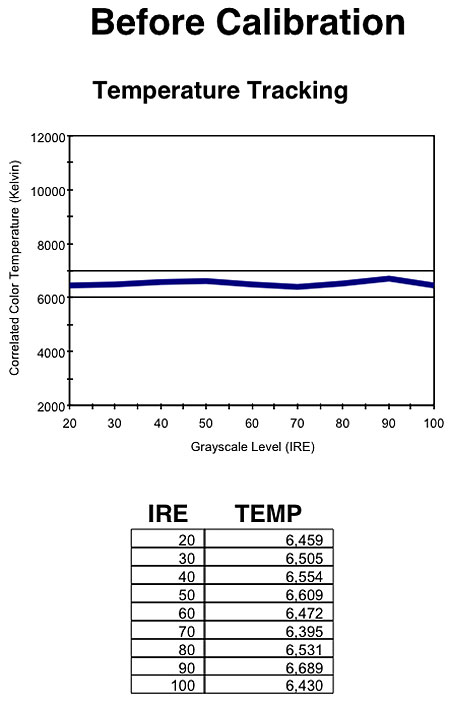
Pre-cal, the color-temperature tracking was pretty darned good.

Calibration couldn't improve it much.
Color Accuracy
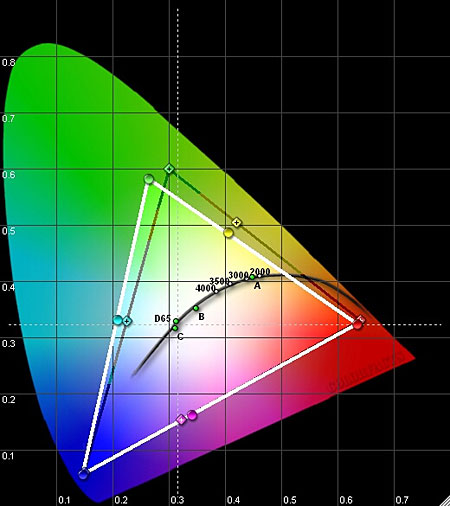
Green was shifted to the left somewhat, which caused yellow to be undersaturated and cyan to be slightly oversaturated. Red and blue were pretty close to correct, while magenta was shifted slightly toward red. Overall, these results are better than many LCD TVs I've seen.




























































