Toshiba HD-A1 HD DVD Player Screen Shots
Limitations and Setup
The screen shots that follow are clearly labeled. But a few words of explanation are in order. Screen shots are popular in online discussion groups, but they do have serious shortcomings. The first is that there is a lot of processing going on between the projection screen and your computer monitor including but not limited to camera characteristics, reduced resolution both in the camera and in the processing necessary to put them on the web, computer monitor characteristics including color performance and resolution, and more. There's also the issue of image blur, either from trying to take shots with full motion images (and with a video projector, that involves fairly slow shutter speeds), or using a paused image. Many frames in a movie have motion blur that cannot be seen when the images are moving; some players also produce better paused images than others. So standalone shots are relatively useless, which is why we rarely use them. But comparative shots are another story. They still do not do full justice to the images seen on the screen, particularly in this case, but they can, and do, give you an idea of relative differences.
All the screen shots here were taken with an 8-megapixel Olympus C-8080 digital camera. The video display was the SIM2 C3X 1280x720 three-chip DLP. The video link to the projector was HDMI at 1080i for the HD DVD or 1080i (upconverted) from the DVD (except for one 720p HD DVD shot.) The DVD was also played back on the Toshiba. The camera was positioned near normal viewing distance the telephoto set to capture a full screen image. The angular distortion is due to the slightly offset position of the camera. Each set of shots starts, more or less, with an overview of the full screen, then close-ups of a smaller area of the screen. These close-ups were derived from computer-cropped full-screen shots and not made by changing the camera's zoom setting, which remained identical for all the shots. All focusing was performed automatically by the camera.
All the shots were taken of paused frames, except for the FBI warning, to avoid motion blur. I picked the cleanest paused stills I could find.

Fig. 1a HD DVD 1080i

Fig. 1b HD DVD 1080i

Fig. 1c DVD 1080i upconverted

Fig. 2a HD DVD 1080i

Fig. 2b HD DVD 1080i

Fig. 2c DVD 1080i upconverted
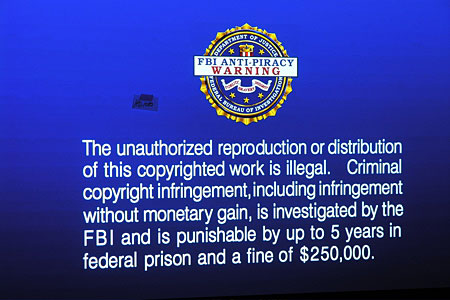
Fig. 3a HD DVD 1080i
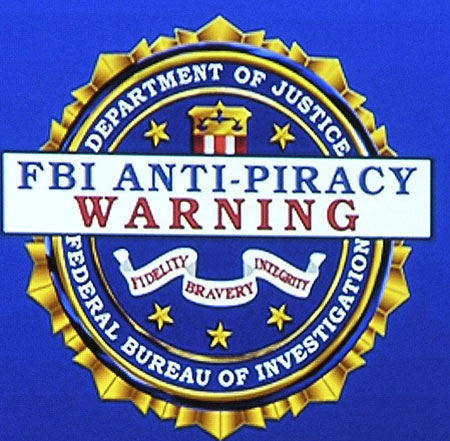
Fig. 3b HD DVD 1080i
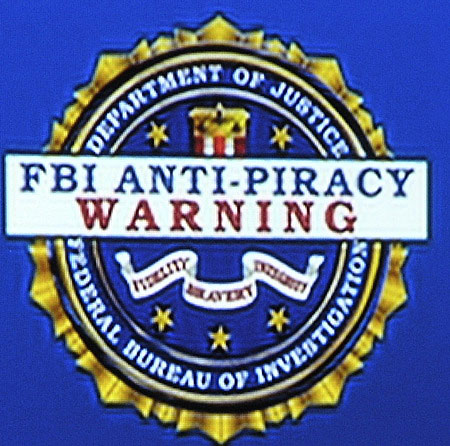
Fig. 3c DVD 1080i upconverted
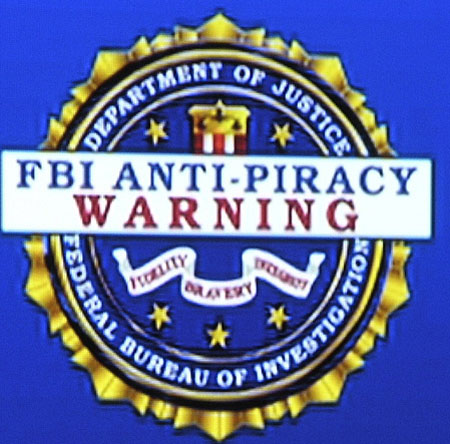
Fig. 3d HD DVD 720p





























































