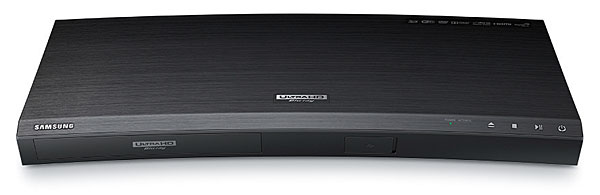Really good information here. i thoroughly enjoy reading it. Speaking about Samsung 65JS9500 uhdtv, since its a last year's model, i think it probably display less than 90% of DCI-P3 color gamut. Maybe that's why the difference between Rec.709 and wider color gamut such as DCI-P3 and REC.2020 isn't that big.
newer samsung uhdtv models which i think its about to come out soon or just recently come out this year possibly support color gamut higher than 90% of DCI-P3 which should make the differences between Rec.709 and DCI-P3 or Rec.2020 bigger.