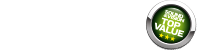Google TV on the Go: Skyworth Companion Portable 24P100 Review

AT A GLANCE
Plus
Colors pop in direct sunlight
Three-hour battery is enough to watch a movie
Comfortable leather handle makes it easy to carry
Easy to connect to a phone hotspot when on the go
Minus
Slow processor results in multiple button presses and long waits for loading
Doesn’t come with a car charger adapter
Picture can be washed out in bright rooms
Only HDTV, not 4K
THE VERDICT
The Skyworth 24P100 Companion Portable Display excels at its purpose. Inside this easy-to-carry, stable unit is a smart display that performs beautifully in the sun with rich color, good sound, and easy internet connectivity wherever you roam.
Certainly not everyone will share my enthusiasm for the Skyworth Companion Portable Display. Even if you don’t regularly camp or take long road trips—or need a display for presentations—its portability makes it easy to carry from room to room or outside to finish watching a game. It’s what the Companion was built for, and it does it well.
Most battery-powered portable TVs top out at around 16 inches. While they have a tuner to receive over-the-air broadcasts, they lack a smart TV interface. The Companion is a display, not a TV. It has no tuner and can’t receive broadcast channels.
Instead, the Companion Portable Display is a full-featured Google TV experience—one of the best streaming platforms available. The only comparable all-in-one streaming portable devices are much smaller tablets.
Features
A display intended for outdoor use needs to reduce glare, and the Companion’s matte-finish screen performs better the brighter the environment.
The Companion uses a rechargeable battery with an estimated three-hour runtime. It also offers multiple power options—it can be plugged into an AC outlet or connected to a 12-volt inverter or portable battery like a Jackery, which can use solar power. You can also power an external device using the Companion’s USB port if you prefer to connect a Roku dongle or another streamer.
Because it’s a full-featured Google TV, it includes all the benefits of one of the best streaming platforms available. Its Google Assistant voice remote controls the TV and connected home devices, but the Companion can also be controlled using Alexa. Bi-directional Bluetooth 5.1 lets you pair headphones for personal listening or play music from your phone or Bluetooth device.
Unboxing and First Impressions
Because I had previously set up the Google TV streamer, many of my existing settings—including logins and screensavers— transferred to the Companion as soon as I signed in, making setup a breeze.
The Companion is a flat screen housed in a molded, triangular white casing with blue and yellow speckles, and it features an attractive rust-colored base that houses two 8-watt speakers. Its shape ensures stability on uneven surfaces and remains solid whether it’s sitting on a car seat or a large rock. Its handsome leather handle is well-balanced and much easier to carry than the molded handholds on other TVs. At nine pounds, it’s as easy to carry as a grocery tote bag.
If you want additional protection, Skyworth sells a hard-shell carrying case ($79) that includes a rubber-padded shoulder strap. The case makes it easy to pack the Companion with the rest of your gear and looks good when carrying it through a lobby for a presentation.

However, with all this stability and portability, there’s no way to hang it on a wall. That’s not its purpose; it’s meant to go on road trips or rugged locales where its shape and weight keep it from tipping over. Still, that means it can’t be mounted to the wall of a camper van or RV.
Although the Companion is portable, it comes with a full-sized IR voice remote control that must be aimed at the standby button on the front of the speakers. While it could be more compact, Skyworth made a wise design choice because you could easily lose a smaller remote among your camping gear. It would be very helpful to have some kind of remote-control holder on the back of the display to keep the remote from getting separated.
Unlike the sparse Google TV streamer remote, the Companion’s remote has a complete set of buttons that provide direct control to switch profiles, access settings, change inputs, and bring up the live TV guide. Direct buttons open Netflix, Prime Video, and YouTube, and there’s a fourth “Daily” button. This blue button can be programmed to do a single function or paired with the navigation wheel to create four shortcuts. A long press of the Daily button starts a setup process to customize it. I programmed the down section of the navigation wheel to open MAX, the right to switch to the USB input, the up to open the media app, and the left to display the e-Manual.
The Google Assistant button works as it does on other Google devices. It can search for titles, launch apps, control playback, and execute home commands. The remote is IR-based and must be aimed at the standby button on the front of the speaker base.
Performance
Testing the Skyworth Companion Portable Display meant taking it away from home. Although I was initially concerned about streaming where there wasn’t Wi-Fi, connecting to the internet turned out to be a breeze. My iPhone’s hotspot appeared as the first available network, and I connected to it just like any other Wi-Fi. With a strong cell signal, it remained on a fast 5G cellular network. Of course, you’ll want an unlimited data plan if you regularly stream on the Companion.
The 8-watt speakers are powerful and clear. At about one-third of the max volume, dialogue came through crisply, and the soundstage felt broad enough for background effects and music. Because it’s a small display, you might want to pair it with Bluetooth headphones for solo viewing. The Companion immediately connected with my AirPods Pro.
Even though it’s a 1080p HD display at 24 inches, the picture quality was surprisingly good. A matte finish can look slightly foggy in bright ambient light, but if you’re outdoors—say, under a tree on a sunny day—the colors appear more saturated, and contrast is improved. It performs best doing exactly what it was designed to do.
Watching The White Lotus in the back of my car at night, the HDR10-capable Companion handled darker scenes well, offering better shadow detail than many full-sized flat-screen TVs. Later, while waiting in my car for curbside delivery, I set the Companion on the front seat to watch a bit of The Graham Norton Show and was struck by the display’s deep, saturated colors and clear sound—plus, it never tipped over.

For all its strengths, the Companion’s processor is noticeably slower than other TVs and streamers. Startup consistently took over 40 seconds. Likewise, opening or downloading apps felt slow. Connecting to Bluetooth was tedious. Videos buffered on loading, and there was a noticeable delay in fast-forwarding or returning search results. There’s also a gap between issuing a Google Assistant home command—like turning on lights—and the command’s execution.
The three-hour battery lasted as promised; I was able to watch a two-hour, 20-minute film without losing power. A small battery icon appeared once the charge dropped to 50%, then reappeared at 20%, eventually remaining on-screen as the percentage got even lower—reminding me it was time to plug in.
The Benefits of Google TV
Perhaps calling them “benefits” is debatable, considering how the recommendations are derived, but Google TV’s algorithm often knows exactly what you want to watch. It pulls data from what you’ve watched, searched, and browsed across YouTube and the web. When I sat down to watch the next episode of Survivor, I never actually got around to it because I was distracted by interesting YouTube videos and shows I hadn’t heard of before.
Another time, I intended to watch Surface on Apple TV+ but ended up learning ten secret tips about my Subaru and why restaurant vegetables are supposedly better than homemade. I did show some restraint later, stopping myself from starting Rambo: First Blood simply because I didn’t have the time.
Another excellent feature of Google TV is the Google Gemini–created AI synopsis on a title’s detail page. Some titles still have just a short paragraph, while others feature a full plot summary and a detailed description (without spoilers). You’ll also see Rotten Tomatoes ratings, Google audience reviews, and more from reviewers around the internet. The result is a fairly comprehensive look at a movie or show before you decide to watch it.
The home screen includes four navigation tabs. The first is “For You,” which offers recommendations. Next is “Live,” which opens the Live TV grid. Google TV includes 171 channels from its Freeplay Live TV service, plus channels from Tubi and Plex. I favorited channels from each service so they would all appear in my Favorites section, and I could also filter the grid by movies, local news, hit TV shows, reality, sports, classic TV, or channels from installed apps.
Movies purchased from Google Play, those in your Movies Anywhere library, or titles you’ve redeemed via DVD and Blu-ray digital codes will appear in the Library submenu. You’ll also see titles from various apps that you’ve added to your wishlist.
When the display is running on battery, you’ll probably want to turn it off rather than let a screensaver run. But when connected to an AC power source, you can use Google TV’s customizable screensavers. You can choose pictures from your Google Photos, famous artworks, or even AI-created images—my personal screensavers included corgis on motorcycles, a samurai sloth, and a giraffe alongside a warthog, all generated from my Google TV streamer account.
Conclusion
It’s not for me to say whether we should be communing with nature rather than watching TV while camping, but if you just want to plug in after a long day on the road—particularly if you’re in a tent, pop-up, or sleeping in your car—this display is a welcome companion. Anyone giving business presentations can also stop worrying about what AV equipment a client might have on hand.
The matte screen performs beautifully in sunlight and is especially well-suited to tailgate parties; the speakers produce enough volume for a small crowd. Still, the screen can appear washed out indoors, and the processor could be faster. When you find yourself wanting to press a button twice to make sure it registered, the lag becomes noticeable.
Even so, if you’re excited by the idea of a truly portable, smart Google TV that’s simple to transport wherever you go, you’ll likely be happy with Skyworth’s 24P100 Companion Portable Display.
Specifications
- 3-Hour Lithium-Ion Battery
- Dimensions (W x H x D): 21.6" x 14.4" x 2.9"
- Weight: 9.04 lbs
Display
- 1920 x 1080 FHD screen resolution (LCD with LED Backlight)
- 1080p FHD ELED display
- Brightness: 250 Nits
- HDR10, HLG/Dolby Vision
- RGB Trochilus Extreme Color Processor
Audio
- 2-Channel 8W Front Speakers
- Dolby Audio: Dolby Digital Plus, Dolby Digital
Smart TV
- Google TV Smart Platform
- Works with Amazon Alexa
- Built-in Chromecast
- Google Assistant Voice Control
Connections
- HDMI with CEC and ARC
- Composite 3.5 mm dongle
- Optical Audio Out
- USB 2.0
- LAN (Ethernet) port
- Wi-Fi 802.11ac (dual-band 2.4GHz/5GHz)
- Bi-directional Bluetooth 5.1