BenQ W20000 DLP Projector Page 2
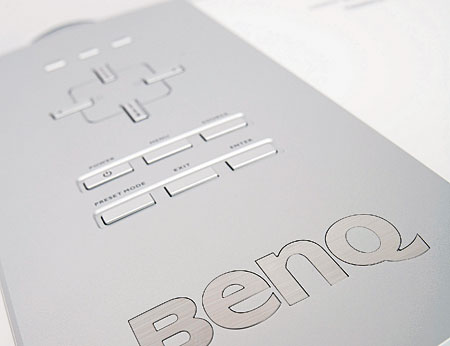
I ran the W20000 through my full suite of video-processing tests. Its Reon processor did a great job with both HD and SD material. It essentially eliminated the need for an outboard video processor. Its scaling (upconversion) was quite good, with only faint ringing on SD signals. The Reon employs the proper deinterlacing techniques for both 480i and 1080i film and video signals and properly deals with 3:2 pulldown at 1080i. It did a spectacular job with our high-detail 1080i tests regardless of the cadence that I fed the projector. This goes a long way with cable signals that are largely 1080i and require proper deinterlacing to 1080p.
When I first received the W20000, the firmware would not allow full 1:1 pixel mapping (which presents the source exactly as received without extraneous video processing). But BenQ recently updated its firmware and has resolved the issue. Only BenQ can install this firmware, and you must ship the projector to them or an authorized service center. With the new firmware, you can now set the projector’s overscan setting to 0, and it also makes 1:1 mapping possible.
 Unfortunately, in my experience, BenQ has a habit of fixing one thing and creating issues elsewhere. This new firmware seems to continue that trend. With a one-pixel-on/one-pixel-off (pixel phase or 1:1 mapping) pattern at 1080p, I saw the sort of shading distortion that I’ve seen from LCOS-based projectors but not DLP designs. The sharpness control affects this quite a bit. When I turned it down from its default position (3), the image sharpness decreased considerably. When I turned it up, there was obvious ringing, and the 1:1 mapping pattern showed a noticeable shift in shading. This was never an issue with the W10000 design. I would recommend that you leave the sharpness setting at 3 for all viewing.
Unfortunately, in my experience, BenQ has a habit of fixing one thing and creating issues elsewhere. This new firmware seems to continue that trend. With a one-pixel-on/one-pixel-off (pixel phase or 1:1 mapping) pattern at 1080p, I saw the sort of shading distortion that I’ve seen from LCOS-based projectors but not DLP designs. The sharpness control affects this quite a bit. When I turned it down from its default position (3), the image sharpness decreased considerably. When I turned it up, there was obvious ringing, and the 1:1 mapping pattern showed a noticeable shift in shading. This was never an issue with the W10000 design. I would recommend that you leave the sharpness setting at 3 for all viewing.
When I first received it, the W20000 also clipped signals above white and below black with Y/Pb/Pr video signals over HDMI. But the new firmware has resolved this issue. If you own a W20000 (or W5000) projector, I highly recommend that you contact BenQ and have the company update your projector to the new firmware. Since it resolves more than one glaring issue, it is a must-have if you want to get the most out of this design.
Setup
BenQ created an entirely new menu system for the W20000. I didn’t see anything wrong with the old menu system, but the new one has an attractive look. It’s also fairly simple to navigate. My only complaint is that, when you select a function to adjust, the menu does not drop away and leave only the selected item on the screen. Instead, the BenQ often keeps the full menu up when you try to make changes. This makes it difficult to see what you’re doing when you use it with test patterns. You can individually select some standard adjustments from the remote, which alleviates this issue somewhat. However, this does not apply to things like the ISF settings (more on that later).
On top of the standard controls we normally see with displays, the BenQ offers some advanced user controls for fine tweaking. Some settings take advantage of the Reon’s noise-reduction features. But the Reon doesn’t offer noise reduction for HD signals, so this menu option is grayed out with HD signals. However, you can turn the noise reduction on or off with SD signals.
The BenQ offers the standard color-temperature settings and an ultra-bright Native mode if you need to really get a bright image. It also includes a menu with gain and bias adjustments for the primary colors. This lets you tweak the gray scale without accessing secret menus. You can also adjust the gamma, a feature that the W10000’s standard menus didn’t offer.
One of the best features in the user setup is the advanced color management. This lets you tweak the range and saturation of both the primaries and secondaries. The W10000 also included this feature. You can dial in the projector to near perfection this way if you have the appropriate test equipment. The W20000 provides a slightly wider color gamut than the W10000.
The W10000’s color points were slightly undersaturated, even for SMPTE-C coordinates.The user menu includes controls for the DynamicBlack and Brilliant-Color modes. These are simply on/off controls. The BrilliantColor function is definitely more aggressive than the implementation we saw in our recent Planar review. When I engaged BrilliantColor, the picture quality changed dramatically. Colors were far more vibrant, but the overall brightness levels shifted a bit too much and compromised the image depth. I haven’t seen an implementation of BrilliantColor yet that has really impressed me. I chose to leave this function off for most of my time with the W20000.
The W20000 has a password-controlled ISF menu. This is designed for an ISF technician to use during calibration, so it offers a few more calibration options. If you set up the projector through this menu, the W20000 locks out the standard projection controls for whichever ISF mode you used (Day or Night). This menu isn’t nearly as extensive as it was in the W10000, but it still provides some usable features, such as a Blue-Only mode for color and tint adjustment.
In Use
I was satisfied with the BenQ’s daily operation for the most part. During my review period, I kept the projector in Whisper mode, which is BenQ’s term for low-lamp mode. This still provided plenty of punch on my Stewart 120-inch-diagonal Studiotek 130 G3 (1.3 gain) screen. The W20000 is probably the quietest DLP projector I’ve used to date. It may even be a touch quieter than the W10000.
The remote is simple to navigate, and you can activate its backlighting at the touch of a button. It includes quick keys for user memories and ISF modes, and you can access the majority of the setup features (contrast, brightness, etc.) directly from the remote.
To make the most of the image, you need to set up this projector with care. For my review, I turned DynamicBlack on, set the manual iris to +3, and used a gamma setting of either 2.2 or 2.4. This provided plenty of punch and very good black levels. This design falls a bit short of the blacks I got with the JVC DLA-RS2. Subjectively, though, it was in line with the Planar PD8150’s performance. However, its shadow detail is exceptional. In very dim scenes, like the countless ones in Aliens vs. Predator: Requiem (Blu-ray), the BenQ delivered outstanding shadow detail and maintained a nice image dimensionality. The JVC DLA-RS2 (with its gamma at 2.4) did a better job with the blacks and offered more dimension in the darkest moments. But its shadow detail wasn’t quite on par with the BenQ in its 2.2 gamma setting. However, when I moved the BenQ’s gamma to 2.4, it took away some of that advantage. Gamma settings higher than 2.2 noticeably affected shadow detail and depth, but a setting of 2.4 increased the perceived contrast a touch.
I wasn’t quite as satisfied with its overall black levels on high-contrast material and mixed-contrast scenes. Shoot ’Em Up (Blu-ray) is a great example of high-contrast imagery. The BenQ’s high mixed-scene contrast did a great job with this material, but blackouts didn’t reach the levels I got with the JVC. The transitions from high brightness to blackout didn’t provide a low enough black floor to trick my eye into not seeing my screen. While this may not be important to some people, I like a display that can render near true black, especially in fades and quick cuts. In mixed-contrast sequences, the dynamic iris hindered the black levels. The BenQ just couldn’t maintain a rich black floor with a medium level of light objects on the screen. This hurt the dynamic range, especially when compared with the JVC DLA-RS2. The Planar PD8150 better maintained its black level throughout various average picture levels.
The dynamic-iris implementation helps with contrast and brightness, but it still had issues. This is only the second DLP projector I’ve used with a dynamic iris, but it wasn’t as seamless this time around. I noticed image pumping far more often than I’d like. For some reason, it seemed to happen more with images in the mid-brightness range, rather than darker ones. I could overcome most of this issue if I opened up the manual iris, but this would decrease the overall contrast level. As I mentioned before, +3 seemed to be a good trade-off point. At a lower setting, the W20000 created obvious changes to the average picture level, which distracted me from the movie. With the Planar, I never saw the overall brightness change, but it preserved the black levels. With the BenQ, there was some obvious shifting in the brightness, and the white levels varied. I especially noticed this with subtitles. Compared with some of the older LCD projectors that used dynamic irises, this projector isn’t too bad. But compared with the more recent designs, this model still has a lot of room for improvement.
The recent Blu-ray release of Pixar’s animated shorts, called Pixar Short Film Collection: Volume 1, is a great torture test for detail, color, and video artifacts. Boundin’ and For the Birds both have excellent color detail and dimensionality, but they also include some slight banding that’s inherent in the source material. (Banding occurs when swatches of uniform color break into noticeable bands of color rather than form smooth, seamless contours.) I use these Pixar clips to see how much a display exacerbate the issue. The BenQ didn’t seem to have any issues at all in this respect. I still saw some subtle banding at times, but the W20000 didn’t aggravate it. With a gray ramp, I did see some banding in the lower IREs, but this didn’t seem to translate much into normal viewing.
Conclusion
It’s always interesting to step back and look at a projector from the average consumer’s view. I can nitpick a projector to death with test patterns, and most of those tests do translate directly to picture quality. But the level of performance we’ve seen with 1080p designs lately is so good that I believe most average consumers would be ecstatic with the quality of this presentation.
The BenQ W20000 had some glaring issues when I first received it, but BenQ has tweaked it in a bit more with its new firmware. I had hoped the new dynamic-iris system would be a bit more refined and in the Planar’s league. However, it looks like its implementation could use a bit more work.
Overall, the BenQ W20000 still delivers good performance for its price point, but it’s not quite the home run I hoped for.




























































