When I read projector reviews with comparisons between laser and incandescent sources laser gets short sheeted pretty consistantly. This review's example would be the brief mention regarding the convenience of turning the machine off.
Holy cow if image quaity is the same then laser light sources offer more than that. How about 10x the life span, that is if you never ever turn the machine off to quickly or suffer a power outage. Those damn bulbs cost $300 each, times 10 thats about $3000. Convenience? You wanna talk convenience? How about not having to change your bulb 10 times? That's a big deal even without ceiling mounting.
Can you say total cost of ownership?
JVC DLA-NZ9 8K D-ILA Projector Review

AT A GLANCE
Plus
Industry leading HDR performance
Contrast improved over previous flagship models
True 8K video input and display
Minus
Light loss in wide color gamut mode
Laser dimming needs some refinement
THE VERDICT
The DLA-NZ9 has an impressive list of features including support for true 8K and 4K/120Hz video. Its HDR performance is second to none for a projector and a new laser light engine provides a robust increase in light output along with a reduction of operating noise.
Given the current uncertain state of the world, I was truly surprised when JVC announced not one but three new projectors prior to the kickoff of CEDIA Expo 2021, an event that ended up being a pale shade of its regular self. The new JVC trio largely replaces the company's current projector lineup, offering a list of new features including a next-gen BLU-Escent laser light engine, HDMI 2.1 connectivity with full 8K/60Hz and 4K/120Hz video input support, and HDR10+ high dynamic range.
Along with this uptick in features comes a substantial uptick in pricing, with the new projectors ranging from $10,000 to $25,000. Even so, the refreshed lineup sets a new price/performance bar for native 4K laser light engine-driven projectors. For this review, JVC sent me its top-dog DLA-NZ9 ($24,999.95), a direct replacement for the DLA-NX9 ($18,000) that I tested when it first launched (October/November 2019 issue), and a model that I've used as my reference projector ever since.
A Wolf In Familiar Clothing
At first glance, the DLA-NZ9 (also available with the model number DLA-RS4100) appears to be a clone of the earlier NX9. The chassis is nearly identical—until you peer around back and see the intake filters for the projector's cooling system, which are substantially larger than those used for the NX9. It features the same 18-element 100mm glass lens and third-gen native 4K (4,096 x 2,160-pixel) D-ILA panel as its predecessor, but the similarities end there. The NZ9's new BLU-Escent laser diode light source is a more compact design compared with the one used for JVC's flagship RS4500 ($30,000) but still delivers the same 3,000 lumens peak uncalibrated output, with a half-life rating of 20,000 hours in the High Laser mode.
The NZ9's two HDMI inputs are version HDMI 2.1 (full 48Gbps) with HDCP 2.3 content protection. That means compatibility with 8K resolution video at up to 60 frames per second and 4K up to 120 frames per second—the latter format now supported by the new PlayStation 5 and Xbox Series X game consoles. Both the NZ9 and the new DLA-NZ8 feature 8K e-ShiftX, an evolution of JVC's 8K e-Shift system and one that uses a four-direction shift which addresses individual pixels in 8K input signals with no scaling. (The NX9, in contrast, would not accept a native 8K signal and used a two-direction 8K e-Shift feature shift that fell short of full-resolution 8K display.) Pixels with 8K e-ShiftX are still slightly overlapped due to the use of an optical actuator but given the massive pixel density of an 8K image, I find it hard to believe there would be any visible difference between this system and a native 8K imaging chip, something that doesn't exist yet.
JVC uses a new video processing board on the NZ9 to support all these new features. Synch times with signal format changes are unbelievably fast, with most clocking in at 3 seconds. My only real speed gripe concerns lens memory changes, which take quite a bit of time to finish as background settings tied to the lens position (Theater Optimizer, anamorphic modes, etc.) are loaded. The projector's anamorphic modes can process for both vertical compression and horizontal expansion, and it offers the ability to scale input sources to the full 4,096-pixel width of its imaging chip.

JVC's new laser light engine operates in similar fashion to the one found in the flagship RS4500, offering three output modes (Low, Medium, High) and two dynamic modes (Mode 1 and 2). Back when I reviewed the RS4500, I had some issues with its light engine design. Mainly, the noise level in High output mode was loud enough that it was nearly unusable as an in-room projector. A later firmware update helped a bit, but still not enough to satisfy most users.
The NZ9 doesn't have the same issue. I used an SPL meter to measure noise, placing it about a foot or so in front of the projector. Operating noise in the Low and Medium modes was identical and measured lower than my NX9 projector in Low mode, which was excellent. High mode measured a few dB lower than my NX9 at the same setting and was dramatically lower than my experience with the RS4500 set to High. I was also impressed to find that activating the e-ShiftX function had virtually no effect on operating noise.
Setup
Setup of the NZ9 was straightforward for me as the menus are mostly identical to those found in JVC's previous NX series. The most accurate out-of-box presentation for standard dynamic range viewing was in Natural picture mode with Mid Laser selected. For high dynamic range, it was in Frame Adaptive mode with High Laser and the BT.2020 (Normal) color profile selected. Keep in mind, these outcomes will vary in installations depending on screen, zoom, and other settings.
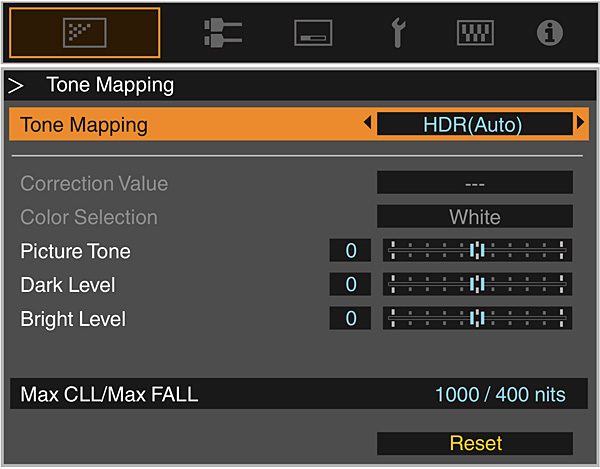
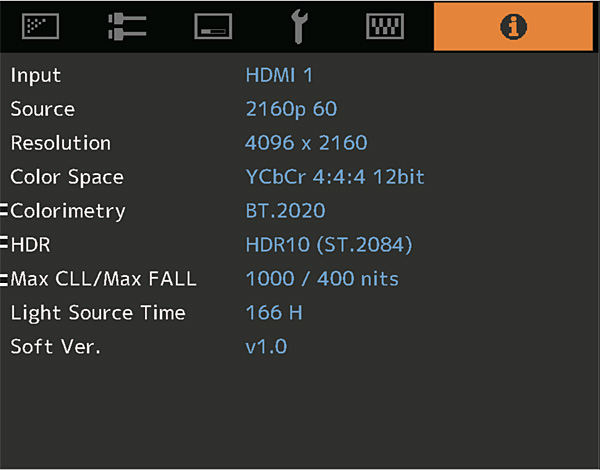
The NZ9's HDR picture modes offer a few tweaks compared with JVC's previous NX models, the biggest one being HDR10+ support, a first for a projector. HDR10+ is a dynamic format that uses frame-based metadata to ensure the best HDR presentation and can be found on a limited number of Ultra HD discs—mostly from Warner Bros. and Universal—as well as on streamed titles from Amazon Prime Video, Paramount+, Hulu, and other services. I only had a few HDR10+ discs on hand to test and the results didn't look much different than watching the same titles with JVC's already excellent frame adaptive tone mapping enabled. HDR10+ also limited some settings like color profile selection and automatic selection of HDR processing intensity. Ultimately, it's nice to see support for the format in a projector, but I think most viewers would be better served by JVC's own frame adaptive tone mapping, which can be manually selected at any time.

JVC states that it hasn't really changed any of the HDR tone mapping algorithms for the new lineup, but there are a few changes in the Frame Adapt HDR mode. The Theater Optimizer setup is now more refined, with new settings for screen aspect ratio (16x9, 17x9, or Cinema Scope) and diagonal size. The previous Low, Medium, and High HDR brightness options have also been replaced with Auto and variable (-2 through +2) settings. This, combined with the NZ9's higher light output, yielded modestly improved HDR performance, especially on images with a high average picture level.

The NZ9 offers the same automatic picture modes JVC introduced in its last projector firmware update. These include the ability to assign specific custom picture modes for 2D, 3D, HDR, and HLG input formats. I'd still like to see JVC add a custom setting for input signals that use the BT.2020 color space but are not HDR, though this use case is specifically for outboard video processors and ultimately not important for most viewers.

Performance
I honestly didn't know what to expect from the NZ9 when I first fired it up. When JVC shared the details of its new projectors, I thought the new features sounded exciting, but also that many of them wouldn't improve core video performance compared with my NX9. The biggest change is the laser light engine, and I typically don't see much image quality difference between these and standard bulb models, though I do love the convenience of being able to quickly turn the projector on and off without having to worry about bulb wear and tear. The biggest benefit to JVC's new laser light engine is an increase in light output. JVC also included dual apertures in this design (a feature missing from the RS4500), so if you don't need the full brightness level that the projector provides, you could use these to fine-tune light output in a manner that will increase native sequential contrast.
- Log in or register to post comments


My Epson 4010 cost less than $2000. It has a normal bulb that lasts an easy 4000 hours. It has 2700 lumens and is extremely bright and sharp at a 5 1/2 x 17 ft size. On top of that, I have heard that the laser light engines are not replaceable - you have to buy a new projector!

I often shudder now whenever I see a JVC product being reviewed or tested. I have my own history with JVC A/V products both up and down the production line having sold and represented them for decades. I’m happy when I see good things being said about an old friend but JVC has performed such a horrible job of marketing their devices in the vast consumer field particularly in the US. Only the upper echelons receive good ratings as most of the lower tiers are farmed out to often sketchy manufacturers who damage the name. It’s been a trend for years and has created a reputation for marginalized products. It’s good to see something built with some purposeful excellence but sad that you have to spend $25k to obtain it. I don’t see this hitting a Walmart shelf anytime soon next to other JVC video products (thanking the video Gods).

The main difference is the laser light engine advised by Scooter accident attorney. Generally speaking, I don't see much of a difference in image quality between these and those with regular bulbs, but I do enjoy how easy it is to turn the projector on and off without worrying about the projector's bulbs breaking.






























































