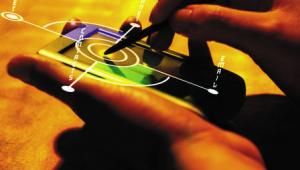DVDO AVLab TPG 4K Pattern Generator Review

AT A GLANCE
Plus
Supports all SD, HD, UHD, and 4K Resolutions
Over 100 custom test patterns
Unique Color Checker function
Minus
Professional instrument pricing
Bandwidth limit may prevent some future tests
THE VERDICT
The DVDO AVLab TPG is one of the only pattern generators out there for video calibrators and evaluators that supports both UHD and 4K resolutions. This small package packs a lot of patterns and can also be used for large 3D LUT calibrations that require thousands of color combinations.
One of the most essential tools for a video reviewer is a test pattern generator. Without a confirmed and reliably accurate source for signals it is difficult to evaluate a display properly. Some people just stick to everyday viewing content like Blu-rays or DVDs, but if those sources don’t look right how are you going to figure out what’s causing the issue? A reference generator gives you the ability to evaluate a display’s capabilities with tried and true patterns that show exactly what a display’s limits are. But with 4K just making its big break-thru into the market, only a small number of generators today provide options for evaluating 4K flat panels and projectors. The DVDO AVLab Test Pattern Generator (TPG) we’re reviewing here is a super compact reference pattern generator that not only supports the majority of all common resolutions today, but also Ultra HD and full 4K.
An Itty Bitty Thing
DVDO’s new pattern generator is very unassuming. The box is only slightly larger than a pack of cards, but offers a surprising number of connections and pattern options. The rugged case has a textured black finish with small buttons on the sides for selecting patterns and resolutions. It also has a micro USB input for connection to a computer, so calibration software, like Spectracal’s Calman program, can take control and automatically serve up whatever patterns it needs to test different display parameters. There’s an IR sensor, and a direct IR input jack, to allow control by the supplied remote or a remote system, and an MHL-compatible HDMI input and an HDMI output (the latter to feed your display under test). The chassis also has an SPDIF digital audio output that can strip the audio from an incoming HDMI signal to use with an AVR or audio device that doesn’t support HDMI audio. This is similar to what DVDO offered with the Quick6 HDMI switcher reviewed earlier this year.
DVDO claims support of the HDMI 2.0 specification, but based on its limitation of up to 8 bit 4:2:0 for 4K resolutions at 60 frames per second, it appears to be using the HDMI 2.0 version limited to 10.2 Gbps, rather than the full 18 Gbps specification. I don’t see this as a limitation considering the application at hand. The HDMI input and output can also be a pure pass thru allowing you to leave the generator in place in your video chain in professional applications or if you’re someone who likes to verify your display performance from time to time.
 The included remote is well thought out, with a lot of direct access buttons for the most commonly used patterns. The top section of the remote offers quick-access keys to color patterns for all the primary and secondary colors, along with test groupings for popular patterns such as grayscale windows, brightness/contrast patterns, geometry, sharpness, and SMPTE color bars. Below that are two sets of arrows that allow you to either select the next pattern within a section (resolution, geometry) or move to the next pattern group. This makes bouncing between patterns or types of patterns fairly easy once you learn your way around. You can also select the pass-thru function directly or navigate through the onscreen menu system. The remote is easy to use, though I did find it slightly finicky; even when pointed directly at the generator there were times it took several button pushes to get the unit to respond. It also seemed extremely sensitive to line of sight compared to my other IR controlled components. [Editor’s note: In my own experience with the AVLab TPG it did not exhibit this behavior.—RS.]
The included remote is well thought out, with a lot of direct access buttons for the most commonly used patterns. The top section of the remote offers quick-access keys to color patterns for all the primary and secondary colors, along with test groupings for popular patterns such as grayscale windows, brightness/contrast patterns, geometry, sharpness, and SMPTE color bars. Below that are two sets of arrows that allow you to either select the next pattern within a section (resolution, geometry) or move to the next pattern group. This makes bouncing between patterns or types of patterns fairly easy once you learn your way around. You can also select the pass-thru function directly or navigate through the onscreen menu system. The remote is easy to use, though I did find it slightly finicky; even when pointed directly at the generator there were times it took several button pushes to get the unit to respond. It also seemed extremely sensitive to line of sight compared to my other IR controlled components. [Editor’s note: In my own experience with the AVLab TPG it did not exhibit this behavior.—RS.]
Getting Around
DVDO continues to have one of the cleanest and easy-to-navigate interfaces I’ve seen from an advanced video product. The menu is broken into three main sections: Information, Output Settings, and Test Patterns. Information gives you the basics of the unit: firmware number, and a list of the available input, output, and audio formats. Selecting Output Settings allows you to choose from a wide range of output resolutions from VGA all the way to 4096 x 2160p at 60 fps (i.e., full 4K resolution at 60 frames per second). Just about every standard definition, high definition, and UHD format is also supported, including 3840 x 2160 Ultra HD at both 30 and 60 fps. You can also select different color space outputs at varying sampling rates and either video or PC level outputs.
The biggest reason to add something like this to your rack or calibration kit is the test patterns. DVDO covers all the basics with a wide array of patterns for optimizing standard settings like brightness, contrast, color, hue, sharpness, and geometry, but it also goes well beyond that with quick access patterns for grayscale measurements and adjustments and colorimetry. This includes both 75 and 100 IRE (75% and 100% brightness) full field color patterns for the primary colors red, green, and blue, and the secondaries cyan, magenta, and yellow. This alone would cover most of what one would ever need for doing a calibration on any type of display on the market today. But the generator also supports full RGB triplets and remote operation from both CalMan and Chromapure calibration software. This allows you to use the pattern generator as a fully automated pattern generator for their software when connected to your computer. It also supports any color combination so it can be used with large 3D LUT calibrations that require hundreds if not thousands of color patterns for measurements.