Fujitsu LPF-D711W LCD Video Projector and LPF-QSD1W AV Selector Calibration and Testing
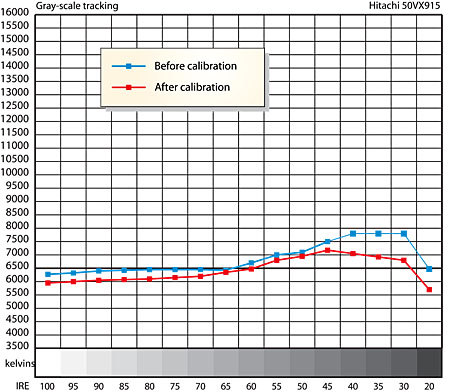
Out of the box, the Standard color-temperature setting produced a respectable result (see the Before curve in the accompanying graph). But the x,y coordinates of the white point, with small variations, clustered around x=0.314, y=0.340 across most of the brightness range. The white point for the D65 standard is x=0.313 and y=0.329. The projector's Standard setting (which wasn't quite standard, though closer than most) was just a bit too green—a deviation that the eye can easily discern. After calibration (see graph), the coordinates centered around the D65 standard, +0.001, -0.002 (apart from a drift toward blue at 20 IRE)—a superb result.
Fortunately, I was able to get a good result with just the overall red, green, and blue controls in the color-temperature portion of the user menus. (As noted earlier, there are no separate controls for the top and bottom of the brightness range, either in the user menu or in a separate, code-protected service menu.)
Accurate color depends not only on adherence to the D65 standard, but to the standard red, green, and blue (CIE) color points as well. We've rarely found spot-on color points in a video display. (The Samsung SP-H700AE projector comes about as close as we're ever likely to see.) The bottom line is that as with most projectors we've measured, the Fujitsu produces a slightly different (wider) color gamut than the standard. This may produce slightly more vivid colors, but they will not be completely accurate.
Still, the Fujitsu's gray scale was excellent overall, with no obvious color tinting anywhere in the brightness range on black and white material. Flesh tones were as good as I've seen from any projector.
Some very subtle banding, common in digital displays, was evident on gray-ramp test patterns (patterns that continuously increase in brightness from one side of the screen to the other), but apart from the separate issue of screen texture (see the review), I never saw any sign of this in normal program material. False contouring was no issue, either. I did see it once or twice on very difficult material, but in my nearly three months with the projector, I never found it to be a distraction. And with a smooth, flat screen, the screen-door effect never raised its pixel-covered head. There was, in fact, no significant video noise of any kind apart from that delivered by the program material.
Using the 1080i D-VHS version of Digital Video Essentials and a DVI-to-HDMI connection to the Fujitsu, overscan measured 1.5% top, and 1% left, right, and bottom. Using the same source, the projector's luminance response extended up to approximately 30MHz on test patterns, though with some falloff visible (on test patterns) beginning at slightly lower frequencies.
According to Fujitsu's, their AVM-II scaler is located in the AV Selector, and signals are scaled in the Selector to 1080p/60 before they are sent to the projector. The projector would not, however, accept a 1080p/60 signal from the only outside source available to me: a DVD upscaled to 1080p from a Faroudja DV4000 video processor. This was the case whether that source was fed through the AV Selector's HDMI input or directly into the projector. The projector would not, in fact, accept any input source fed directly into its DVI input; all sources had to be routed through the AV Selector.
With a 480i component input, Fujitsu's AVM-II deinterlacer/scaler performed well on the difficult test material from both the Faroudja test DVD and the Silicon Optix HQV Benchmark DVD (version 1.4). The projector did break lock on the unflagged 3:2 pulldown test from the Faroudja disc, and its image displayed serious moiré patterns on the racetrack-bleacher clip from the HQV DVD. But it did a fine job minimizing jagged edges with other challenging material. In any event, if you use an HDMI source at 720p or 1080i, either high definition or upconverted, for your most critical viewing (as you very likely will), the most difficult part of the scaling operation will be performed by your source, not the projector.
The peak contrast ratio (100%, full white field/video black) depended to a degree on the setting of the Picture Mode, Lamp Control, and Light Control parameters. I did most of my viewing with the Picture Mode set to Fine (the only Picture Mode in which the Lamp Control is locked into the Low setting). In this configuration, with the Light Control set to Max, I obtained a peak contrast of 1978 with an 80-inch wide image on the Screen Research ClearPix2 screen (17.8 foot-lamberts peak full-field white, 0.009fL video black). With the Light Control set to Off, the peak contrast dropped to 935 (17.7fL peak full-field white, 0.019fL video black).
The Picture Mode is actually a gamma control—that is, it controls the way in which the light output of the projector changes as the average level of the source signal varies. None of the projector's Picture Mode settings precisely duplicated the gamma curved of a CRT (the standard to which most program material is created). The manual suggests that the Conventional mode is similar to a CRT, and that was true at the low end of the brightness scale (its gamma ranges from 2.2 to 2.4 up to about 50 IRE, at which point most CRTs produce about 20% of their peak brightness). But the Conventional mode gamma gradually drifts down (to less than 1.8) at the top end. The Fine mode produces a very uniform, though slightly low, gamma (2.0 to 2.1) across the full brightness range.
The measured peak contrast in the other Picture Mode settings increased to about 2300. The Conventional Picture Mode setting did produce a somewhat punchier image than Fine. I found it appealing on some material, but overall I preferred the even, consistent quality that the Fine mode produced on a wide range of sources.
I've been experimenting lately with different techniques for measuring ANSI contrast on a video projector. ANSI reflective measurements are best taken in a totally black room (apart from the screen, of course). Such a room is not available to me (my home theater room is in subdued neutral tones, but not black). For measurements on the Fujitsu projector (and several other projectors in house at the same time), I took readings from just the eight squares (four black, four white) in the middle two columns of a 16-square checkerboard. The screen was the Stewart FireHawk. The other squares, together with all but a central portion of the measured squares, were covered in black cloth to minimize their contribution to random room reflections. The result was a pseudo-ANSI contrast of 243. Under the same conditions, the Samsung SP-H700AE projector recently reviewed by Scott Wilkinson measured 283.




























































