Homespun DVDs Page 3
Project 2: Kid Vids
I started shooting video in the late 1980s, using one of those big, clunky VHS camcorders that you sometimes see grandpas lugging around at parks and zoos. So I'm glad that by the time I got around to having a kid, the MiniDV revolution was in full swing. The problem is, those digital cams are so convenient, you tend to shoot too much footage. Or so it seemed when I sat down to edit a stack of MiniDV tapes shot during my daughter Rae's first two years. Luckily, Sonic's MyDVD Studio Deluxe 6 was simple to learn and use. 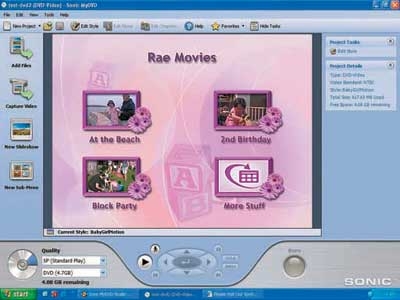
CAPTURING MINIDV The Sonic manual claims you can get away with using a 1-GHz PC, but the program performed sluggishly on mine, and I ended up having to commandeer my wife's zippier PC to complete this project. Of course, you'll also need a machine with a recordable-DVD drive.
|
For a $100 program, Sonic sure packs in a lot of stuff, including direct-to-disc recording for making DVDs with a minimum of fuss; MP3 encoding and music-CD creation with WAV, MP3, and WMA support; and the ability to create backup discs for any kind of files on your PC. If you have a compatible recordable-DVD drive and the right blank media, it even allows you to create dual-layer discs for longer DVDs.
After launching the program and clicking on the video tab in its Start menu, I was given a list of options: Create Project, Direct-to-Disc, Edit Disc, and Watch Movie. I selected Create Project and clicked on the DVD icon. I was happy to see that the DVD-creation interface provided an integrated video editor, so there's no need to jump between different programs.
Grabbing clips from my camcorder was no problem. During capture, the program gives you options to set clip length, automatically specify DVD chapter points at your preferred intervals, and automatically divide clips based on variations in scenes (for example, a camera fade to black). The auto-divide function didn't work consistently during my session, but I usually prefer to chop up my clips manually anyway.
CREATING THE DVD The rest of the pro gram's editing/DVD-creation features were also easy to use. I added a movie to "My DVD" by clicking the Add Files button, which dropped the selected clip in the middle of the main screen for creating my DVD. From there I could trim the clip using the icon-based editing screen.
Although the process was intuitive enough, I yearned for certain iMovie features - like the Clip Bin, which gives you a visual overview of all the movies you've lined up for your project. The options for transitions and effects also paled somewhat compared with those in Apple's entry-level editor. And MyDVD Studio Deluxe 6 was sometimes unresponsive, even crashing during normal use - usually when I hadn't saved my last set of changes.
But despite those glitches, I found it to be a serviceable editing/DVD-creation program - and, hey, it's only a hundred bucks. Many of its prefab DVD menu design "themes" were on the cheesy side, but I found a pink one with a baby-girl theme (see screen grab at left) that was subtle enough to work with. As with iMovie, you can also import your own pictures and graphics for menu backgrounds and buttons. After using the editing screen to finesse the various movie scenes of my daughter, I customized the Main DVD menu page, moving buttons around and tweaking the text size. I was disappointed that I couldn't select which section of my various movie scenes would appear in the menu buttons.
FINISHING TOUCHES Other options in MyDVD let you record narration and import music files to mix into your movies, and you can create slideshows of digital still pictures. After exporting a ton of cute pix from my movies during editing - easily done using the Take Picture button - I added an extra menu page to my DVD and created a slideshow by simply clicking the New Slideshow button on the main screen interface.
Along with a digital camcorder, Sonic's MyDVD Studio Deluxe 6 is something every PC-using parent should own. My "baby girl" DVD turned out so well that I burned copies for the eager grandparents (that's right, even they own DVD players). The program wasn't bug-free, but it was easy enough to use that I didn't have to consult help files or call tech support. And for someone who doesn't use a PC regularly, that's saying a lot.
BOTTOM LINE Apple's easy, intuitive iMovie and iDVD programs have been around for some time, but with the release of Sonic's MyDVD Studio Deluxe 6, the PC user now has an inexpensive, complete movie- and DVD-creation program that's a close match for the software that comes with every Mac.
With these programs and some inexpensive add-on hardware to convert your analog tapes to digital, you'll be watching your old home videos on DVD in no time. So dust off those cassettes and take a seat at your computer. Fifty years from now, your kids' kids will be glad you did.




























































