Streaming 4K Video: What You Need to Know

Still, maximizing your streaming performance to accommodate UHD's larger data rates does take some understanding of just what's involved in getting those images from Point A (the website) to Point B (your new TV). Here’s what you need to know.
Choke Points
 Much like water flowing through a complex plumbing system, a clog at any point in the chain will affect the end result, either slowing it to a trickle—the dreaded “buffering”—or stopping it all together. Think about your UHD streaming chain as car travel. Your Internet subscription speed is akin to the car, the modem is the driver, the router is the road, other things happening on your network as you're trying to stream are the traffic, and the TV is your ultimate destination. If any of these items aren’t properly configured, they will become the choke point where your streaming bogs down.
Much like water flowing through a complex plumbing system, a clog at any point in the chain will affect the end result, either slowing it to a trickle—the dreaded “buffering”—or stopping it all together. Think about your UHD streaming chain as car travel. Your Internet subscription speed is akin to the car, the modem is the driver, the router is the road, other things happening on your network as you're trying to stream are the traffic, and the TV is your ultimate destination. If any of these items aren’t properly configured, they will become the choke point where your streaming bogs down.
Internet Subscription Plan
Like a car, your Internet subscription determines your maximum overall speeds. You can have the best roads and driver in the world, with no traffic whatsoever, but a Chevy Volt will never be a racecar. Your ISP (Internet Service Provider) likely offers multiple performance tiers which are described via two numbers, a la 20/5. The first number is the one we’re concerned with as it describes your download speed in Megabits per second (Mbps). The second number is the upload speed, important if you send a lot of large documents or do data intensive, bi-directional communication like video conferencing, but not so critical when it comes to watching TV.
Netflix recommends “a steady Internet connection speed of 25 Mbps or higher” for Ultra HD quality. However it’s nice to have a bit of headroom here, so if you experience any temporary speed lags you’ll still be OK. Shooting for a subscription speed of 30 Mbps or greater will ensure you’re ready for the best UHD streaming experience, and you’ll want to go for something even higher if you have multiple people in your house trying to stream simultaneously.
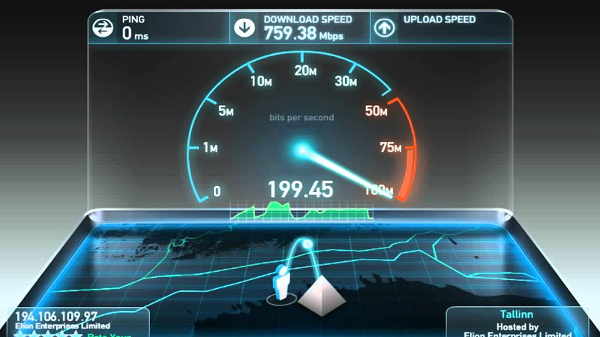
You can easily test your Internet speed by using one of many freely available services such as speedtest.net or Netflix’s own fast.com.
Bandwidth Caps
There’s no way to sugarcoat it: UHD streaming is a bandwidth hog. Whereas SD video sucks down about 1 Gigabyte per hour, you can expect UHD to be about seven times that. If your ISP puts any caps on your monthly usage, you’ll want to make sure you get them raised. Otherwise you could find your speeds severely throttled back or get charged for the overage.
Modem
The modem is the portal between your house and the outside world and it can play a large role in your download speeds. The current standard is called DOCSIS 3.0, which supports multiple simultaneous downstream and upstream channels. A DOCSIS 3.0 modem combines these multiple channels into a single data stream, delivering faster speeds in both directions.
 Two of the current top-rated modems include the Motorola Arris SURFboard SB6141, which has an 8x4 (8 down, 4 up) channel configuration, and the step-up SB6183, which rocks a 16x4 config. The 6141 is ideal for most Internet subscription plans up to 100 Mbps, whereas the 6183 can deliver 300 Mbps and beyond when your ISP supports its full channel configuration! You need to check with your ISP to see which modem makes and models they support.
Two of the current top-rated modems include the Motorola Arris SURFboard SB6141, which has an 8x4 (8 down, 4 up) channel configuration, and the step-up SB6183, which rocks a 16x4 config. The 6141 is ideal for most Internet subscription plans up to 100 Mbps, whereas the 6183 can deliver 300 Mbps and beyond when your ISP supports its full channel configuration! You need to check with your ISP to see which modem makes and models they support.
The added benefit of purchasing your own modem is that you can stop paying a rental fee—often $8-10 a month—to your ISP. With modems costing less than $100, there is absolutely no reason not to buy!
- Log in or register to post comments

Streaming 4K video demands more than just a high-speed internet connection; it requires compatible time warner cable cable and internet bundle package devices and ample bandwidth. From TV screens to streaming services, ensuring compatibility enhances your viewing experience. Remember, it's not just about pixels; it's about the seamless delivery of stunning visuals for an immersive entertainment journey.





























































