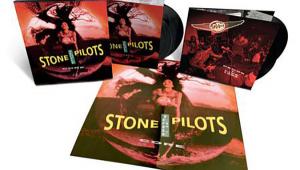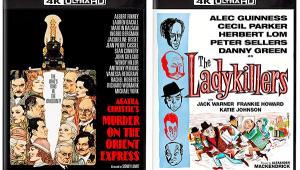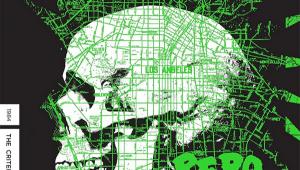JVC LT-37X987 LCD HDTV
As I've mentioned in the past, one of my least favorite artifacts in the video world is the motion blur that flat-panel LCDs exhibit. Not everyone is as allergic to this as I am, and that's fine. I tend not to be bothered by DLP rainbows; some are. So, we all have our things.

If you're unfamiliar with the issue, this is how it works. LCDs create light with a backlight (really, several small backlights). This light shines forward through a polarizer (to make all the light march in the same direction), then through a liquid-crystal layer. If the video signal wants a pixel to go dark, the liquid crystal twists, "rotating" the light with it. Another polarizer then blocks this light, and the pixel looks dark. If the video signal wants the pixel lit, the liquid crystal doesn't twist, so the light passes through the second polarizer, and you see a lit pixel. Some LCDs work in the opposite fashion. (Twist is on, no twist is off.)
This twisting is not instant, and twisting between two shades of gray takes longer than twisting from on to off. The speed at which a pixel switches is called its response time, and it's measured in milliseconds. Unfortunately, there is no standardized way to measure this, so comparing response times across manufacturers is futile.
There is another issue that adds to motion blur. Because the pixel transitions from one state to another (not truly off), light is always going to your eye. There is no flicker. This may seem like a good thing. But you're seeing it change from one frame to another, and your brain sees this as blur. So, even if the response time were faster yet, this effect would still make LCDs appear less sharp with motion than a display that flashes its picture. Weird, huh?
Make It Faster Still
JVC has done something rather drastic in an effort to reduce motion blur. They took a panel with a speedy response time (a claimed 6 ms) and increased its refresh to 120 hertz. The potential benefits are numerous (although JVC isn't taking advantage of one of them, which I'll get to later). The refresh rate is how often a display sends information to the screen. Nearly every other TV's refresh rate is 60 Hz, or 60 times per second. Pioneer's plasmas can do 72 Hz, and a few projectors do 48 Hz. Increasing the refresh rate alone isn't enough, and what JVC is doing about it is a little complicated. The Clear Motion Drive (CMD) circuitry interpolates (creates) frames to place in between the 60 frames of video. With video, this isn't too difficult, as 60 divides into 120 very easily. The new created frames are interpretations of where the motion would be if there were a real frame there.
Those of you who are good at math will have figured out that 24 goes into 120 five times. In theory, JVC could have done a 5:5 pulldown, just repeating each film frame five times. Instead, they are sort of doubling the 3:2 (although it's not technically a 6:4 sequence). The sequence is actually: 3, interpolated frame, 5, interpolated frame, 3 (instead of the usual 2-3-2-3 or the more obvious doubling 6-4-6-4). Confused? I was, too.
While it's a fascinating study in technology, fascinating technology itself isn't what we're here for.
As a TV
First things first. The LT-37X987 is 1,366 by 768. This may not seem all that exciting in this age of 1080p, but, in a 37-inch panel, 1080p is useless unless you've got your face to the glass. Two HDMI and component inputs are fine, although more would always be welcome.
The remote is, ahem, typical JVC. Four of the 53 buttons are backlit, and they're the four that are the easiest to find in the dark. (They're the only ones other than the number keys that have a different shape.) A dedicated button to adjust the TV's backlight would be nice, although there is a menu option for this adjustment. There is no direct input access, and, even though there is a menu that shows all of the inputs, you still need to scroll through them one painful input switch at a time. Speaking of menus, these too are typical JVC and show someone's love of Commodore 64 graphics. At least JVC offers a wide variety of options, including the aforementioned backlight adjustment.
 The TV's PC input maxes out at 1,024 by 768, and the manual claims that the set won't work with a Mac, so both of the people who have one of those will be pissed. (I'm kidding; don't get your Birkenstocks in a bunch.)
The TV's PC input maxes out at 1,024 by 768, and the manual claims that the set won't work with a Mac, so both of the people who have one of those will be pissed. (I'm kidding; don't get your Birkenstocks in a bunch.)
With the Silicon Optix test DVD, the LT-37X987 performed pretty well. There were small jagged edges on the flag test, but they were minimal. Overall, its video processing was a touch above average. It didn't lock to the 3:2 sequence on this disc, and it took a longer-than-average time to lock to it with actual video material (Gladiator). If you set the Natural Cinema to On instead of Auto, the set catches the 3:2 a little faster. The scaler did a good job pulling out the detail in DVD sources, as evidenced by The Fifth Element.
The light output, the contrast ratio, and the black level were all about average for an LCD. The gray-scale tracking wasn't great, although, visually, it didn't look as bad as it appears in the measurement box. The most noticeable effect is that black letterbox bars have a slightly bluish tint, which is pretty common with LCDs. The darkest areas of movies also have a slight bluish tint. Overall the LT-37X987 is a little noisy, but not badly so. The Digital VNR helps a little in Auto, but, crank it up to Max, and the picture gets soft and a little weird. (How's that for descriptive?)
Speedy?
With the HD DVD of 16 Blocks, one thing was immediately clear: The panel is capable of a lot of detail. To a large extent, it holds this detail during motion, as well. While I can't definitively say it's because of the 120 Hz, it is refreshing (ha!) to see an LCD that doesn't get all buttery when something moves on the screen. During the scene toward the beginning where Bruce Willis' character is buying some booze, you can see the text in the background go from perfectly sharp to slightly fuzzy when the camera moves. Slightly fuzzy is a strong improvement over most LCDs.
With really fast motion, it gets a little juttery. I can't say this is definitely because of the way they're doing the 24-to-120 conversion, although it seems a likely culprit. Still, it wasn't noticeable that often.
As I mentioned before, JVC isn't taking advantage of how easily 24 goes into 120 Hz. My guess is that they did this to keep the price down, as a chip that does 5:5 would surely have to be made for this set. You don't get that kind of custom circuitry for $2,700. Sure, Pioneer plasmas do 3:3 on their 72-Hz models, but how much do those cost? (And, more importantly, how much were they when the 3:3 feature first came out?) So, it's disappointing but not unreasonable at this price point.
60 Hurts
The end result, regardless of electronic trickery, is a panel that performs reasonably well, but with a commendable amount of detail, even when there's motion in the image. For those of you, like me, who have an aversion to motion blur, this is a big step in the right direction.
Highlights
• 120-hertz refresh
• Excellent detail, even with motion
• Solid build quality
- Log in or register to post comments