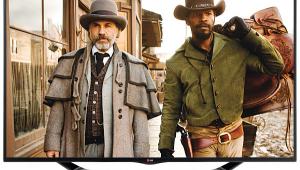Samsung QN65Q9 LCD Ultra HDTV Review Test Bench
1080p/SDR
Full-On/Full-Off Contrast Ratio: Unmeasurable
In the Movie Picture mode, with the Backlight control on 5, Brightness on 0, Contrast on 86, and BT.1886 gamma adjusted to +3, the measured peak white level was 46 ft-L or 158 nits (rounded to the nearest nit/ft-L). With a full black screen, with or without a white pause bug displayed in the corner of the screen, the center screen measured 0.00 ft-L, for an effectively unmeasurable contrast ratio. In the Warm 2 Color Tone setting and a peak white level of 46 ft-L, the precalibration grayscale Delta E from 20% to 100% varied from a low of 1.44 at 80% to a high of 5.2 at 30%. Post-calibration, using only the 2-point grayscale controls, the 20% to 100% Delta Es improved to 0.843 at 30% to a high of 2.25 at 100%. The pre-cal color Delta Es ranged from a low of 2.69 in yellow to a high of 7.9 in green. Adjustments to the CMS improved this to a minimum of 0.62 in red to a high of 2.52 in blue, though I ultimately reverted to the set’s Auto setting for reasons described in the review.
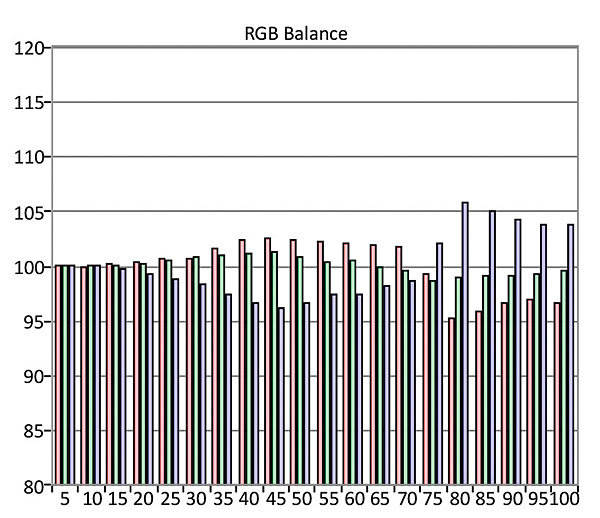
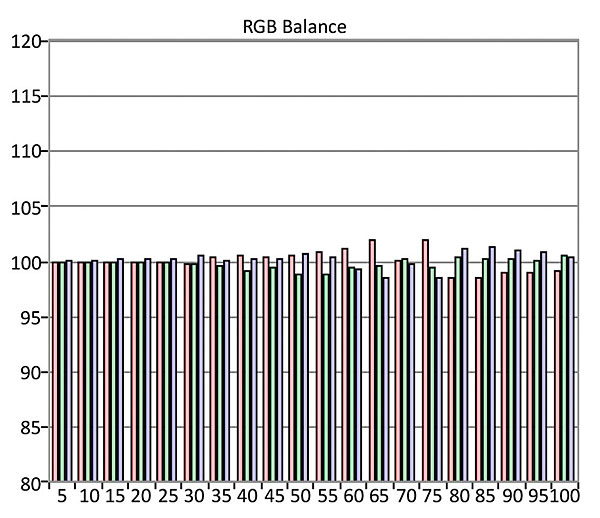
(Delta E is a figure of merit indicating how close the color comes to the D65 HD standard at each point in the brightness range. Values below 3—some experts allow for 4—are generally considered visually indistinguishable from ideal.)
With the BT.1886 gamma left in its default setting, the pre-calibration gamma measured far too high— averaging over 2.7 for most of its range. Post-calibration, with the gamma control set to +3, the gamma was 2.49 at 20%, decreasing to 2.22 at 70% and 1.87 at 90%. While this was not ideal, resulting in slightly crushed dark details (the higher the gamma number, the darker the mid tones in the image), it was the best option available.
UHD/HDR
As with SDR, the QN65Q9’s LED lighting shuts down fully when we attempt to measure black level, resulting in an unmeasurable contrast ratio. But the reality with real-world sources will be different and highly dependent on the specific scene being watched, as discussed in the review.
In the default Cinema Home HDR settings, the pre-calibration grayscale Delta E from 20% to 100% varied from a minimum of 0.24 at 20% to 8.6 at 80%. Post-calibration, using only the 2-point grayscale controls and just the 70% level of the 20-point controls (the rest of the 20-point controls appeared to be ineffective in HDR), the grayscale Delta Es ranged from 0.2 at 20% to 12.2 at 80%. Note that the Delta E values for HDR include not only the position of the measured white point but also its luminance. And that luminance includes deviations from the PQ curve (gamma for HDR). While 12.2 sounds alarming, it occurs at the knee of the PQ curve, where it will have little effect on the visible result. The next highest value, 6.1, occurs at a point where the 20point White Balance adjustment was ineffective in correcting it. Omitting the luminance contribution to the Delta Es, the knee of the PQ curve, and the area between 50% and 60%, the white point x/y coordinates were respectable after calibration. Most of the limited number of HDR sets we’ve tested to date have performed similarly.
The color Delta Es, post-calibration in the Auto setting of the Custom Color Space, measured a high of 3.2 for yellow and a low of 1.4 for red.
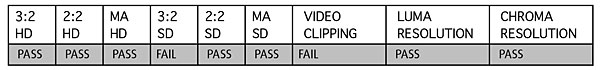
HDR peak white output at 100% brightness in a 2% window, simulating a small bright object on a black background, was 845 nits. In a 10% window, it increased to 1,377 nits; in a 25% window, 1,149 nits, and in a 100% window, 613 nits. The drop-off with increasing screen white coverage above 10% should be expected even for an LCD. We’re talking about a huge increase in brightness capability over that found in most nonHDR sets from just a couple of years ago, and maintaining the 10% level of brightness as the screen coverage increases would put huge stress on a set’s power supply. But the drop-off here was less, by percentage, than what we’ve seen so far from OLED displays, which typically produce much less brightness to begin with.—TJN