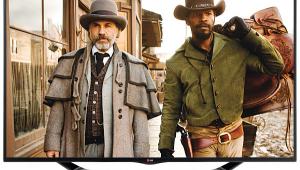At this price you would expect more..
More than an OLED..
So a fail..
Samsung QN65Q9 LCD Ultra HDTV Review Page 2
That said, this TV’s local dimming is arguably the best edge lighting I’ve yet seen. There were none of the worst flaws I’ve seen in the past from edge lighting, such as flashlighting (think of tiny gnomes hiding behind the set’s frame, wielding teeny flashlights). In mixed light and dark scenes, the subjective contrast was often very good, and when the source went totally black (such as in fades between scenes), the screen went fully black as well. But the latter is true of LED backlighting or edge lighting in general, since LEDs can be turned off and then on again almost instantaneously, and many sets do shut them fully down with a black signal.

At first, I also noticed vertical streaks in the picture in both SDR and (more prominently) HDR, clearly visible on full-screen gray or color test patterns but also hard to miss in a few scenes from real-world sources. Samsung must have seen them, too, because a downloaded firmware update during my evaluation period reduced them dramatically. Afterward, they could still be seen on test patterns and showed up on the occasional scene that featured large areas of solid white, gray, or color—particularly in medium-brightness scenes with a horizontal camera pan. But their incidence became so rare that I no longer considered them a concern. Those who already own this TV should make sure they have their firmware current. The 65Q9, helped by the side placement of its edge lighting (rather than on top and bottom), does do a great job keeping black bars on letterboxed films totally black.
Putting aside any nits to pick with the black level performance, I must say that the Samsung has plenty of ammunition on the plus side of its ledger. Starting with its huge potential light output: Before performing a full SDR calibration, I had to dramatically reduce the Backlight control, which in its default setting of 17 (maximum 20) produced a peak brightness of more than 150 foot-lamberts! Even a Backlight setting of 6 produced a more than adequate SDR peak output of roughly 50 ft-L—more than enough for some very punchy (if not too-bright) dark-room viewing.
Following a full calibration, which didn’t produce a dramatic change in the set’s out-of-box picture (that insane peak brightness excluded!), the Samsung excelled. Life of Pi, in 1080p/SDR, might lack for the rich color depth and snap of Ultra HD, but nothing I saw from it made me feel like I was missing anything. From the vividly colored scenes in India to the surprisingly extensive palette of Pi’s time at sea with a Bengal tiger, the movie looked as good as I’ve ever seen it. Even the dark scene in chapter 17, where Pi stirs the ocean full of phosphorescent fish before a whale breaches near his raft, had a lot more impressive contrast than I expected.

It’s been a long time since I pulled out my Blu-ray of The Mummy—no, not the new Tom Cruise version but the 1999 film with Brendan Fraser. It was always an excellent transfer, and the Samsung didn’t disappoint. The bright, sunlit desert scenes and the dark scenes in the underground caverns of a lost city were equally well handled.
I did find, however, that my efforts at using the Custom setting of the Custom Color Space controls resulted in an image that was too warm (despite measuring respectably well), with particularly rosy fleshtones. I therefore turned it to Auto (the default setting) for the above comments and for the rest of the review. I set it to Auto for UHD/HDR material as well.
Ultra HD/HDR
The Samsung’s SDR strengths and shortcomings carried over into HDR. The vertical stripes in the image
were occasionally visible in HDR,
but after the update mentioned above, they were infrequent and easy to ignore. Still, the lack of full-array local dimming often resulted in the inability of black backgrounds behind titles or other small bright highlights to remain totally black, or at least as black as I’ve seen with full-array local dimming.
Those problems aside, the TV frequently looked superb on 4K/HDR material. Trolls is one of the most vivid Ultra HD Blu-rays in my collection. Its colors popped on the Samsung, and the silver flecks in the Trolls title logo glistened. The emperor’s golden robes in The Great Wall also looked incredible, and Passengers was crisply detailed as well, with bright and punchy highlights.
Still, the set’s performance can perhaps be described best by comparing it with that of a chief competitor.
Samsung Versus Sony
With the Sony XBR-65A1E OLED simultaneously in house for evaluation (review pending), I couldn’t avoid putting it side by side with the Samsung. Such comparisons can reveal more than the simple viewing of a set by itself,
but they’re not at all straightforward to pull off.
The key issue is this: If you take two sets and calibrate them as accurately as possible, you’ll often find that while they look rather different when positioned side by side, a few tweaks to the controls of one or the other (or both) can make them look virtually identical in important ways.
Sony recently informed me (after my evaluation of their set was completed!) that the X-tended Dynamic Range control, when turned on, adds a bit of pseudo HDR to SDR material. This control is in Low by default in the Cinema pro mode I used for HD/SDR, so I included it in my HD/SDR viewing and measurements for that review. But the Low setting of this control for SDR proved useful as long as I left it in Low and set the Gamma control no higher than zero (even better at –2 or –3). It was certainly more convincing than Samsung’s HDR simulation mode, HDR+, which offers only a single, and too aggressive, setting.

After I completed the UHD/HDR calibration with the QN65Q9’s ST.2084 gamma control adjustment at zero, I discovered (using a Samsung-produced test disc not available commercially) that this adjustment control—which lets the user tweak the gamma from –3 to +3—progressively clips bright HDR highlights when advanced from zero (best) to +3 (hard white clipping). But much of the HDR material I watched looked best at a gamma adjustment of +1 or even +2. (In spot checks, the set didn’t calibrate as well on those higher settings, so I left the calibration, performed with this control on zero, unchanged apart from the gamma tweak.) Still, this clipping wasn’t visible on any of the commercial discs I tried. So I went with a higher gamma adjustment whenever the source, and the comparison with the Sony, needed it.
As noted earlier, I found that the Samsung, post-calibration in SDR, looked too warm, particularly in fleshtones. When I put it up against the Sony, it was clear that the Sony’s fleshtones looked more natural. When I changed the Samsung’s Custom Color Space control from Custom to Auto, it then closely matched the Sony’s fleshtones. That was only a concern for SDR; for HDR, I used the Auto position of the Samsung’s Custom Color Space from the beginning.
With the controls now set for the best match, there was little to separate the two sets in their HD/SDR performance, apart from peak white output (which I’ll get to in a moment), black level, and shadow detail. Did they look absolutely identical in resolution and color? No. I felt that the Sony was a hair sharper, but this was almost subliminal. And while the color match varied from level to level and source to source, both sets consistently offered believable and properly weighted color.
As set up for the SDR comparison, the controls on the Sony that regulate image brightness had to be dialed up to nearly their peak levels (including the Low position on that X-tended Dynamic Range control) just to get the same subjective brightness level that the Samsung achieved with Backlight settings of 5 to 6 (maximum 20). The Samsung’s extra SDR overhead might be useful in a brightly lit room.
Perhaps not surprisingly, the Samsung continued to exhibit the SDR and HDR edge-lighting weakesses mentioned earlier, while the Sony—with its emissive OLED display of self-emanating pixels—largely avoided these problems. The Samsung continued to surprise me, however, with its ability to convincingly render dark scenes without washing them out.

Furthermore, the Samsung definitely offered more HDR pop than the Sony. Specular highlights were brighter, though not dramatically so except on scenes with a high overall peak brightness. And while I can’t say I found much source material to substantiate the Samsung’s color volume claims of higher saturation at high luminance levels, I did look closely at the super-bright fireballs that destroy New York, Washington, and Los Angeles in the original Independence Day. They did appear to be brighter, with a deeper red, on the QN65Q9. Ditto for the fireballs slung over The Great Wall at the swarming horde of toothy monsters. That said, staring at video fireballs in HDR is uncomfortable; normally, I would have been concentrating on the other action in those scenes and might have missed seeing the Samsung’s advantage. But to the extent that we perceive these fleeting superbright highlights in running content, the QN65Q9 can serve then up.
Conclusions
Samsung’s premier models over
the past few years have featured full-array local dimming backlights. But not for 2017. And while the company’s designers have achieved much with the edge-lighting on
the QN65Q9—probably the best edge-lighting I’ve seen to date—we’ve yet to find any edge-lit set
that can deliver the kind of consistent deep black performance and screen uniformity a well-executed full-array, local dimming backlight or emissive display can provide. I need to balance this: The 65Q9 is a superb set in many ways and deserves a good rating. Among its other positive attributes, its ability to put out an immensely bright image
and punchy highlights could be a welcome if not critical advantage
in a sun-drenched room. But its limitations in black level and shadow detail, particularly when viewed
in a dark or dimly lit environment, puts it below its head-to-head competition despite its significant strengths.
- Log in or register to post comments


I think I'd get the Sony X940E for half the price. It looks very good even next to the A1E at Best Buy. Even the Sony Z9D is less expensive!! The Sony's even have Dolby Vision AND HLG!!
Cheers,

Dolby Vision OVERRIDES your calibrated settings. Samsung doesn't like that. HDR10 (and HDR10+) RESPECT your calibrated settings when engaged. That is the #1 reason Samsung is dead set against DV.

Sony is the big winner for 2017. Sony XBR displays are the way to go for 2017 model year.
Samsung completely missed the boat in 2017 with ancient edge lit technology.
For those of us who still consider OLED's limitations (lackluster on rooms with natural ambient Sunlight) not worth the extra cost.
Sony 930 and 940 hit the sweet spot of affordable and excellent displays.