Sony VPL-VW60 SXRD Video Projector Measurements
Settings
Keep in mind that unit-to-unit variations, viewing environment, screen, and source might render the settings I used less than optimum on some samples of this projector. If you try these settings, I strongly recommend that you do so as a starting point, following up with one of the several display-setup DVDs on the market to make certain that the basic picture settings are correct for your situation. Confirmation of the White Balance settings (the grayscale across the full brightness range) usually requires a full professional calibration.
Picture Mode: Cinema
Cinema Black Pro:
Iris: Auto1
Lamp Control: Low
Contrast: 95
Brightness: 52
Color: 50
Hue: 50
Color Temp: Custom3
White Balance:
Gain: Red -1, Green -26, Blue -16
Bias: Red -16, Green -11, Blue -11
Sharpness: Min
Noise Reduction: Off
DDE: Film
Black Level Adj: Off
Gamma Correction: Gamma1
RCP: Off
Color Space: Normal
Overscan: Off
Color System: Auto
V Keystone: Off
Sharpness and Resolution
A 1-pixel vertical line in a 1080i sharpness test pattern from the AccuPel signal generator was well defined, though a bit less crisp than the best I've seen. At the minimum sharpness setting, some horizontal edge enhancement was just visible at 1080i and slightly more evident at 720p when viewed close to the screen.
The high-definition luma (black and white) and chroma (color) HDMI responses at the maximum 1080i and 720p burst frequency (37.1MHz) ranged from very good to excellent. But there was significant rolloff via component at 1080i. The highest-frequency luma burst had a pronounced pink tint, a characteristic I've seen on other SXRD/LCoS projectors, but this did not appear to impact the Sony's performance with real-world program material.
Color
In its Low setting, the Sony's pre-calibration color temperature was uniform across the brightness range, but a bit high at around 7000K (Fig.1). Calibration brought this much closer to 6500K (Fig.2).
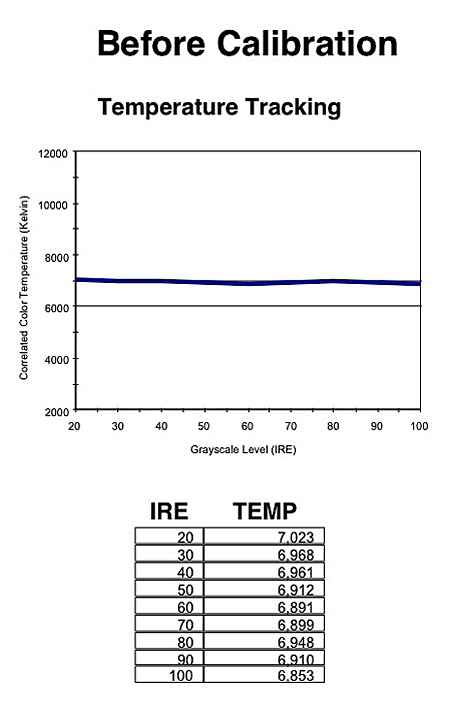
Fig.1
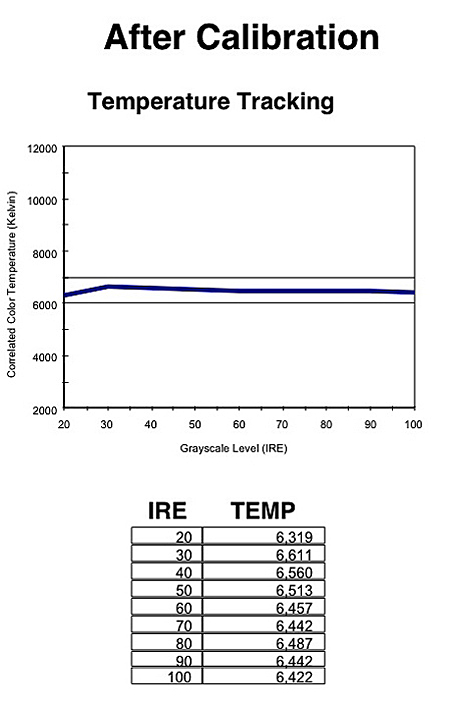
Fig.2
Figures 3 and 4 demonstrate that the color balance was significantly better after calibration, apart from a little excess of red at very low brightness levels. The tighter the overlap of red, green, and blue at the horizontal midline of this chart, the closer the display is to the D65 standard.
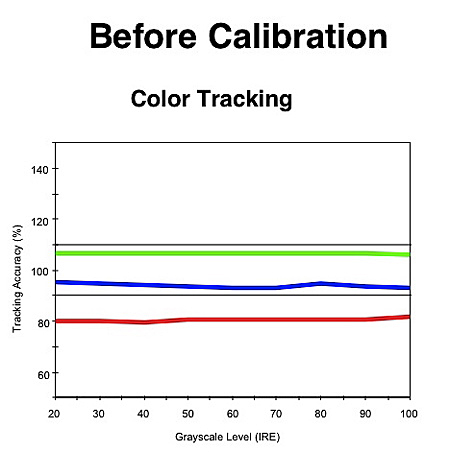
Fig.3
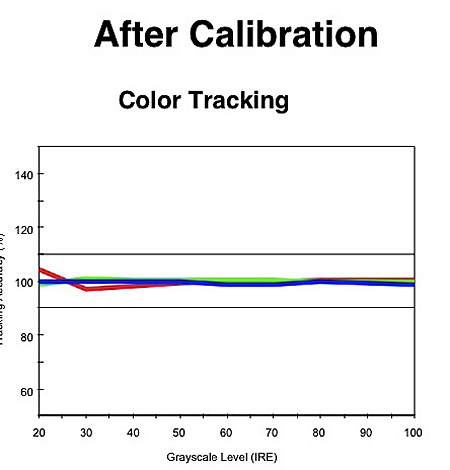
Fig.4
Using the Normal Color Space setting (Fig.5), the primary color points show a slight lack of red and blue saturation, but oversaturated green. (The white triangle on the chart outlines the Sony's Normal color space, with the primaries shown at the vertices of the triangle; the black triangle encloses the standard Rec. 709 color space.) In the Wide setting (Fig.6), all the colors are oversaturated, particularly red and green. Some viewers will prefer the Wide setting, because it corrects the lack of saturation in red and blue in the Normal mode, though it overshoots the mark resulting in excessive saturation overall.
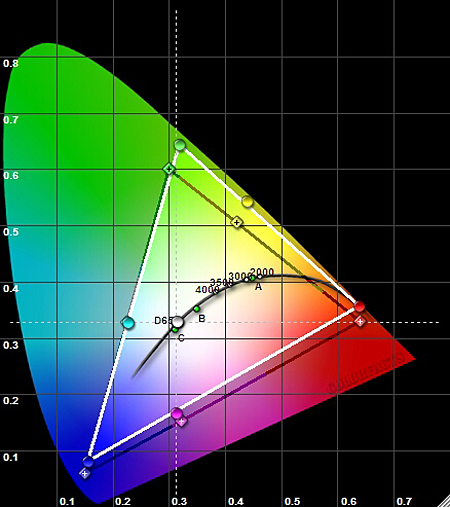
Fig.5
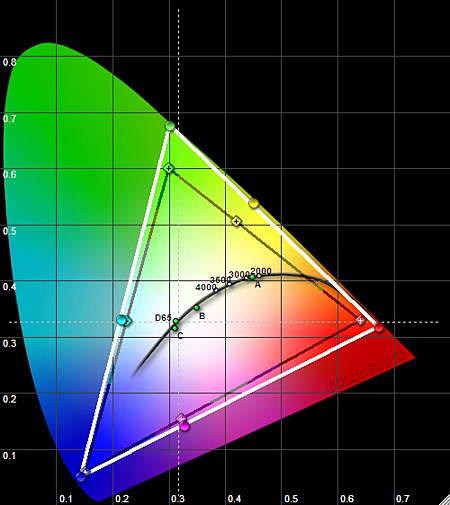
Fig.6
Contrast and Overscan
In the Auto1 Advanced Iris setting, I measured a superb peak dynamic contrast ratio of 14,200:1 (!) (14.2 foot-Lamberts peak white, 0.001fL video black). In practice, this may be somewhat less, since 0.001 is the lowest specified sensitivity of our recently calibrated Minolta LS-100 light meter. I took at least a dozen readings and the meter did read 0.002 several times, but 0.001 predominated.
I checked several other combinations of the lamp and iris settings. The worst case was with the iris on manual, fully open, and the lamp on High: a peak contrast ratio of 2476:1 (19.81fL peak white, 0.008fL video black). Note that this peak light output is roughly the same as the best I obtained from Sony's $15,000 VPL-VW200! (The Black Pearl had just under 200 hours on the lamp when these readings were taken.)
With the Overscan control set to Off, overscan via both component and HDMI was 1.5% or less on each side in 480i and 480p, and 0% on all sides in 720p and 1080i.




























































