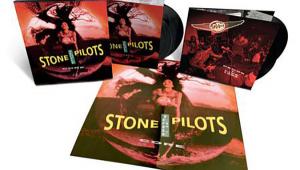As a seasoned online gambler, I'm always on the lookout for new platforms to try my luck. That's how I stumbled upon https://aviatorgamez.in/download-app/ and I must say, it exceeded my expectations. The site's layout is sleek and modern, making navigation a breeze. What impressed me the most was the level of detail provided for each game – from rules to strategies, everything was covered. Registering was a quick and painless process, and I was delighted to find that the site maintained its performance even during peak hours. The bonuses offered were generous and well-explained, adding an extra layer of excitement to my gaming experience. When it came time to cash out my winnings, the withdrawal process was straightforward and efficient. In summary, I thoroughly enjoyed my time on this site and would recommend it to anyone looking for a top-notch online casino.
Pro-Ject Debut III USB Turntable
The proposition is hard to resist. Buy a turntable with a USB output, connect it to your PC, and digitize your vinyl for 21st-century listening. But there’s a right way and a wrong way to do this. The wrong way is to use one of those handy new cheap plastic turntables with a USB output. Sorry, a bad turntable is a bad turntable whether it has a USB jack or not. It falls down on the analog side of the job, ensuring a bad-sounding digital outcome. This warning has been conspicuously absent from clueless mainstream media coverage of the USB-turntable genre.

Until now, the better-sounding alternatives have been less convenient. One is to buy the best turntable and cartridge you can afford and use a USB-equipped phono preamp between the turntable and your PC. Another is to start with a good rig, burn tracks to a component CD-R/-RW recorder, then rip the recorded disc—I’ve actually transferred hundreds of records that way.
But the USB turntable has finally come of age with the Pro-Ject Debut III USB. Here’s a modest but good-sounding turntable with a built-in phono preamp, analog-to-digital converter, and USB output. It can feed both your audio system with a line-level signal and your computer with a digital one. At $449, it costs $150 more than the non-USB Debut III on which it’s based. That’s a pretty good deal.
From Eastern Europe with Love
Pro-Ject makes quite an array of turntables in the Czech Republic, ranging from simple but elegant, no-frills entry-level models to impressive high-end performers. Some, including the Debut III USB, are distributed in the U.S. by Sumiko—which also makes phono cartridges and markets fabulous Sonus faber speakers, among other things.
If you’ve never set up a turntable, you may find the prospect intimidating. But you needn’t be a vinyl veteran to set up the Pro-Ject. It comes with a pre-installed Ortofon OM 5E moving-magnet cartridge, so you’re spared the hardest part. The rest of the procedure is easy.
I removed a couple of transport screws, unfastened the twist-tie that held the tonearm, slipped the drive belt into place, and popped the 3-pound steel platter and felt mat over the spindle. Incidentally, the heavy platter provides a solid foundation for bass reproduction and is one of the things that distinguishes this turntable from the abhorrent plastic junk. Then I balanced the counterweight on the back of the tonearm so the arm floated parallel to the platter.
Setting the tracking force (the weight of the tonearm on the record) was as simple as screwing the counterweight to the value that the manual specifies for the cartridge. Finally, I set anti-skating (which keeps the arm from skidding across the grooves) by hanging a tiny weight onto the tonearm with a filament. That was it. The process took less than 10 minutes, including several leisurely glances at the manual, and no special tools.
I placed the Debut III USB on my desk and admired it. It’s basically a fiberboard plinth slightly more than an inch thick with a motor mounted on the bottom. The motor turns a small pulley on top of the plinth, connected by the belt to the larger pulley on which the platter sits.

Audiophiles prefer belt-drive to direct-drive turntables because the belt helps decouple the platter from the motor’s vibration. Although direct-drive models are better at maintaining an average speed, they tend to “hunt”—rapidly speeding up and slowing down—which blurs the pitch.
The Debut III USB has only two simple controls, a power switch beneath the left edge of the plinth—which sounds odd in theory but works conveniently in practice—and a cueing lever that slowly lowers the tonearm onto the disc.
On the back are an input for the wall-wart power cord, a pair of RCA-type analog line outputs, and a USB output. The analog outputs went into a line-level input on my Onix OA-21S desktop amp, which fed a pair of Era Design 4 speakers and a Pinnacle SubSonic subwoofer. To make the digital connection, I stretched USB cable across the desk from the turntable to my 2004-vintage IBM desktop PC—and for me, that was a first. What, I wondered, would happen next?
The Shock of Recognition
A quick test of the analog outputs to the amp confirmed that the Pro-Ject produced a listenable signal. The next question was how to record it via USB. The PC immediately recognized the turntable as a new USB device. There was no need to install a driver—I guess that’s why the carton didn’t contain a disc.
Pro-Ject recommends a few minor changes to the PC’s audio device properties. You should specify the sound card as the default playback device and “USB audio codec” as the default recording device.
Since Windows includes a free Sound Recorder application (start/all programs/accessories/entertainment/sound recorder), that seemed like a good place to start. I recorded a snippet of The Bible of Bop by Kimberley Rew, recorded with members of the Soft Boys, the dB’s, and the Waves—just the kind of underappreciated out-of-print material that deserves to make the leap from vinyl to iPod. Since this collector’s item was a 45-rpm LP, I had to pick up the platter and move the belt to a different position on the pulley.
Sound Recorder can both record and convert in multiple formats—PCM, WAV, WMA, MP3—at various sampling and bit rates. My 20-second PCM sample sounded pretty good. I then downconverted it to MP3 at 96 kilobits per second, knowing that it would roll off the high frequencies and plunge the music into an airless, smudgy, low-end digital void.
That brings us back to the dichotomy of right and wrong ways to digitize vinyl. If you want the files to sound good, observe these two rules: (1) Start with a good turntable and cartridge. (2) Archive the material in a decent codec and/or sampling rate. MP3 at 192 kbps is the minimum even for undemanding plane or background listening. For serious listening, look into lossless or uncompressed formats like FLAC, AIF, and WAV.
You Have the Audacity
The recording application recommended by Pro-Ject is Audacity, a free open-source download from audacity.sourceforge.net. At first glance, it appears more unwieldy than Microsoft’s Sound Recorder; but in practice, the interface makes it a little easier to set defaults for file export. And it comes loaded with extra editing, metadata, and other features. Like the turntable itself, Audacity is compatible with PC, Mac, and Linux.
At the crest of my own learning curve was the business of separating tracks. This is a big issue for an album-oriented listener. When I transferred vinyl to CD-R/-RW, I always had to keep an anxious vigil for between-track moments so I could hit the CD recorder’s track-increment button. Hitting Audacity’s Stop and Record keys would have done the job for albums with plentiful silences between tracks, but not for those with sudden segues.
A glance at the Audacity Wiki (audacityteam.org/wiki) revealed the solution. I could record each LP side as a single uninterrupted track and save it as an .aup file. Then I could edit the file, inserting markers at the silences between tracks. Even with surface noise, they were easy to see in the waveform display. At each marker, I could type in a track name. Then a multiple-export command simultaneously broke up the sidelong file into individual tracks, prompted me for additional metadata (performer name, album name, genre), and exported the tracks as separate files in the output codec and bit rate of my choice.
The only problem that emerged was that, when I merged the tracks, the track numbering would restart on the second side of the LP, so on playback through an iPod, I’d hear side 1 track 1, side 2 track 1, side 1 track 2, and so on. I used Windows Explorer to change the side 2 track numbers.

None of this was terribly hard. In fact, once I got the hang of it, I began to enjoy it. Filled with enthusiasm and newfound confidence, I went on to a project I’d been dreading—the never-released-on-CD version of Threepenny Opera, in the 1976 Joseph Papp production with Bertolt Brecht’s savage lyrics viscerally translated by Ralph Mannheim and John Willett. They’re so good, I could get fired for quoting them. The process of recording, editing, and converting 22 tracks went without a hitch.
Sound quality was excellent by budget-turntable standards. The Pro-Ject/Ortofon combo exhibited the kind of relaxed warmth that makes analog addictive even at this price point, although it was free of objectionable coloration. Bass was pretty good, too—the sub next to my desk woofed heartily.
The Pro-Ject Debut III USB serves several functions. First of all, it’s a musically reliable yet affordably priced turntable. Thanks to the built-in phono preamp, you might well be tempted to place it atop your surround system rack—try doing vinyl in the Dolby Pro Logic II music mode. And the USB jack brings it right up to date, serving as a bridge between a vinyl music library and the digital reality of today. I loved having this turntable on my desk. I miss it already.
Highlights
High-quality entry-level turntable
Built-in phono preamp and USB-out
Easy to set up and use
- Log in or register to post comments