Warehouse Wonders: Three LCDs Compared
Modern display technology is becoming ever more complex. When I bought my first color television at Jurassic Electronics, it was a small 19-inch CRT job from Zenith. Remember Zenith? That set soldiered on for more than 20 years, the last eight or so performing second-string bedroom duties to a sleek new 25-inch Sony Profeel with a (drum roll, please) separate TV tuner. Both sets were CRTs. Remember CRTs?
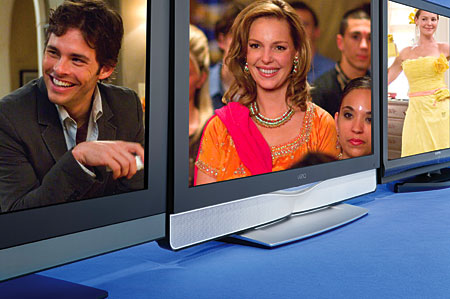
Today, the television world has gone flat. The trouble is, most of those flat panels sell for ten times what I paid for that old Zenith. In fact, it hasn’t been all that long since the average selling price for a new TV in the United States wasn’t much over $300.
With big-screen high-definition sets from most of the major names in the business now commonly costing $2,000 and up, that average price is now a distant dream. But there are still sets at 42 inches and larger that sell for prices that won’t melt your credit card. Many of them come from companies that aren’t household names—or were once household names but have been in hibernation for a few decades.
For this article, as the name suggests, I hit the big-box stores to catch (or catch up with) some brands that haven’t been on the regular menu around here. And all of them are native 1080p! So, just what does $999 buy you in a flat-panel HDTV?
The Brands
Of the three manufacturers represented here, VIZIO may be the best known. It came out of nowhere a few years ago to become a market leader in budget HDTVs. It owes much of its success to canny marketing in warehouse retailers such as Costco.
Westinghouse might have been your father’s (or grandfather’s) TV. That brand dropped below the radar for many years but was resurrected by new Asian ownership a few years ago. Since then, it has produced flat-panel LCDs that have accumulated many favorable reviews, including some in this magazine.
Another Costco special, Sceptre, is the wild card here and a name totally new to me. The company offers a wide range of flat-panel LCD televisions up to a maximum of 46 inches.
The Tests
My primary focus here was subjective viewing with real-world program material, both high definition and standard definition. But I did measure each display for color temperature and viewed the sets in their most accurate factory settings. I also tested each set for its objective technical quality, including color, contrast, resolution, motion blur, and video processing.
With the exception of the Sceptre, however, I did not calibrate the sets for color temperature. Most buyers of displays in this price range are not likely to spend another $300 or more for such a calibration.
In addition to measuring the sets to determine the accuracy of their out-of-the-box color, I also took pains to carefully set them for the best image possible using the user-accessible picture controls and setup discs available to consumers. Keep in mind, however, that factory settings may vary somewhat from sample to sample. On both the VIZIO and Sceptre, I also found that the color looked best when I turned the color/saturation controls down to 40, or even a bit below.
Except as noted, I didn’t use the special features that the sets offer, such as dynamic contrast. The images generally looked far more natural without these band-aids.
Motion blur is a common issue with LCDs, and you will see it on all of these sets on some types of program material. But it’s neither better nor worse here than on most LCD models that lack special features to combat motion blur, such as 120-hertz operation. None of these sets is 120-Hz.
LCDs also lose picture quality when you view them significantly off axis. The image starts to wash out, with reduced contrast and depth. Sometimes there’s even a color shift. The VIZIO had the best off-axis performance; the Westinghouse and Sceptre were slightly worse. The Westinghouse, in fact, had a pronounced blue tint when viewed significantly off axis. This was most obvious when the image was a full-black screen. All of the sets were watchable up to 30 degrees to the side, or about the width of a normal sofa at a comfortable viewing distance. But the money seat for an LCD flat-panel display is always straight on—or at most a few degrees to either side.
The correct way to set the light output on these and similar LCD sets is to adjust the brightness and contrast controls to their technically optimum levels using consumer test discs, such as Digital Video Essentials, then adjust the backlight to produce a level that’s comfortable for viewing in the room lighting you prefer. I never raised the backlight higher than one-third of the way up from the bottom with any of these TVs. But if you want torch mode, all three sets will oblige if you turn up their backlights to 11. In fact, that’s how they come out of the box.
- Log in or register to post comments





























































