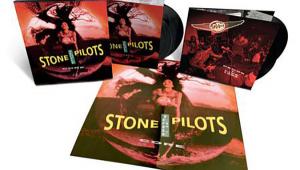If you want your business to be successful and bring good profits. I would advise you to study and understand outsourcing. This information helps me https://admiral-studios.com/software-development-outsourcing-pros-and-cons Here everything is told quite simply, all the pros and cons of this tool are presented.
Jplay Audiophile Computer Playback Software

It's an interesting thing, this. A tweaky audiophile program that strips away all the junk your computer could be doing while playing back your digital audio files.
The idea is to give each file as good an environment for playback as possible, minimizing jitter and maximizing sound quality.
Well, OK. That could be cool.
The program itself is tiny, and lacks any significant user interface. That's the idea, of course. Your computer can be doing a lot while it's playing back audio files, and in the minds of the self-professed fanatical audiophiles at Jplay, these other processes can adversely affect sound quality.
From their website:
"In music, timing is everything. And in digital music reproduction doubly so: while producing bit-perfect output is easy, producing it at exact time required by digital formats (e.g. 32 bits every 22 microseconds for CD) is not. Why? Because while your PC may be really fast, it's also doing hundreds if not thousands other things at the same time it plays music. With so many things going on, do you trust it will always 'hit the beat' at just the right time? Programming optimizations in jplay are designed to minimize both software & hardware interruptions in order to make it 'easier' for PC to 'keep the rhythm.'"
Installing Jplay is simple, just click on the software. It doesn't even really install anything, just starts the program. If there's any configuration needed, it does it and asks for a computer reboot.
Jplay's interface is a Notepad-esque window with instructions and the few commands. No flashy GUI, you don't even get to use your mouse, at least not for this part.
The idea is you find the songs you want to play (WAV, AIFF or FLAC only), right-click and select Copy. This holds the files in RAM, eliminating the need for hard drive access during playback.
The real question is: can you hear a difference? With some WAV and FLAC files ready to go on the HTPC, I compared Jplay back and forth with iTunes and MediaMonkey (iTunes doesn't play FLAC).
It seems, first off, that Jplay is a few dB softer than iTunes and MM. That right there makes a direct comparison difficult. The other frustrating factor is whatever Jplay is doing, it locks out other playback devices. So you can play a track on iTunes, pause, then listen to the track in Jplay, but if you try to go back iTunes/MM won't play. So you have to restart the program and by that time any sonic memory you had is long gone.
So with these significant caveats, could I hear a difference? Well, it did seem the Jplay playback was a little smoother, perhaps a touch more revealing. Again, I'll openly admit this was no double-blind comparison. If I had to put a number on it, maybe 2-3% better. With my rig in my room, it did seem to sound a bit different, but as I said, given the difficulties in A/Bing the programs, this could be an observer-expectancy effect.
Jplay is going to appeal to a certain type of person, that hardcore audiophile that has his speaker cable on tiny stands and obsesses about bit-for-bit accuracy. For him, this software can soothe his mind a bit about all the crap computers are doing in the background during playback.
The price, though, is steep: 99 Euros, or about $130. That gets you free future upgrades, and personal support from the guys who created the software. Still, that seems a lot for what is, at best, a marginal improvement. Fortunately, you can download a free trial version and compare it for yourself.
Jplay is obviously not for everyone, nor does it intend to be. If you're the type of hardcore person this software is clearly aimed at, it's a free download to check out. If you're not the type of person this is clearly aimed at, I'm sure you've already stopped reading.
- Log in or register to post comments

When it comes to enhancing the quality of audio playback, Jplay Audiophile software sounds like a fantastic solution for those seeking premium sound performance. For anyone diving deeper into the tech world, especially in DevOps, leveraging kubernetes local development can also bring a similar level of optimization and customization to your software development process. Both audio enthusiasts and developers can appreciate the fine-tuning these tools offer to elevate their experiences.

If you have been looking for a company for a long time that will help you create grammatical software. Without a doubt, I can advise you https://binary-studio.com/crm-software-development/ I have been cooperating with them for several years now and there is always a high result of their work, which brings my business to a new level.